D-Link DAP-1360 Support Question
Find answers below for this question about D-Link DAP-1360.Need a D-Link DAP-1360 manual? We have 3 online manuals for this item!
Question posted by lsbordiv on January 31st, 2014
D'link Dap 1360 Can't Access
The person who posted this question about this D-Link product did not include a detailed explanation. Please use the "Request More Information" button to the right if more details would help you to answer this question.
Current Answers
There are currently no answers that have been posted for this question.
Be the first to post an answer! Remember that you can earn up to 1,100 points for every answer you submit. The better the quality of your answer, the better chance it has to be accepted.
Be the first to post an answer! Remember that you can earn up to 1,100 points for every answer you submit. The better the quality of your answer, the better chance it has to be accepted.
Related D-Link DAP-1360 Manual Pages
Product Manual - Page 2


... 8 LEDs 9 WPS LED/Button 10
Installation 11 Operation Modes 11 Access Point Mode 12 Wireless Client Mode 13 Repeater Mode 14 Bridge Mode 15 Bridge with AP ...Wireless 54 Access Control 55 User Limit 56 Port Forwarding (WISP modes only 57 Port Filter (WISP modes only 58 DMZ (WISP modes only 59 Parental Control (WISP modes only 60 Advanced Network (WISP modes only 61
D-Link DAP-1360...
Product Manual - Page 5


....
The DAP-1360 is also backwards compatible with 802.11b/g.
D-Link DAP-1360 User Manual
5 Section 1 -
The DAP-1360 also includes additional security features to provide an enhanced level of up by using the PIN method or Push Button.
• Actual data throughput will be flexibly configured to 300Mbps*, the DAP-1360 gives you high-speed wireless network access for wireless data...
Product Manual - Page 6
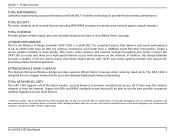
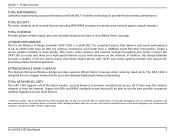
... of security features including WPA/WPA2 encryption to share photos, files, music, video, printers, and network storage throughout your high-speed Internet access with everyone on the network. D-Link DAP-1360 User Manual
6 ULTIMATE PERFORMANCE The D-Link Wireless N Range Extender (DAP-1360) is designed for WPA and WPA2 standards ensure that you'll be it from over the...
Product Manual - Page 7


... Configuration) Push Button Configuration is accessible to create a new network. D-Link DAP-1360 User Manual
7 For extra security, a new PIN can restore the default PIN at speeds 650% faster than 802.11g.
• Compatible with other 802.11n wireless clients. Section 1 - This capability allows users to form a secured wireless link between the DAP-1360 and another WPS enabled device...
Product Manual - Page 8
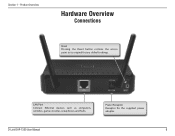
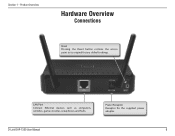
D-Link DAP-1360 User Manual
8 Product Overview
Hardware Overview
Connections
Reset Pressing the Reset button restores the access point to its original factory default settings. LAN Port Connect Ethernet devices such as computers, switches, game consoles, setup boxes and hubs. Power Receptor Receptor for the supplied power adapter.
Section 1 -
Product Manual - Page 11


... 18
D-Link DAP-1360 User Manual
11
page 14 • Bridge mode - Section 2 - Operation Modes
Depending on how you can use your DAP-1360 will determine which setting works with your setup.
• Access Point mode - page 16 • WISP Client Router mode - Installation
Installation
Please configure the DAP-1360 with AP mode - page 12 • Wireless Client mode...
Product Manual - Page 12
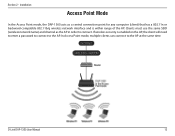
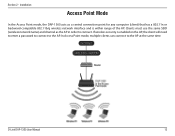
... or backward-compatible 802.11b/g wireless network interface and is enabled on the AP, the client will need to enter a password to connect to the AP. Installation
Access Point Mode
In the Access Point mode, the DAP-1360 acts as the AP in order to the AP at the same time. D-Link DAP-1360 User Manual
12 Section 2 -
Product Manual - Page 15
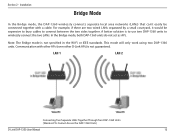
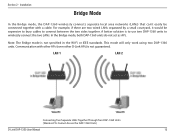
... not specified in the Wi-Fi or IEEE standards.
LAN 1
LAN 2
Connecting Two Separate LANs Together Through Two DAP-1360 Units (Wireless PCs Cannot Access the DAP-1360 Units)
D-Link DAP-1360 User Manual
15 Section 2 - Installation
Bridge Mode
In the Bridge mode, the DAP-1360 wirelessly connects seperate local area networks (LANs) that can't easily be expensive to bury cables to...
Product Manual - Page 16
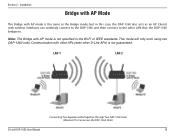
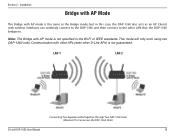
This mode will only work using two DAP-1360 units.
Section 2 -
LAN 1
LAN 2
Connecting Two Separate LANs Together Through Two DAP-1360 Units (Wireless PCs Can Access the DAP-1360 Units)
D-Link DAP-1360 User Manual
16 Clients with AP mode is the same as an AP. Note: The Bridge with wireless interfaces can wirelessly connect to the DAP-1360 and then connect to the other...
Product Manual - Page 17
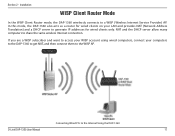
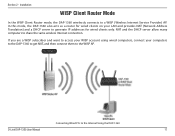
... access your WISP account using wired computers, connect your LAN and provides NAT (Network Address Translation) and a DHCP server to share the same wireless Internet connection. Section 2 -
Installation
WISP Client Router Mode
In the WISP Client Router mode, the DAP-1360 wirelessly connects to the WISP AP. Connecting Wired PCs to the Internet Using the DAP-1360
D-Link DAP-1360...
Product Manual - Page 18
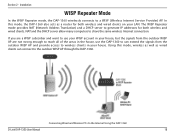
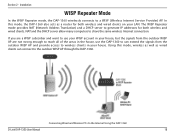
... and the DHCP server allow many computers to the Internet Using the DAP-1360
D-Link DAP-1360 User Manual
18 Connecting Wired and Wireless PCs to share the same wireless Internet connection. Using this mode, the DAP-1360 also acts as wired clients can connect to wireless clients in the house, use your WISP account in your house, but the...
Product Manual - Page 19
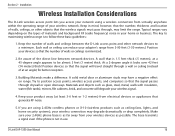
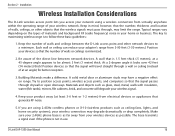
... minimized.
2. Be aware of the direct line between the D-Link access point and other objects that the number of at a 45-...wireless signals must pass through a wall or ceiling (instead of walls or ceilings is as ceiling fans, lights, and home security systems), your wireless network. Building Materials make a difference. Position devices so that generate RF noise.
5. D-Link DAP-1360...
Product Manual - Page 20
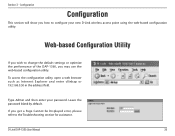
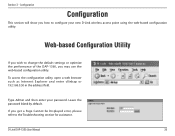
... Cannot be Displayed error, please refer to change the default settings or optimize the performance of the DAP-1360, you how to configure your password. D-Link DAP-1360 User Manual
20
Type Admin and then enter your new D-Link wireless access point using the web-based configuration utility. Configuration
Configuration
This section will show you may use the...
Product Manual - Page 21


D-Link DAP-1360 User Manual
21 To set up your wireless network, click Add Wireless Device With WPS and skip to page 40. If you want to enter your access point. Configuration
Wireless Setup Wizard
Click Launch Wireless Setup Wizard to configure your settings without running the wizard, click Wireless Setup on the left side and skip to page 38.
Section 3 -
Product Manual - Page 22
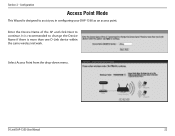
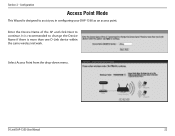
... 3 - D-Link DAP-1360 User Manual
22 It is recommended to continue.
Enter the Device Name of the AP and click Next to change the Device Name if there is designed to assist you in configuring your DAP-1360 as an access point. Configuration
Access Point Mode
This Wizard is more than one D-Link device within the same wireless network.
Product Manual - Page 24
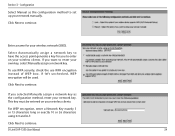
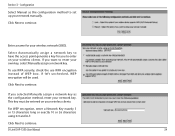
...wireless network (SSID). Select Automatically assign a network key to have the access point generate a key for your own key, select Manually assign a network key.
Click Next to enter on your wireless...encryption will be entered on your wireless clients.
Enter a name for you want to set up your network key. D-Link DAP-1360 User Manual
24
Configuration
Select ...
Product Manual - Page 29


Section 3 -
D-Link DAP-1360 User Manual
29
Click Next to setup your access point from the list, click the radio button in the right column, and ...click Connect. Enter the network name (SSID) of the network you do not know the exact name or would like to . If you want to connect to search for the wireless...
Product Manual - Page 35


... name or would like to . Click Next to setup your access point from the list, click the radio button in the right column, and click Connect.
Find your network manually. D-Link DAP-1360 User Manual
35 If you want to connect to search for the wireless network, click Site Survey.
Configuration
Select Manual configuration to...
Product Manual - Page 40
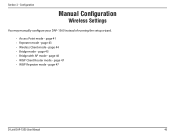
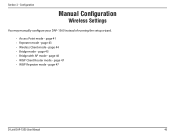
...; WISP Client Router mode - page 47 • WISP Repeater mode - page 47
D-Link DAP-1360 User Manual
40 page 45 • Bridge with AP mode - page 41 • Repeater mode - page 43 • Wireless Client mode - Configuration
Manual Configuration
Wireless Settings
You may manually configure your DAP-1360 instead of running the setup wizard.
• Access Point mode -
Product Manual - Page 41
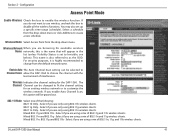
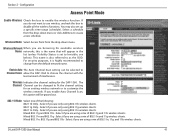
...setting can be grayed out.
802.11 Mode: Select one of 802.11n and 11g wireless clients. D-Link DAP-1360 User Manual
41
Select if you are only using a mix of the following: 802.... changed to fit the channel setting
for the DAP-1360. Select if you are using 802.11b wireless clients. 802.11g Only - Configuration
Access Point Mode
Enable Wireless: Check the box to as the SSID. Mixed...
Similar Questions
D-link Dap-1360 Reset Factory
Hello I forget password and reset factory Access point D-link dap-1360.when I connect dap-1360 to l...
Hello I forget password and reset factory Access point D-link dap-1360.when I connect dap-1360 to l...
(Posted by ntansari 11 years ago)

