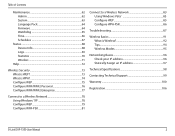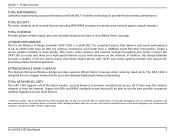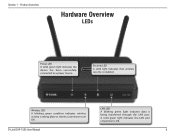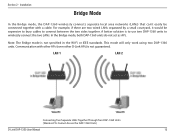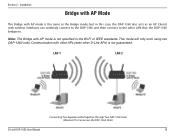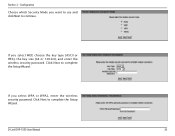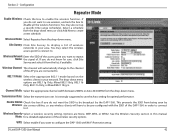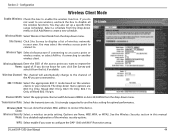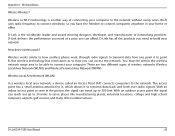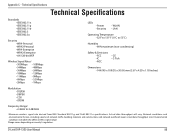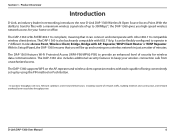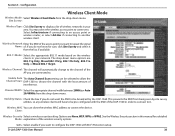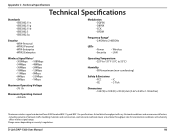D-Link DAP-1360 Support Question
Find answers below for this question about D-Link DAP-1360.Need a D-Link DAP-1360 manual? We have 3 online manuals for this item!
Question posted by ali83390 on April 1st, 2011
Dap 1360 Data Transfer Mode
Can sombody please advise me as to how to get the DAp1360 in Acess point mode to link to other wifi points at 300MBs, i got a USB 300MBs wifi stick, connected to the DAp1360, but the USB WIFI only conencts at 108MBs- 150MBS, how do i get 300MBs, both units are about 2m apart in the same room
Current Answers
Related D-Link DAP-1360 Manual Pages
Similar Questions
How Do I Configure A Dap-1360 To Access It Remotely On The Network? What Gateway
I have a Dap 1360 D-Link Wireless and I am trying to configure it to access it remotely and when I t...
I have a Dap 1360 D-Link Wireless and I am trying to configure it to access it remotely and when I t...
(Posted by mwapen 9 years ago)
D-link Dap-1360 Reset Factory
Hello I forget password and reset factory Access point D-link dap-1360.when I connect dap-1360 to l...
Hello I forget password and reset factory Access point D-link dap-1360.when I connect dap-1360 to l...
(Posted by ntansari 11 years ago)
How To Cofigure Dap 1360 In Repeater Mode?
OUR ADSL MODEM IS CONNECTED TO dir 655 Dlink ROUTER. HOW DO I BOOST THE SIGNAL WITH DAP 1360?
OUR ADSL MODEM IS CONNECTED TO dir 655 Dlink ROUTER. HOW DO I BOOST THE SIGNAL WITH DAP 1360?
(Posted by rafa368 11 years ago)
How Do I Create The Static Ip Address For Dap 1360?
step 1 a.install manual
step 1 a.install manual
(Posted by robinsonri 12 years ago)