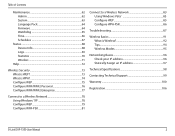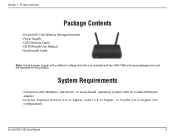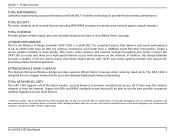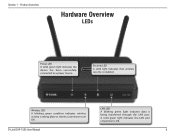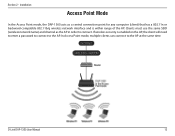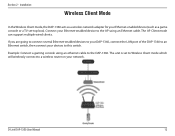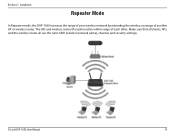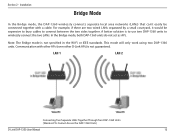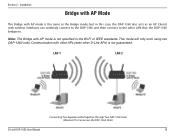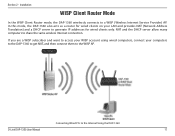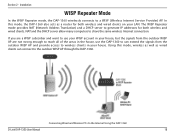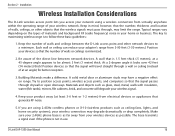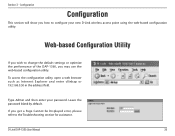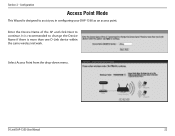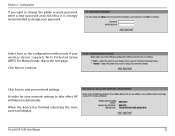D-Link DAP-1360 Support Question
Find answers below for this question about D-Link DAP-1360.Need a D-Link DAP-1360 manual? We have 3 online manuals for this item!
Question posted by cruDja on March 23rd, 2014
Dap 1360 Cant Confiqure
The person who posted this question about this D-Link product did not include a detailed explanation. Please use the "Request More Information" button to the right if more details would help you to answer this question.
Current Answers
Related D-Link DAP-1360 Manual Pages
Similar Questions
How Do I Configure A Dap-1360 To Access It Remotely On The Network? What Gateway
I have a Dap 1360 D-Link Wireless and I am trying to configure it to access it remotely and when I t...
I have a Dap 1360 D-Link Wireless and I am trying to configure it to access it remotely and when I t...
(Posted by mwapen 9 years ago)
Dap-1360 Configuration
dap-1360 configuration User : admin Password : <<blank>> Can't log in. Show message "The...
dap-1360 configuration User : admin Password : <<blank>> Can't log in. Show message "The...
(Posted by wisarnpongsiwapai 10 years ago)
D-link Dap-1360 Reset Factory
Hello I forget password and reset factory Access point D-link dap-1360.when I connect dap-1360 to l...
Hello I forget password and reset factory Access point D-link dap-1360.when I connect dap-1360 to l...
(Posted by ntansari 11 years ago)
How Do I Create The Static Ip Address For Dap 1360?
step 1 a.install manual
step 1 a.install manual
(Posted by robinsonri 12 years ago)