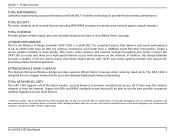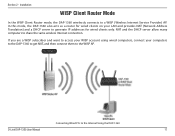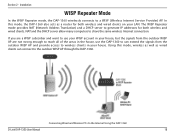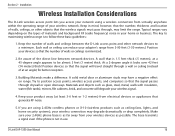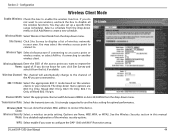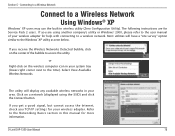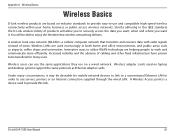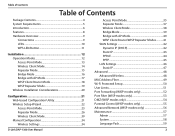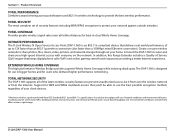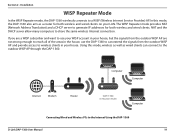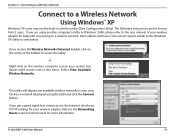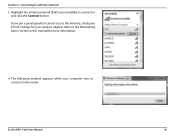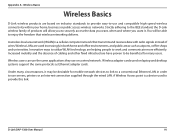D-Link DAP-1360 Support Question
Find answers below for this question about D-Link DAP-1360.Need a D-Link DAP-1360 manual? We have 3 online manuals for this item!
Question posted by mehiggs on January 8th, 2012
Is There A Cheaper Router That Will Receive The N Externder Signal Formy Compute
Current Answers
Answer #1: Posted by BusterDoogen on January 8th, 2012 3:35 PM
http://www.newegg.com/Store/SubCategory.aspx?SubCategory=335&name=Wireless-AP-Bridges-Repeaters
or here:
http://www.pricewatch.com/search?q=wireless+n+range+extender&gallery=1http://www.ebay.com/sch/i.html?_from=R40&_trksid=p5197.m570.l1313&_nkw=wireless+n+extender&_sacat=See-All-Categories
Good luck!
Related D-Link DAP-1360 Manual Pages
Similar Questions
dlink dap1360
Would a range extender work?