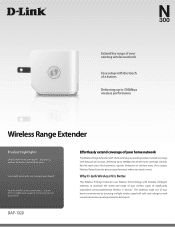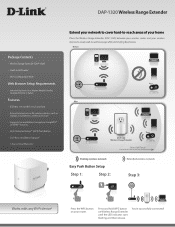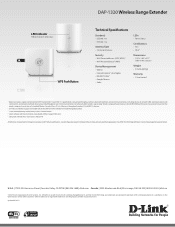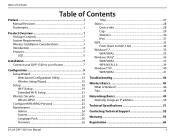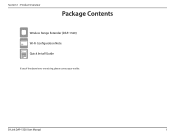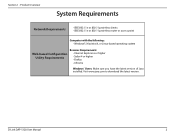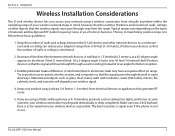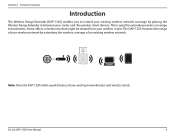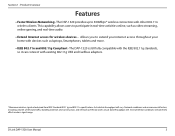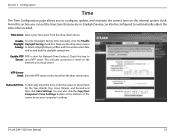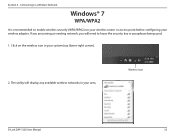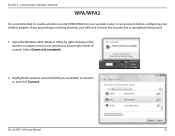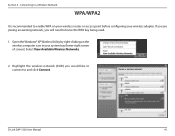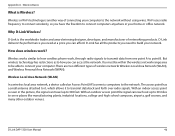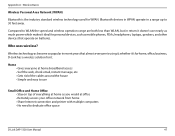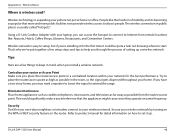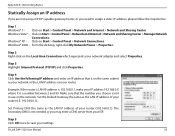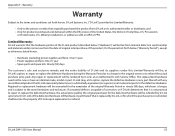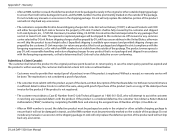D-Link DAP-1320 Support Question
Find answers below for this question about D-Link DAP-1320.Need a D-Link DAP-1320 manual? We have 3 online manuals for this item!
Question posted by marierumbolt on October 18th, 2016
Why Si The Dap 1320 Alway Needing To Be Rebotted
Current Answers
Answer #1: Posted by waelsaidani1 on October 18th, 2016 9:51 PM
To reset the repeater, locate the reset button (hole) on the rear panel of the unit. With the repeater powered on, use a paperclip to hold the button down for 10 seconds. Release the button and the repeater will go through its reboot process. Wait about 30 seconds to access the repeater. The default IP address is http://dlinkap.local. When logging in, the username is admin and leave the password box empty
Related D-Link DAP-1320 Manual Pages
Similar Questions
Resetting my DAP-1320 extender. The device has been reset and now it won't connect to my wireless la...
u-verse router doesn't have a button. How to resart the insitllation since it failed once
I have flashing light on my DAP-1320. I tried reset and i am sure about the wireless password of exi...