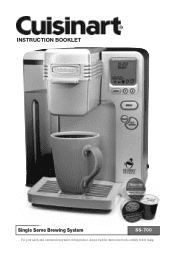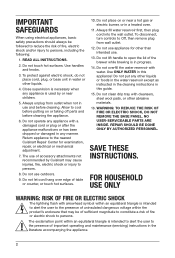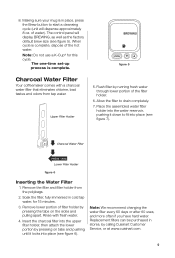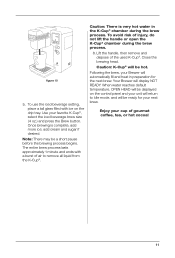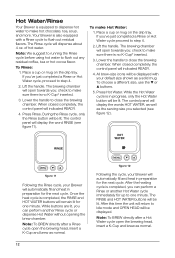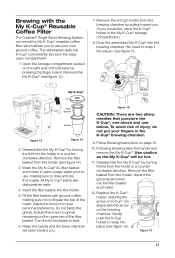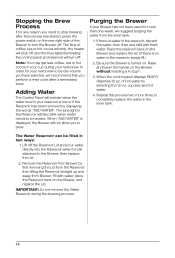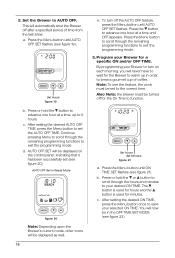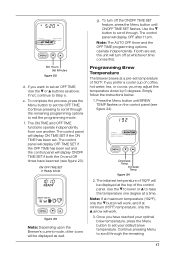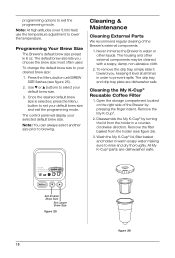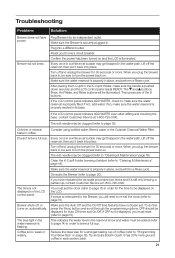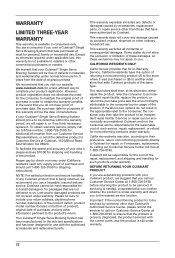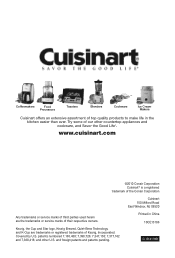Cuisinart SS-700 Support Question
Find answers below for this question about Cuisinart SS-700.Need a Cuisinart SS-700 manual? We have 1 online manual for this item!
Question posted by ssjoan on January 1st, 2014
Cuisinart Ss700 Does Not Brew
The person who posted this question about this Cuisinart product did not include a detailed explanation. Please use the "Request More Information" button to the right if more details would help you to answer this question.
Current Answers
Related Cuisinart SS-700 Manual Pages
Similar Questions
Dgb-300bkg Grind And Brew Coffee Maker Has No Power
how do we find out why the coffee maker hos no power
how do we find out why the coffee maker hos no power
(Posted by tmcgolrick 7 years ago)
I Have A Cuisinart Ss-700 Single Cup Brewing Coffee Maker. It Has Lost Its Power
(Posted by diebolds 11 years ago)
Grind And Brew Coffee Maker
Hi- the first time I brewed coffee, only water came out into the carafe. I put coffee beans in the g...
Hi- the first time I brewed coffee, only water came out into the carafe. I put coffee beans in the g...
(Posted by Tracyeplank 11 years ago)
My Cuisinart Kuer Coffee Maker Ss700-c(six Month Old) Is Not Brewing .
(Posted by lcbtech 11 years ago)