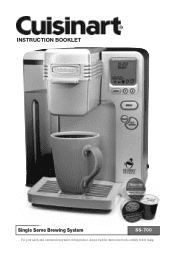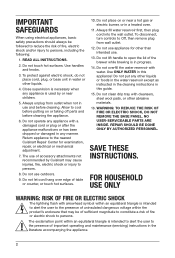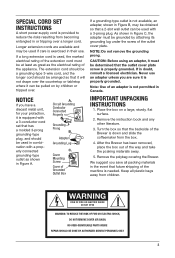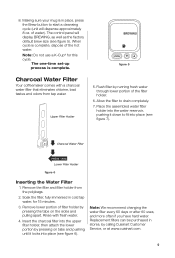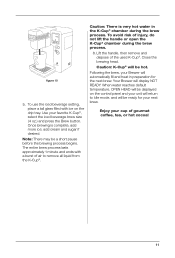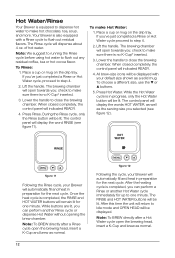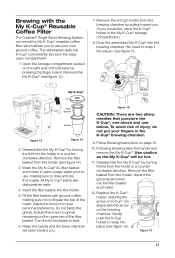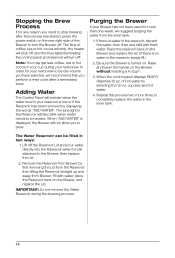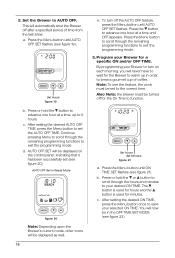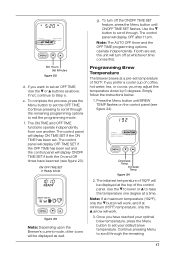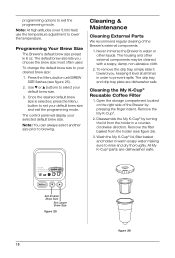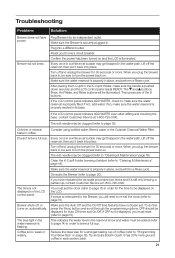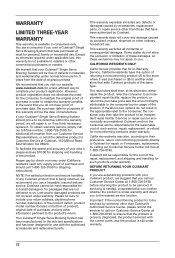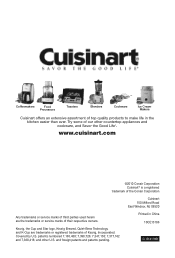Cuisinart SS-700 Support Question
Find answers below for this question about Cuisinart SS-700.Need a Cuisinart SS-700 manual? We have 1 online manual for this item!
Question posted by swarDIPI on March 22nd, 2014
Cuisinart Ss 700 Power Switch Will Not Turn On
The person who posted this question about this Cuisinart product did not include a detailed explanation. Please use the "Request More Information" button to the right if more details would help you to answer this question.
Current Answers
Related Cuisinart SS-700 Manual Pages
Similar Questions
Looking For Heating Element For This Dcc 2200 Coffee Maker.
Looking for heating element for this DCC 2200 Coffee maker.
Looking for heating element for this DCC 2200 Coffee maker.
(Posted by BKatzsr 2 years ago)
My 5 Week Old 10p1 Coffee Maker Comes Out Luke Warm Even With Hot Programmed.
My 5 week old 10P1 coffee maker comes out Luke warm even with hot programmed.
My 5 week old 10P1 coffee maker comes out Luke warm even with hot programmed.
(Posted by Nickmowerysr 2 years ago)
Need Power Switch For Ss700
we're to get a replacement power switch for model ss700
we're to get a replacement power switch for model ss700
(Posted by Rmorales165 6 years ago)
Cuisinart Single Serve Coffee Maker Ss-700 Won't Turn On
(Posted by doMNM 10 years ago)