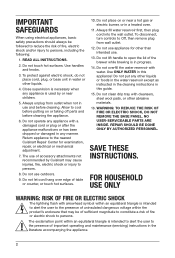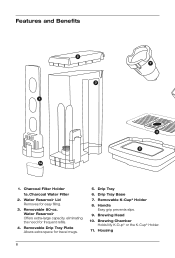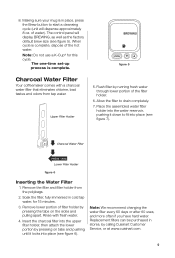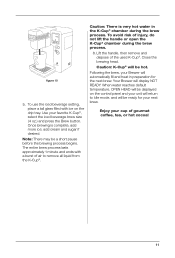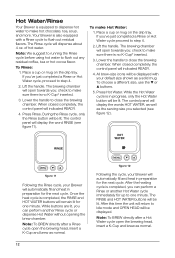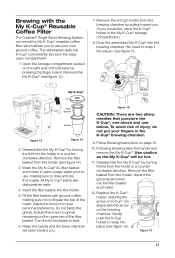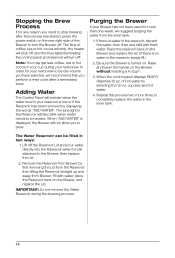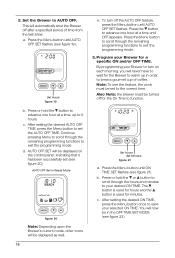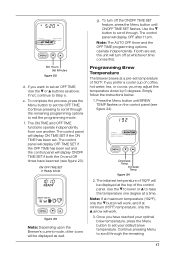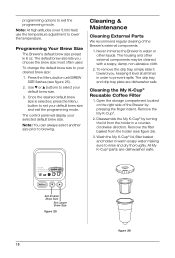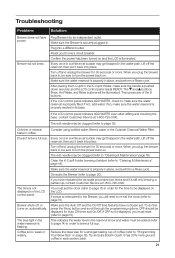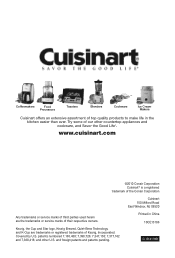Cuisinart SS-700 Support Question
Find answers below for this question about Cuisinart SS-700.Need a Cuisinart SS-700 manual? We have 1 online manual for this item!
Question posted by kathi90 on May 14th, 2019
Coffee Slowly Drips From K-cup
Cleaned machine 4 times with vinegar. Works great for hot water and brew when k-cup not in but she k-cup is placed in machine it only dribbles a bit then stops. I've cleaned everything including the exit needle. Is it fixable or landfill.?
Requests for more information
Request from kathi90 on May 14th, 2019 10:07 AM
I did make sure the handle was down. Just seems odd that it works great without the pods.
I did make sure the handle was down. Just seems odd that it works great without the pods.
Current Answers
Answer #1: Posted by Odin on May 14th, 2019 9:04 AM
After placing the K-Cup® in the K-Cup® Holder, make sure the handle is pushed down securely and the LCD control panel reads READY. If the issue persists or if you require further explanation, you'll have to consult Cuisinart: use the contact information at https://www.contacthelp.com/cuisinart/customer-service.
Hope this is useful. Please don't forget to click the Accept This Answer button if you do accept it. My aim is to provide reliable helpful answers, not just a lot of them. See https://www.helpowl.com/profile/Odin.
Related Cuisinart SS-700 Manual Pages
Similar Questions
Looking For Heating Element For This Dcc 2200 Coffee Maker.
Looking for heating element for this DCC 2200 Coffee maker.
Looking for heating element for this DCC 2200 Coffee maker.
(Posted by BKatzsr 2 years ago)
My 5 Week Old 10p1 Coffee Maker Comes Out Luke Warm Even With Hot Programmed.
My 5 week old 10P1 coffee maker comes out Luke warm even with hot programmed.
My 5 week old 10P1 coffee maker comes out Luke warm even with hot programmed.
(Posted by Nickmowerysr 2 years ago)
Cuisinart Ss-700 Coffee Maker Won't Brew A Full Cup
(Posted by poofutur 10 years ago)
I Have A Cuisinart Ss-700 Single Cup Brewing Coffee Maker. It Has Lost Its Power
(Posted by diebolds 11 years ago)