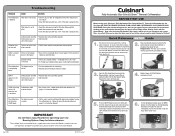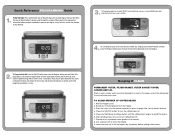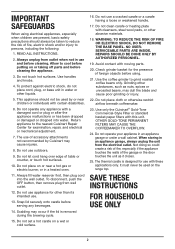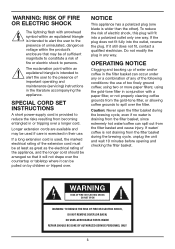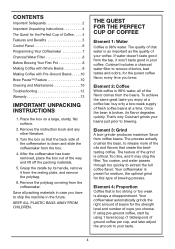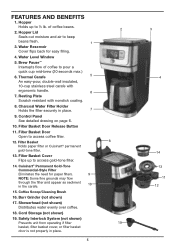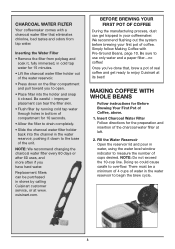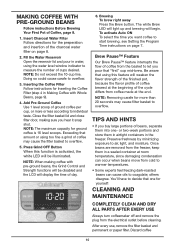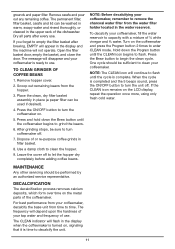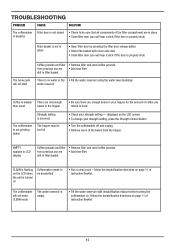Cuisinart DGB-850 Support Question
Find answers below for this question about Cuisinart DGB-850.Need a Cuisinart DGB-850 manual? We have 2 online manuals for this item!
Question posted by Tcro14 on May 13th, 2023
Screen Says Empty, But It's Not. Removed Some Beans From Water Reservoir, But
no change
Current Answers
Answer #1: Posted by HelpHero on May 13th, 2023 7:31 AM
I'm sorry to hear that your Cuisinart DGB-850 seems to be displaying an error message that says it's empty, even though it's not. This can be frustrating, but luckily, there are some troubleshooting steps you can try to help fix the issue. First, try unplugging the machine and waiting a few minutes before plugging it back in. This may reset the system and get rid of the empty message. If that doesn't work, try cleaning the machine thoroughly, including the grinder and brew basket. Sometimes buildup can cause errors like this. If those steps don't work, you may need to contact Cuisinart customer support for further assistance. They may be able to help you diagnose the issue and determine if your machine needs repair or replacement.
I hope this is helpful? PLEASE "ACCEPT" and mark it "HELPFUL" to complement my little effort. Hope to bring you more detailed answers.
Helphero
Answer #2: Posted by SonuKumar on May 13th, 2023 10:18 AM
https://www.manualslib.com/manual/2697256/Cuisinart-Dgb-850.html
troubleshooting steps
Please respond to my effort to provide you with the best possible solution by using the "Acceptable Solution" and/or the "Helpful" buttons when the answer has proven to be helpful.
Regards,
Sonu
Your search handyman for all e-support needs!!
Related Cuisinart DGB-850 Manual Pages
Similar Questions
Cuisinart Dgb-850 Will Grind, Bit Not Brew…..but If I Use Grind Off With Coffe
if u use the grind off option, it brews perfectl
if u use the grind off option, it brews perfectl
(Posted by momdad6480 1 year ago)
Looking For Heating Element For This Dcc 2200 Coffee Maker.
Looking for heating element for this DCC 2200 Coffee maker.
Looking for heating element for this DCC 2200 Coffee maker.
(Posted by BKatzsr 2 years ago)
Why Is The Machine Steaming Up Externally When I Press On
Suddenly my DGB-20 machine steams up & sweats on the exterior of control panel & sluggishly ...
Suddenly my DGB-20 machine steams up & sweats on the exterior of control panel & sluggishly ...
(Posted by PTMANOR99 2 years ago)
My 5 Week Old 10p1 Coffee Maker Comes Out Luke Warm Even With Hot Programmed.
My 5 week old 10P1 coffee maker comes out Luke warm even with hot programmed.
My 5 week old 10P1 coffee maker comes out Luke warm even with hot programmed.
(Posted by Nickmowerysr 2 years ago)
Dgb-700bc Burr & Grind Coffee Maker
My coffee maker will not brew. It grinds but no water is being pumped to the coffee. I have tried us...
My coffee maker will not brew. It grinds but no water is being pumped to the coffee. I have tried us...
(Posted by coxmichael1943 8 years ago)