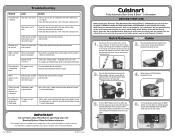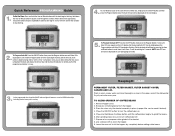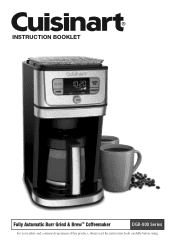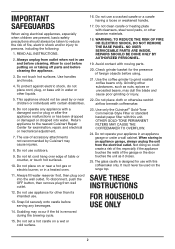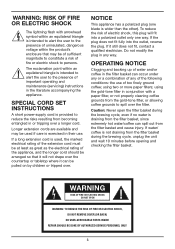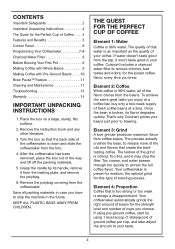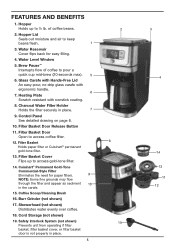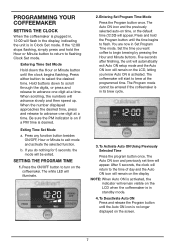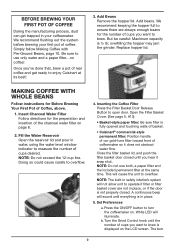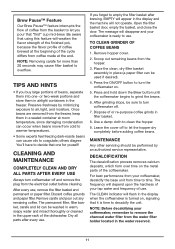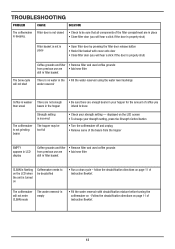Cuisinart DGB-800 Support Question
Find answers below for this question about Cuisinart DGB-800.Need a Cuisinart DGB-800 manual? We have 2 online manuals for this item!
Question posted by bobdavidson304 on May 10th, 2021
Grinder Is Not Working And Flashes : Grinder In Windiw
The person who posted this question about this Cuisinart product did not include a detailed explanation. Please use the "Request More Information" button to the right if more details would help you to answer this question.
Current Answers
Answer #1: Posted by Technoprince123 on May 10th, 2021 8:48 AM
Please response if this answer is acceptable and solw your problem thanks
Answer #2: Posted by Troubleshooter101 on May 10th, 2021 7:42 AM
If you find your Cuisinart Grind and Brew grinder not working, you might have ground coffee beans packed underneath the feature that's causing it to stop moving properly. Giving it a good clean will help solve this issue.
https://www.hunker.com/13407429/how-to-troubleshoot-a-cuisinart-grind-brew
Thanks
Please respond to my effort to provide you with the best possible solution by using the "Acceptable Solution" and/or the "Helpful" buttons when the answer has proven to be helpful. Please feel free to submit further info for your question, if a solution was not provided. I appreciate the opportunity to serve you!
Troublshooter101
Related Cuisinart DGB-800 Manual Pages
Similar Questions
Looking For Heating Element For This Dcc 2200 Coffee Maker.
Looking for heating element for this DCC 2200 Coffee maker.
Looking for heating element for this DCC 2200 Coffee maker.
(Posted by BKatzsr 2 years ago)
My 5 Week Old 10p1 Coffee Maker Comes Out Luke Warm Even With Hot Programmed.
My 5 week old 10P1 coffee maker comes out Luke warm even with hot programmed.
My 5 week old 10P1 coffee maker comes out Luke warm even with hot programmed.
(Posted by Nickmowerysr 2 years ago)
Coffee Maker (cuisinart Ddc3000) Not Working Properly?
I bought the coffee maker previously mentioned and it was working well for the first couple of days;...
I bought the coffee maker previously mentioned and it was working well for the first couple of days;...
(Posted by jshanthy 6 years ago)
Dgb 650 Coffee Maker Works Erractically.
When my coffee maker works it is perfect. Other times it will not brew. It as if the unit is not plu...
When my coffee maker works it is perfect. Other times it will not brew. It as if the unit is not plu...
(Posted by jaed96 7 years ago)
How The Dcc-1200 Bcc Coffee Maker Works
tHE LIGHT GOES OUT AS SOON AS THE COFFEE FINISHES BREWING. SHOULD IT STAY ON OR HOW DO I KNOW THAT I...
tHE LIGHT GOES OUT AS SOON AS THE COFFEE FINISHES BREWING. SHOULD IT STAY ON OR HOW DO I KNOW THAT I...
(Posted by MEMOMA 13 years ago)