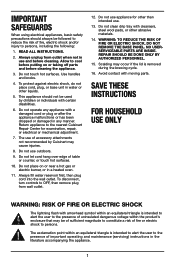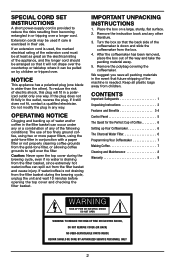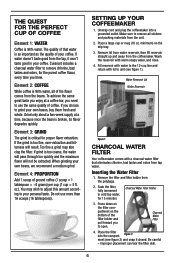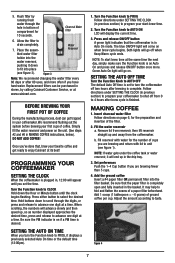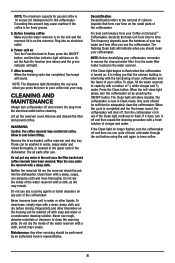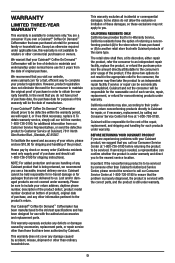Cuisinart DCC-3000 Support Question
Find answers below for this question about Cuisinart DCC-3000.Need a Cuisinart DCC-3000 manual? We have 1 online manual for this item!
Question posted by nsparks on May 13th, 2020
Leaky Cuisinart Dcc-3000
Current Answers
Answer #1: Posted by techyagent on May 16th, 2020 10:01 PM
If your coffee overflows the Cuisinart basket, it could be due to the fact that you have not closed the brew basket in the right manner.
This is one of the major causes due to which your coffee or water overflows when you start your coffee maker.
Reason No. 2: Too Much of Coffee BeansThe second major reason is you sometimes put too much of coffee grounds or coffee beans in your coffee maker. This also leads to coffee overflow.
According to the Cuisinart Coffee Maker Company Manual, you should not add more than 14 scoops or tablespoons of coffee beans in the cup.
If you go over this quantity, then obviously your coffeemaker will start to overflow.
Reason No. 3: Filling out Too Much of WaterWhen you pour water in the water reservoir of the coffee machine, it is important not to go overboard with the water quantity. You must measure the number of required cups as per the given water level indicator on the machine.
If you exceed the maximum 12-cup line, then your coffeemaker will automatically start to overflow. To avoid this water overflow, you must not go beyond the 12-cup water limitation.
Reason No. 4: Adding More Than 16 Scoops of Pre-Ground CoffeeIf you want to use pre-ground coffee with your Cuisinart Coffee Maker, then you must adhere to their guidelines.
The company guidelines specifically mention that you should add no more than 16 scoops or tablespoons of pre-ground coffee to your machine.
If you add a greater number of scoops of such finely grounded coffee to your machine, then it will start to overflow for sure. So, follow these guidelines to avoid an unwanted situation.
Reason No. 5: Removing Carafe for More Than 20 SecondsThe company guidelines also suggest avoiding removing coffee carafe for longer than 20 seconds.
If you do this more than often then a coffee filter basket can start overflowing in few days.
So, I suggest not to remove the carafe for a longer period of time.
Reason 6: Not Using Cuisinart Gold Tone Coffee FilterYes, this is also one of the main reasons that might be causing your coffee maker to overflow.
The Cuisinart brand strongly suggests using only company manufactured Cuisinart Gold Tone Coffee filters for your coffee machine.
Other unbranded coffee filters are usually of low quality and it often causes your machine to overflow.
If you want to avoid this issue, then it is highly advised to use only company approved Gold Tone coffee filters.
Thanks
Techygirl
Related Cuisinart DCC-3000 Manual Pages
Similar Questions
Looking for heating element for this DCC 2200 Coffee maker.
My 5 week old 10P1 coffee maker comes out Luke warm even with hot programmed.