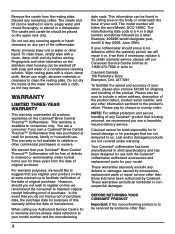Cuisinart DCC-1400 Support Question
Find answers below for this question about Cuisinart DCC-1400 - Coffee Maker, Brew Central Thermal.Need a Cuisinart DCC-1400 manual? We have 1 online manual for this item!
Question posted by suzanderson65853 on November 3rd, 2019
I Cleaned Cuisineart Coffee Pot Many Times Unplugged And Red Clean Light Still
Current Answers
Answer #1: Posted by BusterDoogen on November 3rd, 2019 12:38 PM
I hope this is helpful to you!
Please respond to my effort to provide you with the best possible solution by using the "Acceptable Solution" and/or the "Helpful" buttons when the answer has proven to be helpful. Please feel free to submit further info for your question, if a solution was not provided. I appreciate the opportunity to serve you!
Related Cuisinart DCC-1400 Manual Pages
Similar Questions
I bought a SS-15 coffee maker, I cleaned more than 5 times and the clean light would not go off, I h...
My clean light won't turn off after I have cleaned it several times. How do I get it to turn off?Tha...
of coffee?
While my coffee was being prepared the self cleaning light started to blink. I cleaned my coffee mak...