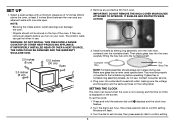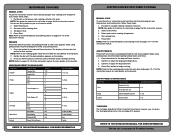Cuisinart AMW-60 Support Question
Find answers below for this question about Cuisinart AMW-60.Need a Cuisinart AMW-60 manual? We have 2 online manuals for this item!
Question posted by Jimmarydan on October 29th, 2021
Clock Setting Will Not Finish. The Two Periods That Separate The Hour From Fhe M
After setting the minutes for the clock, and pressing the dial the clock continues to blink and will not finish.
Current Answers
Answer #1: Posted by SonuKumar on October 29th, 2021 10:03 PM
https://www.manualslib.com/products/Cuisinart-Amw-60-11425207.html
https://www.manualslib.com/manual/2018559/Cuisinart-Amw-60.html?page=8#manual
reset and then set .. clean as well !!
Please respond to my effort to provide you with the best possible solution by using the "Acceptable Solution" and/or the "Helpful" buttons when the answer has proven to be helpful.
Regards,
Sonu
Your search handyman for all e-support needs!!
Related Cuisinart AMW-60 Manual Pages
Similar Questions
Hot Plate Timer
the hot plate stays on for one hour.I would like to change this to two hours. HOW? Unit is aDCC 2650
the hot plate stays on for one hour.I would like to change this to two hours. HOW? Unit is aDCC 2650
(Posted by happooday 10 months ago)
Need Cuisinart Cmw 200 Door Latch Release Button
I have a cuisinarts CMW200 microwave convection oven Where the push button door latch Opener broke T...
I have a cuisinarts CMW200 microwave convection oven Where the push button door latch Opener broke T...
(Posted by businessmailg 3 years ago)
Tone Beeps Prematurely.?
I have owned this coffee pot 2 weeks. Every time I brew a 12 cup pot of coffee the audible 5 beep to...
I have owned this coffee pot 2 weeks. Every time I brew a 12 cup pot of coffee the audible 5 beep to...
(Posted by jcroden 5 years ago)
How Do I Adjust The Temperature?
(Posted by Anonymous-154771 8 years ago)
Clock Will Not Set
I just received a new Cuisinart 3000 programable coffee maker. When I tried to set the clock the it ...
I just received a new Cuisinart 3000 programable coffee maker. When I tried to set the clock the it ...
(Posted by cclax98 11 years ago)