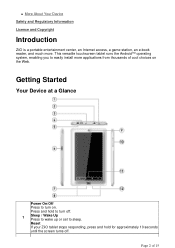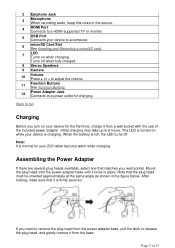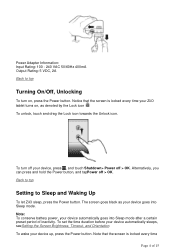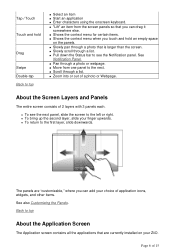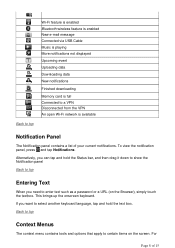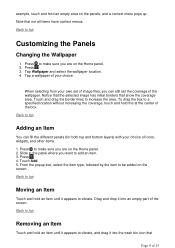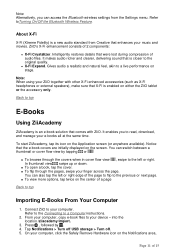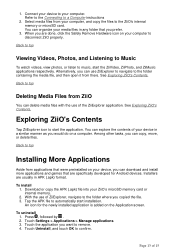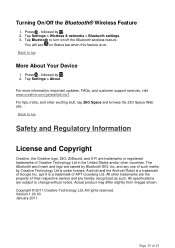Creative ZiiO 7 Support Question
Find answers below for this question about Creative ZiiO 7.Need a Creative ZiiO 7 manual? We have 1 online manual for this item!
Question posted by vianeanlie on September 20th, 2012
Why Did The Home Screen Of My Tablet Didnt Appear When I Turned On My Tablet?
good day, i have ziio 7 inches 8gb, my problem is ,, i was not intentionally deleted all the application downloads on my tablet then when i trned on the tablet the home screen was not appear only the ziio logo. pls. help , thank you
Current Answers
Related Creative ZiiO 7 Manual Pages
Similar Questions
Why Wont My Creative Zen Touch 2 Mp3 Player Turn On
my touch screen mp3 player will not turn on and no matter what i do i cannot get it to turn on and i...
my touch screen mp3 player will not turn on and no matter what i do i cannot get it to turn on and i...
(Posted by cynthia4bates 10 years ago)
Will My Zioo7 Tablet Which Has Bluetooth Work With My Kensington Keyboard?
11-19-2012 WILL MY Ziio 7 TABLET, WHICH HAS BLUETOOTH, WORK WITH MY KENSINGTON KEYBOARD. THANKS! ...
11-19-2012 WILL MY Ziio 7 TABLET, WHICH HAS BLUETOOTH, WORK WITH MY KENSINGTON KEYBOARD. THANKS! ...
(Posted by cheechee 11 years ago)
Page Won't Load
my wi-fi connection is excellent but the page i try to open continues to attempt to load but just ne...
my wi-fi connection is excellent but the page i try to open continues to attempt to load but just ne...
(Posted by Anonymous-69517 11 years ago)
Frozen Screen Only Show Zen Logo.
(Posted by comogordon 12 years ago)