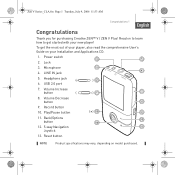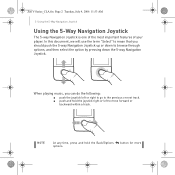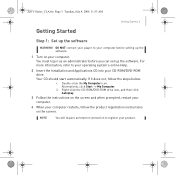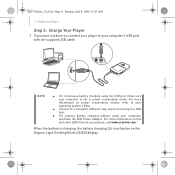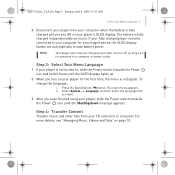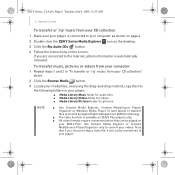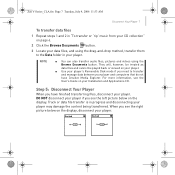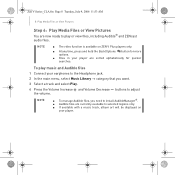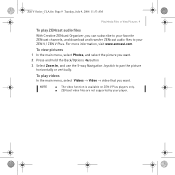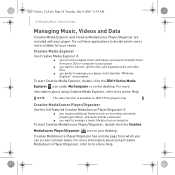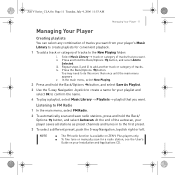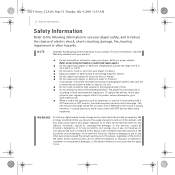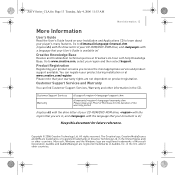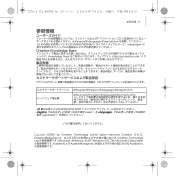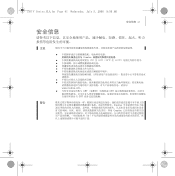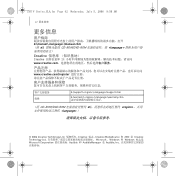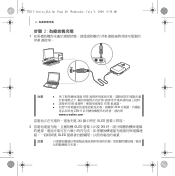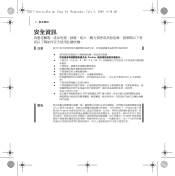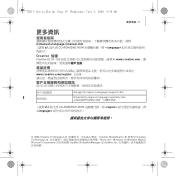Creative ZEN V Plus Support Question
Find answers below for this question about Creative ZEN V Plus.Need a Creative ZEN V Plus manual? We have 1 online manual for this item!
Question posted by markdlmullen on February 9th, 2012
How Do I Remove Photos
how do you remove pictures
Current Answers
Related Creative ZEN V Plus Manual Pages
Similar Questions
Why Wont My Creative Zen Touch 2 Mp3 Player Turn On
my touch screen mp3 player will not turn on and no matter what i do i cannot get it to turn on and i...
my touch screen mp3 player will not turn on and no matter what i do i cannot get it to turn on and i...
(Posted by cynthia4bates 10 years ago)
Is It A Bad Idea To Leave My Mp3 Player Charging All The Time?
i have heard that overcharging reduces battery life.
i have heard that overcharging reduces battery life.
(Posted by wayne7361 11 years ago)
Creative Zen Nano Plus Issue
the mp3 player will not play an entire mp3 file, only part of the file. if i fast forward past the t...
the mp3 player will not play an entire mp3 file, only part of the file. if i fast forward past the t...
(Posted by gqleads 12 years ago)
Zen V Plus Will Frozen Despite Being Fully Charge. Tried Resetting To No Avail
(Posted by comogordon 12 years ago)