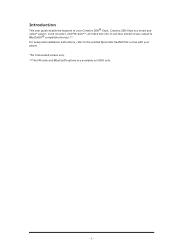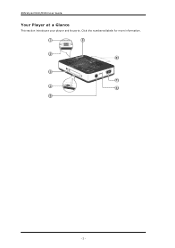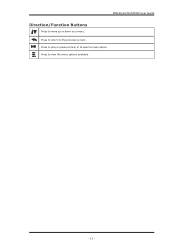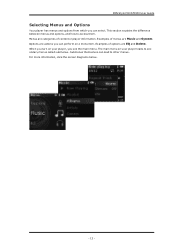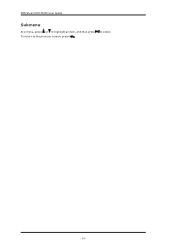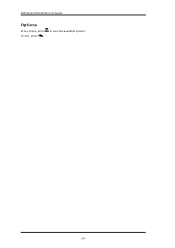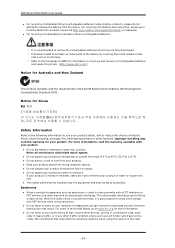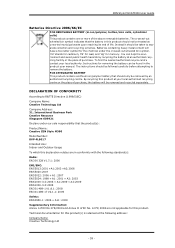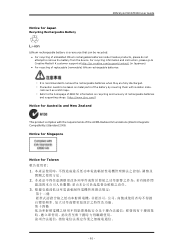Creative ZEN Style M300 Support Question
Find answers below for this question about Creative ZEN Style M300.Need a Creative ZEN Style M300 manual? We have 1 online manual for this item!
Question posted by flyleif on June 5th, 2012
I Can't Charch My New Zen Style M300 8gb From The Pc For The Very First Time.
It's a new M300.
Current Answers
Related Creative ZEN Style M300 Manual Pages
Similar Questions
Why Wont My Creative Zen Touch 2 Mp3 Player Turn On
my touch screen mp3 player will not turn on and no matter what i do i cannot get it to turn on and i...
my touch screen mp3 player will not turn on and no matter what i do i cannot get it to turn on and i...
(Posted by cynthia4bates 10 years ago)
Downgrade
is there a way to downgrade the firmware on the m300?
is there a way to downgrade the firmware on the m300?
(Posted by Anonymous-101470 11 years ago)
How Can I Convert Paste New Video To Zen Style 100 Player
i cant understand that 1.how to paste videos, songs to my zen 100 and 2.how to convert the video f...
i cant understand that 1.how to paste videos, songs to my zen 100 and 2.how to convert the video f...
(Posted by augustinmaria 11 years ago)
New Zen Style M300, Error Msg 1. Please Activate
2. The Card Is Not In The Slot
This is brand new. Ihave tried to download from audible for 3 days without sucess. I have had 2 crea...
This is brand new. Ihave tried to download from audible for 3 days without sucess. I have had 2 crea...
(Posted by elyarneberg 11 years ago)
Zen Style M300
EL BOTON DE MENU DE MI ZEN STYLE M300NO FUNCIONA. SOLO PRENDE EL RADIO LAS CANCIONES LAS ESCUCHO D...
EL BOTON DE MENU DE MI ZEN STYLE M300NO FUNCIONA. SOLO PRENDE EL RADIO LAS CANCIONES LAS ESCUCHO D...
(Posted by sergiogarhip 12 years ago)