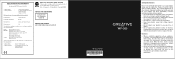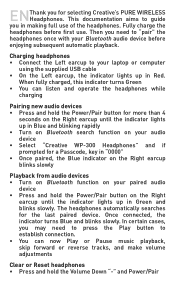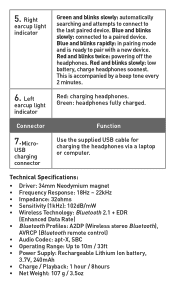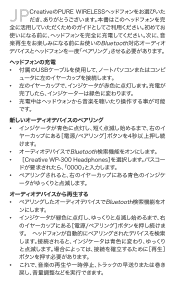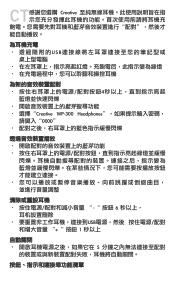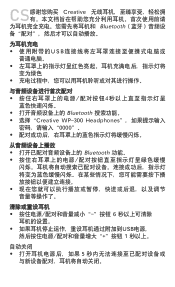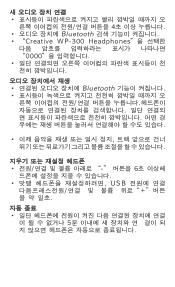Creative WP-300 Support Question
Find answers below for this question about Creative WP-300.Need a Creative WP-300 manual? We have 1 online manual for this item!
Question posted by zhipings on December 27th, 2012
Wp-300 Can't Pair On Windows 8
The person who posted this question about this Creative product did not include a detailed explanation. Please use the "Request More Information" button to the right if more details would help you to answer this question.
Current Answers
Related Creative WP-300 Manual Pages
Similar Questions
Creative Wp 300. Headphones Not Pairing With Ipad
My creative WP head wireless headphones are refusing to pair with my iPad. First it was refusing to ...
My creative WP head wireless headphones are refusing to pair with my iPad. First it was refusing to ...
(Posted by anyaolemd 10 years ago)
The Multifunction Key Of My Creative Wp-300 Is Not Responding
the red indicator at the multifunction key is constantly on dimmer light. it is not getting off. hen...
the red indicator at the multifunction key is constantly on dimmer light. it is not getting off. hen...
(Posted by skrao40 11 years ago)
Creative Labs Wp-300 Wireless Bluetooth Headphones
I used this product to connect to an "apple I pod touch 4 " And it hooked up fine. But, i accidental...
I used this product to connect to an "apple I pod touch 4 " And it hooked up fine. But, i accidental...
(Posted by noahlandress 12 years ago)
Creative Wp-300, Unable To Do Anything
I use my Creative WP-300 bluetooth headphones with PDA HP Ipaq hx 4700. But today I've got a strange...
I use my Creative WP-300 bluetooth headphones with PDA HP Ipaq hx 4700. But today I've got a strange...
(Posted by tuxie 12 years ago)
Wp-300 With Itouch
can the next/previous track buttons be made to work with these headphones ?
can the next/previous track buttons be made to work with these headphones ?
(Posted by Anonymous-36799 12 years ago)