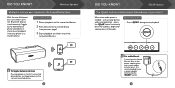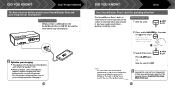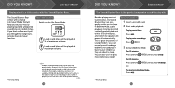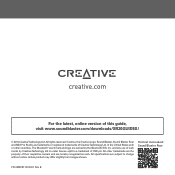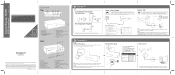Creative Sound Blaster Roar SR20 Support Question
Find answers below for this question about Creative Sound Blaster Roar SR20.Need a Creative Sound Blaster Roar SR20 manual? We have 2 online manuals for this item!
Question posted by slympycknnn on March 13th, 2015
Repeatedly Replays Same Few Songs On Sd Card In Shuffle Mode
When listening to music from the sd card installed in my sound blaster roar, while in shuffle mode, even though there are over 300 songs on the sd card only a few songs keep being played repeatedly. Is there a fix for this?
Current Answers
Answer #1: Posted by TommyKervz on March 16th, 2015 2:43 PM
Either shuffling on one folder or the other files are not supported. Refer to the handy guide here to help you through the shuffle mode
Related Creative Sound Blaster Roar SR20 Manual Pages
Similar Questions
I Have Creative Inspire Speakers But Only Front Speakers Are Working
(Posted by saadzahed111 5 months ago)
Driver For Creative 4400 - Inspire 4.1 Computer Speakers
I want the driver for creative 4400 - inspire 4.1 computer speakers.
I want the driver for creative 4400 - inspire 4.1 computer speakers.
(Posted by jayeshsanjanwala 9 years ago)
No Sound From The Right Speakers
I am getting very low sound from the right speakers. Its as if 95% coming from left and 5% frm right...
I am getting very low sound from the right speakers. Its as if 95% coming from left and 5% frm right...
(Posted by swatiforever 11 years ago)
Left Speaker Creative Inspire T3100 Doesn't Work.
The speakers are correctly installed, but the left speaker still doesn't work. Is it broken or do I ...
The speakers are correctly installed, but the left speaker still doesn't work. Is it broken or do I ...
(Posted by jeroenhardenberg 13 years ago)
Right Speaker Bearly Audiable
The right speaker doesn't work. When the left speaker is unplugged and the right is turned up full v...
The right speaker doesn't work. When the left speaker is unplugged and the right is turned up full v...
(Posted by rachl9 13 years ago)