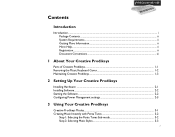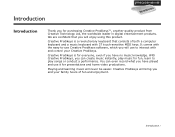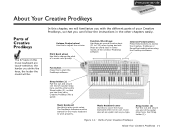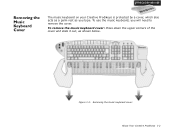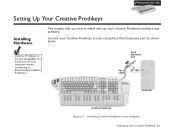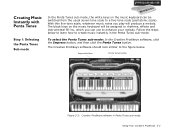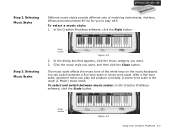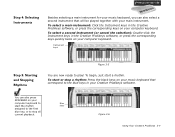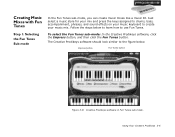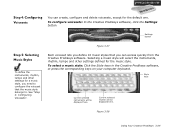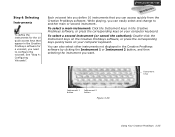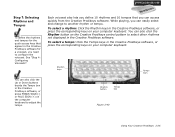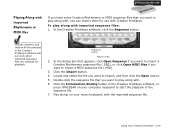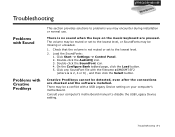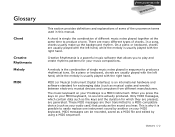Creative Prodikeys Support Question
Find answers below for this question about Creative Prodikeys.Need a Creative Prodikeys manual? We have 1 online manual for this item!
Question posted by fkillips on February 1st, 2017
I Need Manual And Software For Model #cf0040 Keyboard
i need software and a manual for the creative prodikeys pc-midi USB keyboard model #CF0040 please
Current Answers
Answer #1: Posted by techyagent on February 2nd, 2017 10:39 AM
I found the manual and software
here is the manual
https://www.manualowl.com/p/Creative%20Labs/Prodikeys-DM/Manual/106218
here is the software
https://docs.google.com/document/d/1n-4fmwgVU8CyZ8TqM8IMOqDp9mSFkCwqjOQIn779iwc/edit
Thanks
Techygirl
Related Creative Prodikeys Manual Pages
Similar Questions
How Do I Get Piano Side Working??
how or what do i download to make the piano work on my creative cf0040 keyboard thanks
how or what do i download to make the piano work on my creative cf0040 keyboard thanks
(Posted by charlieboy122 7 years ago)
Does The Creative Prodikeys Pc-midi Work For Windows 7 64 Bit
Does the Creative Prodikeys PC-MIDI work for windows 7 64 bit
Does the Creative Prodikeys PC-MIDI work for windows 7 64 bit
(Posted by ron64105 9 years ago)
Key Board Not Working On Piano
res sir how can recived creative cf0040 keyboard driver on web please send mew details
res sir how can recived creative cf0040 keyboard driver on web please send mew details
(Posted by kevincomputer 10 years ago)
How To Activate Your Keyboard So That You Can Use The Piano?
the piano keyboard doesn't work
the piano keyboard doesn't work
(Posted by jsaniel8259 11 years ago)
Where Can Find Window 7 Drivers For Creative Prdikey Keyboard/piano
(Posted by patou325 12 years ago)