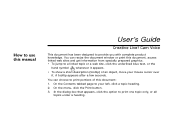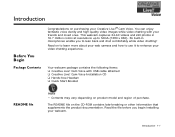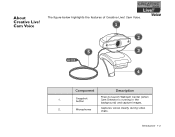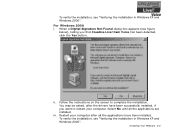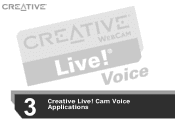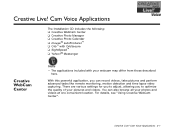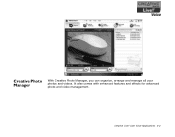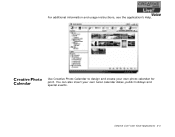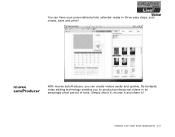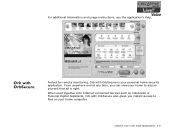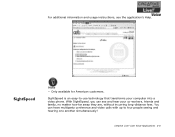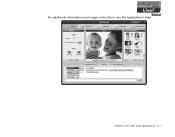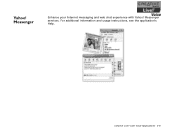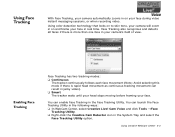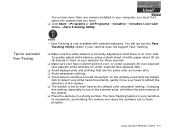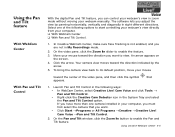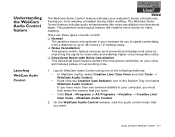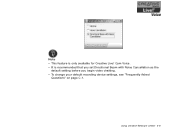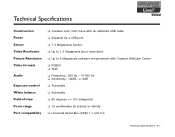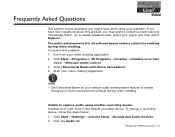Creative Live Cam Voice Support Question
Find answers below for this question about Creative Live Cam Voice.Need a Creative Live Cam Voice manual? We have 1 online manual for this item!
Question posted by novotny on February 12th, 2012
Creative Live Cam Voice - Driver For Win7
After change of operating system I need the driver for Win7. My webcam is : Live! Cam Voice. Thank you very much. Petr Novotný, Prague, Czech republic.
Current Answers
Related Creative Live Cam Voice Manual Pages
Similar Questions
Creative Live! Cam Chat Hd (73vf07)
Can I hang this webcam on an LCD screen?
Can I hang this webcam on an LCD screen?
(Posted by Anonymous-124456 10 years ago)
Driver Fo Windows 7 64bit To Update Live!cam Voice.
(Posted by ktsimmons 11 years ago)
Driver For Win 7
hi I have a creative Live Cam Voice I cant find a driver for win 7 Knud Larsen
hi I have a creative Live Cam Voice I cant find a driver for win 7 Knud Larsen
(Posted by knudbreinholt 11 years ago)
Dos Mac Ibook G4 Support The Live Cam Socialize Hd Af?
what todo tomake the web cam work on my ibook g4
what todo tomake the web cam work on my ibook g4
(Posted by giovannigaluoppo 12 years ago)