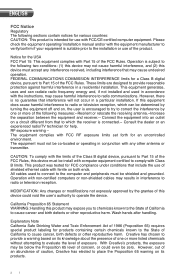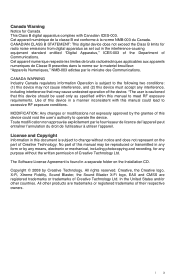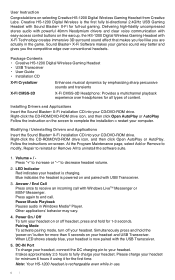Creative HS 1200 Support Question
Find answers below for this question about Creative HS 1200 - Digital Wireless Gaming Headset.Need a Creative HS 1200 manual? We have 1 online manual for this item!
Question posted by burlakigor on July 13th, 2010
Not Working
OK i plug in the usb cord and the receiver starts blinking blue, everything working fine but when i press the power button on the headset it doesn't turn blue as it usually does. Then when plug it in with the receiver the led turns red and stays red even when i press the power on button. Here is what Ive tried to do leave it to charge for 1 day still did not turn on, and i have resetted them which usually fixess this problem. please help
Current Answers
Related Creative HS 1200 Manual Pages
Similar Questions
Stereo On Headset Not Working
Every thing works apart from I have no stereo
Every thing works apart from I have no stereo
(Posted by rjpbromwich 11 years ago)
Bluetooth Isnt Finding The Head Set Tried To Follow The Booklet And The Light
never blinks blue just a straight up blue light no blinking goes from red to blue not blinking at al...
never blinks blue just a straight up blue light no blinking goes from red to blue not blinking at al...
(Posted by vistran 11 years ago)
Wp-350 Sounds Come With Breaks ..
Works fine but if there is a gap of few seconds in listening to next audio, the sound is not continu...
Works fine but if there is a gap of few seconds in listening to next audio, the sound is not continu...
(Posted by Anonymous-64528 11 years ago)
Hs-1200 For Imac ?
Excellent headset on Dell. iMac does not understand Windows driver for HS-1200. Can you recommend a...
Excellent headset on Dell. iMac does not understand Windows driver for HS-1200. Can you recommend a...
(Posted by eglass 13 years ago)
I Cant Turn It On.
Hi. I had this headset since cristmas 2009. No problems, until a month ago... The mic, didnt worked...
Hi. I had this headset since cristmas 2009. No problems, until a month ago... The mic, didnt worked...
(Posted by SimonXiDk 14 years ago)