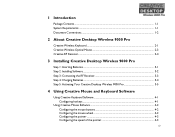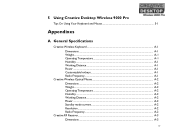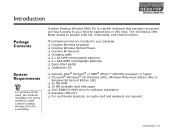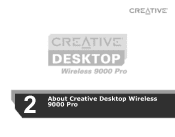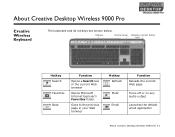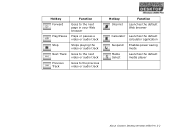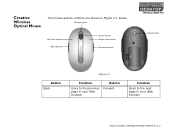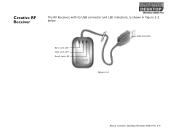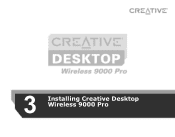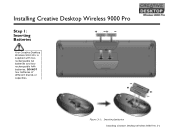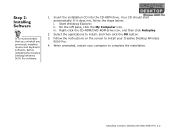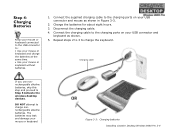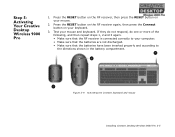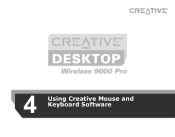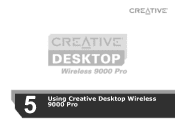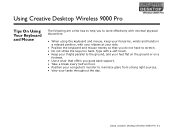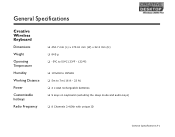Creative Desktop Wireless 9000 Pro Support Question
Find answers below for this question about Creative Desktop Wireless 9000 Pro.Need a Creative Desktop Wireless 9000 Pro manual? We have 1 online manual for this item!
Question posted by volkandemir34 on November 6th, 2015
Creative Desktop Wireless 9000 Pro
Creative Desktop Wireless 9000 Pro driver download pls
Current Answers
Answer #1: Posted by TechSupport101 on November 6th, 2015 10:17 PM
Hi. Please email Tech Support using the contact form here http://support.creative.com/contact/emailform.aspx for the best advise on your options and the product model's driver is not readily made available on their site.
Related Creative Desktop Wireless 9000 Pro Manual Pages
Similar Questions
Creative Prodikey Dm Value Installation Cd.
Hello, i lost my creative prodikey DM value installation CD, please how can i get one, or the instal...
Hello, i lost my creative prodikey DM value installation CD, please how can i get one, or the instal...
(Posted by olanrewaju001 7 years ago)
Does The Creative Prodikeys Pc-midi Work For Windows 7 64 Bit
Does the Creative Prodikeys PC-MIDI work for windows 7 64 bit
Does the Creative Prodikeys PC-MIDI work for windows 7 64 bit
(Posted by ron64105 9 years ago)
Where Can Find Window 7 Drivers For Creative Prdikey Keyboard/piano
(Posted by patou325 11 years ago)
Creative Prodikeys Dm
MY MINIDV KEY(BUTTON) DOES NOT WORKING PROPERLY
MY MINIDV KEY(BUTTON) DOES NOT WORKING PROPERLY
(Posted by anuabhibhilai 12 years ago)
What Is The Price Of Creative Prodikeys Dm Value?
(Posted by bnamisao 13 years ago)