Compaq nx9010 Support Question
Find answers below for this question about Compaq nx9010 - Notebook PC.Need a Compaq nx9010 manual? We have 11 online manuals for this item!
Question posted by lith on August 4th, 2014
How To Remove Keyboard Hp Nx9010
The person who posted this question about this Compaq product did not include a detailed explanation. Please use the "Request More Information" button to the right if more details would help you to answer this question.
Current Answers
There are currently no answers that have been posted for this question.
Be the first to post an answer! Remember that you can earn up to 1,100 points for every answer you submit. The better the quality of your answer, the better chance it has to be accepted.
Be the first to post an answer! Remember that you can earn up to 1,100 points for every answer you submit. The better the quality of your answer, the better chance it has to be accepted.
Related Compaq nx9010 Manual Pages
Installing Microsoft Windows XP Service Pack 2 on HP Compaq Business Notebooks - Page 5


...HP Compaq nc4000/nc4010 F.2A
HP Compaq nc6000
F.0F
HP Compaq nc8000
F.0F
HP Compaq nx5000
F.0B
HP Compaq nx7000/7010 F.42
HP Compaq nx9000
KG.M1.17
HP Compaq nx9005
KA.M1.59
HP Compaq nx9010
KH.F.23
HP Compaq nx9105
F.12
HP... the system ROM version. Click the system icon (the leftmost icon on the notebook PC, the following steps can be used to exit the ROM information screen. 5. ...
Installing Microsoft Windows XP Service Pack 2 on HP Compaq Business Notebooks - Page 7


...keyboard. Table 3 SoftPaq descriptions
Name
Hot Key Support ADI SoundMax Audio Driver Ethernet Drivers Modem Drivers ATI Video Drivers Synaptics TouchPad Driver System Enhancements
System ROMPaq Quick Launch Button Software HP WLAN W400-W500 Driver HP.... System Firmware Enables the Quick Launch Buttons on HP Compaq notebook PCs are listed in select models. Enables integrated modem ...
Maintenance and Service Guide - Page 6
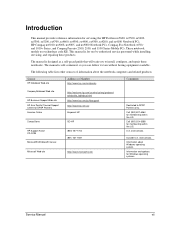
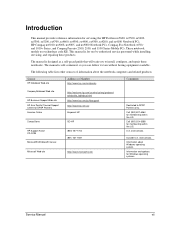
... reference information for membership within the U.S. Outside U.S.
Call (800) 524-3388 for servicing the HP Pavilion ze5600, ze5500, ze5400, ze5300, ze5200, ze4700, ze4600, ze4500, ze4400, ze4300, ze4200, and ze4100 Notebook PCs, HP Compaq nx9010, nx9008, nx9005, and nx9000 Notebook PCs, Compaq Evo Notebook 1050v and 1010v Series, and Compaq Presario 2500, 2100, and 1100 Series Mobile...
Service Manual - Page 6
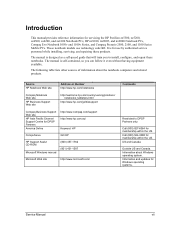
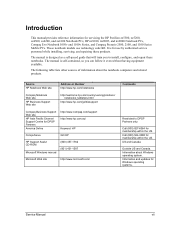
... having equipment available.
Call (800) 827-6364 for servicing the HP Pavilion ze5300, ze5200, ze4300, ze4200, and ze4100 Notebook PCs, HP nx9010, nx9005, and nx9000 Notebook PCs, Compaq Evo Notebook 1050v and 1010v Series, and Compaq Presario 2500, 2100, and 1100 Series Mobile PCs. These notebook models use by authorized service personnel while installing, servicing, and repairing...
Service Manual - Page 7
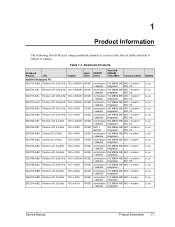
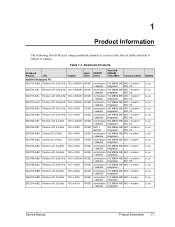
Table 1-1.
Notebook Products
Notebook Product
CPU
Display
Hard Drive
Nx9010 Notebook PC
DG071A ABG Pentium 4-D 2.66-GHz 15.0-in SXGA+ 40 GB
DG071A AB1 Pentium 4-D 2.66-GHz 15.0-in SXGA+...Li ion Li ion Li ion
Service Manual
Product Information 1-1 1
Product Information
The following list of HP and Compaq notebook products is current at the time of publication but is subject to change.
Service Manual - Page 57


... (left to right): external microphone,
audio out (headphones). 13. Keyboard status lights. 4. CD-ROM, DVD, or other drive. 14. Touch pad, scroll pad, click buttons, plus on certain models
Service Manual
Product Information 1-51 Figure 1-4. Front View HP Pavilion 5300 and 5200, HP nx9010, and Compaq Presario 2500
1. Audio mute button and audio mute...
Service Manual - Page 76


... wrong type of the connector. Removal Procedure 1.
Removing a SDRAM Module
(User-Replaceable)
The notebook has no system memory built into its edges and provide proper grounding, or you might damage the module through electrostatic discharge.
Note HP Pavilion ze5300, ze5200, ze4300, ze4200, and ze4100, HP nx9010, nx9005 and nx9000, Compaq Evo Notebook N1050v and N1010v, and Presario...
Service Manual - Page 77


... door on both sides of the SDRAM module until it is fully inserted. The procedure for removing the SDRAM door and modules is the same for all notebook models. Removing an SDRAM Module HP Pavilion 5300 and 5200, HP nx9010, and Compaq Presario 2500 Models Reassembly Notes • Carefully press the SDRAM module into the connector...
Service Manual - Page 79


Then press down on HP Pavilion 5300 and 5200, HP nx9010, and Compaq Presario 2500 models is fully inserted. Removing the Mini-PCI Card HP Pavilion 5300 and 5200, HP nx9010, and Compaq Presario 2500 Models Reassembly Notes • Carefully press the mini-PCI card into the connector at an angle of the notebook bottom, as indicated in the...
Service Manual - Page 85
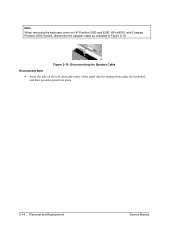
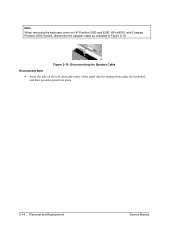
... Note
• Insert the tabs on HP Pavilion 5300 and 5200, HP nx9010, and Compaq Presario 2500 models, disconnect the speaker cable as indicated in Figure 2-10. Figure 2-10. and right-center of the panel into the mating slots under the keyboard, and then press the panel into place.
2-14 Removal and Replacement
Service Manual
Service Manual - Page 86


Remove the keyboard cover (page 2-12). 3. Removing the Speaker Assembly
Service Manual
Removal and Replacement 2-15 The HP Pavilion 5300 and 5200, HP nx9010, and Compaq Presario 2500 Series notebook speakers are integrated into the top case. Refer to HP Pavilion 4300, 4200, and 4100, HP nx9005 and nx9000, Compaq Evo Notebook N1050 and N1010, and Compaq Presario 2100 Series notebooks. ...
Service Manual - Page 90
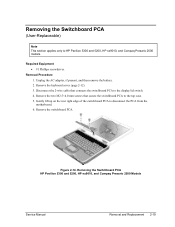
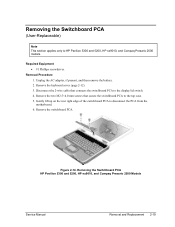
... M2.5×4.0 mm screws that connects the switchboard PCA to disconnect the PCA from the motherboard. 6. Figure 2-14.
Removing the Switchboard PCA
(User-Replaceable)
Note This section applies only to the top case. 5. Remove the keyboard cover (page 2-12). 3. Removing the Switchboard PCA HP Pavilion 5300 and 5200, HP nx9010, and Compaq Presario 2500 Models
Service Manual...
Service Manual - Page 93
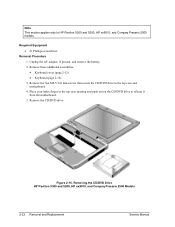
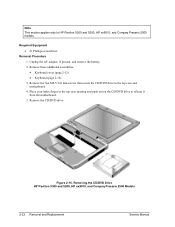
... it from the motherboard. 5. Removal Procedure 1. Unplug the AC adapter, if present, and remove the battery. 2.
Remove the CD/DVD drive. Removing the CD/DVD Drive HP Pavilion 5300 and 5200, HP nx9010, and Compaq Presario 2500 Models
2-22 Removal and Replacement
Service Manual
Note This section applies only to HP Pavilion 5300 and 5200, HP nx9010, and Compaq Presario 2500...
Service Manual - Page 99


...). • CD/DVD drive (page 2-20). • Display assembly (page 2-23). 3. Turn the notebook bottom side up with the front facing forward.
2-28 Removal and Replacement
Service Manual Unplug the AC adapter, if present, and remove the battery. 2. Note This section applies only to HP Pavilion 5300 and 5200, HP nx9010, and Compaq Presario 2500 models.
Service Manual - Page 100


... damage to note of the correct location of each side of the notebook. Removing the Top Case Screws HP Pavilion 5300 and 5200, HP nx9010, and Compaq Presario 2500 Models
Service Manual
Removal and Replacement 2-29
4. Be sure to the notebook. Caution The 16 screws removed in the battery bay. • Three M2.5×7.0 mm screws on each...
Service Manual - Page 101


5. Removing the Top Case Screws HP Pavilion 5300 and 5200, HP nx9010, and Compaq Presario 2500 Models
2-30 Removal and Replacement
Service Manual Figure 2-20. Remove the two M2.5×7.0 mm screws from the rear of the bottom case. Turn the notebook top side up with the rear panel facing forward. 6.
Service Manual - Page 102
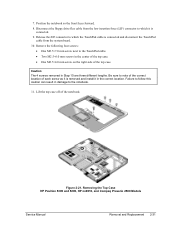
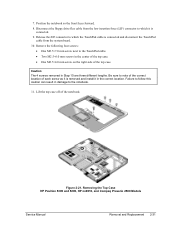
... the correct location.
Lift the top case off of the top case. Position the notebook so the front faces forward. 8. Removing the Top Case HP Pavilion 5300 and 5200, HP nx9010, and Compaq Presario 2500 Models
Service Manual
Removal and Replacement 2-31 Remove the following four screws:
• One M2.5×7.0 mm screw next to which the...
Service Manual - Page 105


... M2.5×6.0 mm screws that secure the floppy drive and floppy drive bezel to HP Pavilion 5300 and 5200, HP nx9010, and Compaq Presario 2500 models.
Remove these additional assemblies: • Hard disk drive (page 2-9). • Keyboard cover (page 2-12). • Keyboard (page 2-16). • Switchboard PCA (page 2-18). • Display assembly (page 2-23). • Top...
Service Manual - Page 109


... 2-23). • Top case (page 2-26).
2-38 Removal and Replacement
Service Manual
Required Equipment • #1 Phillips screwdriver. Unplug the AC adapter, if present, and remove the battery. 2. Removing the Audio PCA
(Authorized Service Providers Only)
Note The following audio PCA removal instructions apply only to HP Pavilion 5300 and 5200, HP nx9010, and Compaq Presario 2500 models.
Service Manual - Page 123


...
monitor), press Esc to HP Pavilion 5300 and 5200, HP nx9010, and Compaq Presario 2500 models. Insert the Service Utilities floppy disk in an AC adapter. 3. Download the notebook service package from the boot menu. 6.
When the HP logo appears (on the floppy disk.
1. Unplug the AC adapter, if present, and remove the battery. 2. This stores...
Similar Questions
How Do I Remove Battery From Compaq Nx9010 Computer
(Posted by Shpolkmorro 9 years ago)
Where Is The Problem When An Hp Compaq Nx9010 Even On Current Does Not Turn On
(Posted by Graemany 10 years ago)
If An Hp Compaq Nx9010 Switches On And The Fan Is Running But Screen Remains Dar
(Posted by wellz7 12 years ago)

