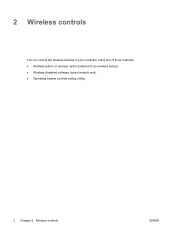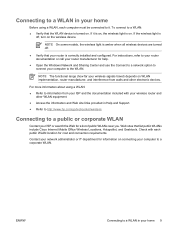Compaq nw9440 Support Question
Find answers below for this question about Compaq nw9440 - Mobile Workstation.Need a Compaq nw9440 manual? We have 30 online manuals for this item!
Current Answers
Answer #1: Posted by kcmjr on June 16th, 2011 11:44 AM
A guide that specifically describes the wireless is here: http://bizsupport1.austin.hp.com/bc/docs/support/SupportManual/c00820096/c00820096.pdf
On the laptop, directly above the F4 key is a button that looks like an antenna. By pressing it you enable the wifi. The wifi indicator light is on front, lower left and also looks like an antenna.
Once enabled you need to go into the network settings in Windows to configure the wifi network. This process varies between versions of Windows. I don't want to write a book here, so without knowing the version you are using I'll defer that to another response. Just leave another question if you need specifics about configuring the settings in Windows.
Licenses & Certifications: Microsoft, Cisco, VMware, Novell, FCC RF & Amateur Radio licensed.
Related Compaq nw9440 Manual Pages
Similar Questions
Im having trouble finding the wireless switch on my computer could you help me, can you give me a nu...
I am using compaq 420 laptop. some how my wireless connectivity is turned off. there is no button fo...
where is the wireless switch on a Compaq model 6710 b? thanx