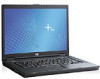Compaq nc8230 Support Question
Find answers below for this question about Compaq nc8230 - Notebook PC.Need a Compaq nc8230 manual? We have 10 online manuals for this item!
Current Answers
There are currently no answers that have been posted for this question.
Be the first to post an answer! Remember that you can earn up to 1,100 points for every answer you submit. The better the quality of your answer, the better chance it has to be accepted.
Be the first to post an answer! Remember that you can earn up to 1,100 points for every answer you submit. The better the quality of your answer, the better chance it has to be accepted.
Related Compaq nc8230 Manual Pages
HP Compaq notebook single image white paper - Page 2


... Windows XP Professional CD, Certificate of the currently installed operating system. HP Compaq Business Notebook nc4200 - HP Compaq nc4200 - HP Compaq nc6100 - The following items before creating a single image: • All applicable systems
- Audience
This white paper is available at http://www.microsoft.com. • Supported Systems
-
Introduction
Purpose
This white paper...
HP Compaq notebook single image white paper - Page 5


...boot order in the Maintenance and Service Guide: "HP Compaq Business Notebook nc8200 Series."
5. Removal procedures are available in ROM BIOS to properly set up the networking components of Necessary ...Driver TI Cardbus Driver Quick Launch Button Software Synaptics Touchpad HP Integrated Bluetooth Driver
Infineon TPM Driver System Default Settings
Priority
Required component Required ...
HP Compaq notebook single image white paper - Page 7


...list until Exit without Saving Changes is not available, see "Creating a
ROMPaq Diskette" in this document are properly installed on the notebook PC, the following steps can be used to ...Diagnostics for Windows to determine the ROM version.
2. Refer to Table 2 for Windows is not available, see "Creating a ROMPaq Diskette" in this appendix. The System Information prompt appears. 3. ...
HP Compaq notebook single image white paper - Page 9


... overrides the default path set at build time. -s instructs the package to match HP defaults System Firmware Enables the Quick Launch Buttons on HP Compaq notebook PCs are listed in silent mode skipping the welcome, license and directory screens.
Descriptions of the system Changes operating system settings to unpack in Table 3.
Appendix...
Hardware and Software Guide - Page 2


... is a trademark of its proprietor and used by its proprietor. Hardware and Software Guide HP Compaq Notebook Series Second Edition March 2005 First Edition February 2005 Reference Number: nc8200, nw8200, nx8200 Document Part Number: 372368-002
Bluetooth is a trademark owned by Hewlett-Packard Company under license. The only warranties for technical or...
Hardware and Software Guide - Page 7


... Models Only 11-4
Connecting Your Wireless Notebook to a Corporate WLAN 11-5 Connecting Your Wireless Notebook to a Public WLAN 11-5 Setting Up a WLAN in Your Home 11-6 Using a WLAN Connection 11-7 Using Wireless Security Features 11-8 Installing Wireless Software (Optional 11-8 Troubleshooting Wireless Devices 11-10 Bluetooth (Select Models Only 11-11 Device Power...
Hardware and Software Guide - Page 16


...the functions of commonly used software solutions.
4 Wireless button*
Enables and disables wireless LAN or Bluetooth® devices (select models only).
5 Presentation mode button 6 Volume mute button
Turns on ... Chapter 2. Turns off notebook sound.
7 Volume down button
Decreases notebook sound.
8 Volume up button
Increases notebook sound.
*This table describes default settings.
Hardware and Software Guide - Page 27


... screen, select Start > Help and Support.
■ Microsoft Certificate of the notebook.
■ Wireless certification labels-Some notebook models include an optional WLAN device and/or an optional Bluetooth® device. Component ID
Additional Components
Labels
The labels affixed to the notebook provide information you might need the product number and the serial number...
Hardware and Software Guide - Page 36


...such as a CD or DVD) is in possible video and audio degradation and loss of infrared and Bluetooth® communication and optical drive media. Standby and hibernation interfere with the use : ❏ Your...may need to restart the playback to continue?" Note the following guidelines: ■ If the notebook is in use of audio or video playback functionality. Select No. ❏ You may ...
Hardware and Software Guide - Page 55


... or -
» Save your work and shut down the notebook.
When the Notebook Cannot Exit Hibernation
To resolve a low-battery condition when the notebook lacks the power to exit hibernation:
1. Restore from hibernation by pressing the power/standby
button. Power
When a Charged Battery Pack Is Available
To resolve a low-battery condition when a charged battery...
Hardware and Software Guide - Page 144


...11-1
Hotspots are wireless access points available in public places, such as airports, restaurants, coffee shops, hotels, and universities. ■ Bluetooth is equipped with an integrated wireless device such as 802.11 or Bluetooth wireless devices, you have a wireless notebook. ■ An 802.11 wireless notebook can connect to other Bluetooth wireless-enabled devices. Connections to...
Hardware and Software Guide - Page 145


... wireless devices. The following table explains the software controls. In addition to the wireless button and light, your notebook has software controls that may be used to enable and disable the 802.11 and Bluetooth wireless devices and an associated light to the "Device Power States" section, later in Computer Setup. The...
Hardware and Software Guide - Page 153


... and from other classes of devices that are represented in the Bluetooth for Windows software provides the following functions:
■ Personal Information Management (PIM) item transfer-Sends and receives information files such as
■ Network access points.
■ Computers (desktop, notebook, PDA).
■ Phones (cellular, cordless, smart phone).
■ Imaging devices (printer...
Hardware and Software Guide - Page 154


... phone or modem.
■ Headset-Provides a wireless connection between a Bluetooth-enabled camera and other Bluetooth devices, such as keyboards, pointing devices, gaming devices, and remote monitoring devices.
■ Fax-Provides a Bluetooth connection that enables a notebook to the Wireless Documentation disc included with your notebook. The headset acts as the device's audio input and...
Hardware and Software Guide - Page 155


...(Select Models Only)
Device Power States
The wireless button 1 enables and disables 802.11 wireless and Bluetooth devices in this chapter. For information on a wireless device does not automatically create a WLAN or ... By default, the 802.11 wireless and Bluetooth devices and wireless light 2 are turned on when you turn on the notebook.
✎ Turning on setting up a WLAN refer to a WLAN....
HP Compaq nc8230, nx8220 and nw8240 Notebook PC - Maintenance and Service Guide - Page 1


.... It provides comprehensive information on identifying computer features, components, and spare parts; troubleshooting computer problems; Maintenance and Service Guide
HP Compaq nx8220 Notebook PC HP Compaq nw8240 Notebook PC HP Compaq nc8230 Notebook PC
Document Part Number: 372658-002
October 2005
This guide is a troubleshooting reference used for maintaining and servicing the computer.
HP Compaq nc8230, nx8220 and nw8240 Notebook PC - Maintenance and Service Guide - Page 2
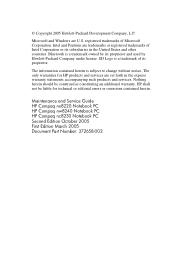
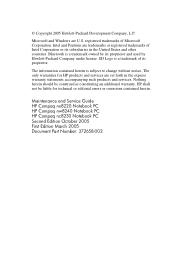
...© Copyright 2005 Hewlett-Packard Development Company, L.P. Maintenance and Service Guide HP Compaq nx8220 Notebook PC HP Compaq nw8240 Notebook PC HP Compaq nc8230 Notebook PC Second Edition October 2005 First Edition March 2005 Document Part Number: 372658-002 HP shall not... United States and other countries. Intel and Pentium are U.S. Bluetooth is a trademark owned by its proprietor.
HP Compaq nc8230, nx8220 and nw8240 Notebook PC - Maintenance and Service Guide - Page 7
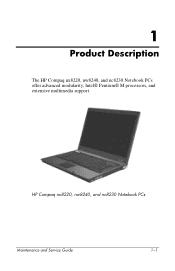
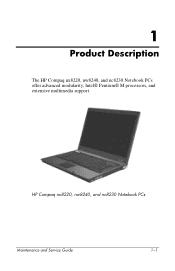
1
Product Description
The HP Compaq nx8220, nw8240, and nc8230 Notebook PCs offer advanced modularity, Intel® Pentium® M processors, and extensive multimedia support.
HP Compaq nx8220, nw8240, and nc8230 Notebook PCs
Maintenance and Service Guide
1-1
HP Compaq nc8230, nx8220 and nw8240 Notebook PC - Maintenance and Service Guide - Page 77
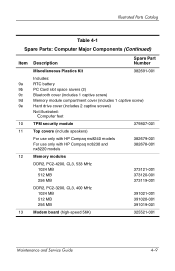
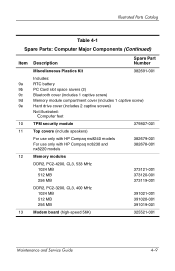
...
Includes: RTC battery PC Card slot space savers (2) Bluetooth cover (includes 1... captive screw) Memory module compartment cover (includes 1 captive screw) Hard drive cover (includes 2 captive screws) Not illustrated:
Computer feet
TPM security module
379807-001
Top covers (include speakers)
For use only with HP Compaq nw8240 models
For use only with HP Compaq nc8230...
HP Compaq nc8230, nx8220 and nw8240 Notebook PC - Maintenance and Service Guide - Page 79
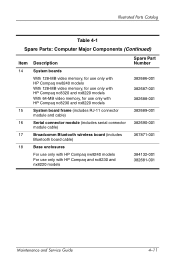
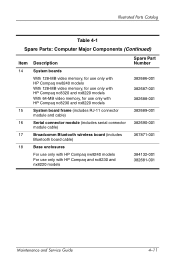
...-11 connector module and cable)
Serial connector module (includes serial connector module cable)
Broadcomm Bluetooth wireless board (includes Bluetooth board cable)
Base enclosures
For use only with HP Compaq nw8240 models For use only with HP Compaq and nc8230 and nx8220 models
Spare Part Number
382686-001 382687-001 382688-001 382689-001...
Similar Questions
How To Change The Bios Password On Hp Compaq Laptop Nc8230
(Posted by mslisotr 9 years ago)
I Can Not Turn On My Compaq Presario Cq40-500 Notebook Pc Series.
I can not turn on my Compaq Presario CQ40-500 Notebook PC series.when turned on right in 5 secondsan...
I can not turn on my Compaq Presario CQ40-500 Notebook PC series.when turned on right in 5 secondsan...
(Posted by lydtomei 11 years ago)
Hp Compaq Nc8230 Completely Dead.
Powered down correctly last time. Mains power on, but no indication on notebook. Is there a fuse on ...
Powered down correctly last time. Mains power on, but no indication on notebook. Is there a fuse on ...
(Posted by Kapie 12 years ago)
How To Get Webcam Working On A Compaq Presario Cq56-219wm 15.6' Notebook Pc
(Posted by Anonymous-38926 12 years ago)