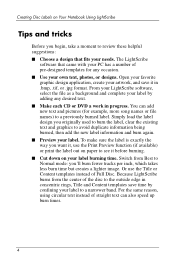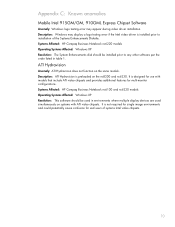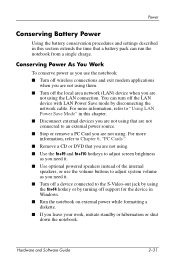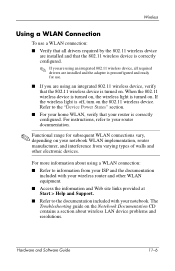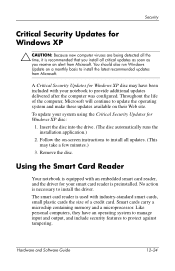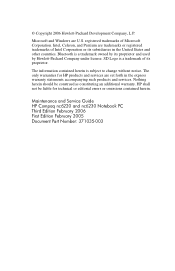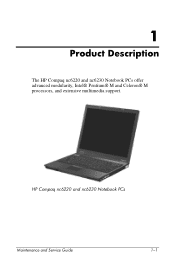Compaq nc6220 Support Question
Find answers below for this question about Compaq nc6220 - Notebook PC.Need a Compaq nc6220 manual? We have 10 online manuals for this item!
Question posted by konvict on August 14th, 2012
Please My System Is Running Slow & My Drivers Are Not Functioning Well
The person who posted this question about this Compaq product did not include a detailed explanation. Please use the "Request More Information" button to the right if more details would help you to answer this question.
Current Answers
Related Compaq nc6220 Manual Pages
Similar Questions
How To Configure Automatically Wake Up Compaq Nc6220 Laptop
(Posted by nicoGunp 9 years ago)
I Can Not Turn On My Compaq Presario Cq40-500 Notebook Pc Series.
I can not turn on my Compaq Presario CQ40-500 Notebook PC series.when turned on right in 5 secondsan...
I can not turn on my Compaq Presario CQ40-500 Notebook PC series.when turned on right in 5 secondsan...
(Posted by lydtomei 11 years ago)
Hp Computer Model Compaq Nc6220
i have this laptop it is pretty beat up but it still runs. i stepped on it when the screen was close...
i have this laptop it is pretty beat up but it still runs. i stepped on it when the screen was close...
(Posted by Anonymous-77422 11 years ago)
How To Get Webcam Working On A Compaq Presario Cq56-219wm 15.6' Notebook Pc
(Posted by Anonymous-38926 12 years ago)