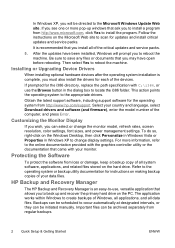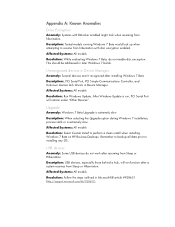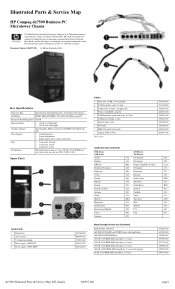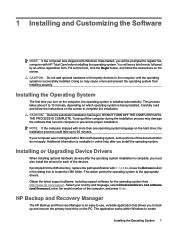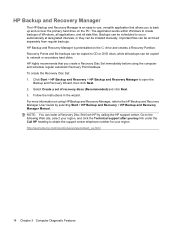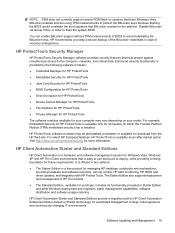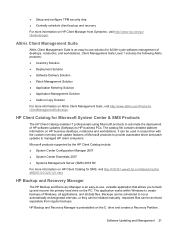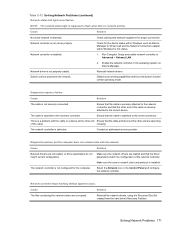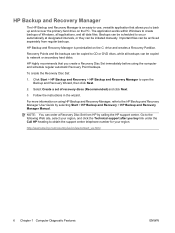Compaq dx7500 Support Question
Find answers below for this question about Compaq dx7500 - Microtower PC.Need a Compaq dx7500 manual? We have 12 online manuals for this item!
Question posted by metjiso62000 on April 10th, 2013
Where Do I Download Win 7 Enterprise Network Drivers For Hp Compaq Dx7500
Current Answers
Answer #1: Posted by RathishC on April 10th, 2013 6:40 AM
I would recommend clicking the below mentioned link to download the Ethernet drivers for HP Compaq Dx7500 system:
Please select the Operating System you are using and download the driver.
Hope this helps.
Thanks & Regards
Rathish C
#iworkfordell
Answer #2: Posted by TommyKervz on April 10th, 2013 6:57 AM
Related Compaq dx7500 Manual Pages
Similar Questions
I have installed Windows 7 followed by updates. After installing all updates and restarting............
hi am trying to load windows 7 pro to my hp compaq dx7400 microtower but when it starts"copying wind...