Compaq dx2390 Support Question
Find answers below for this question about Compaq dx2390 - Microtower PC.Need a Compaq dx2390 manual? We have 9 online manuals for this item!
Question posted by obeidsait on November 19th, 2012
Installing Server 2008 R2
Hi,
Can i install server 2008 r2 x86 on compaq dx2390?
If yes, then how can i install it.
Current Answers
There are currently no answers that have been posted for this question.
Be the first to post an answer! Remember that you can earn up to 1,100 points for every answer you submit. The better the quality of your answer, the better chance it has to be accepted.
Be the first to post an answer! Remember that you can earn up to 1,100 points for every answer you submit. The better the quality of your answer, the better chance it has to be accepted.
Related Compaq dx2390 Manual Pages
Safety and Regulatory Information Desktops, Thin Clients, and Personal Workstations - Page 2


...the prior written consent of Hewlett-Packard Company.
Safety and Regulatory Information
Desktops, Thin Clients, and Personal Workstations
Tenth Edition (October 2009)
Ninth Edition (August 2009)
Eighth Edition (March 2009)
Seventh Edition (September 2008)
Sixth Edition (July 2008)
Fifth Edition (June 2008)
Fourth Edition (December 2007)
Third Edition (September 2007)
Second Edition (July 2007...
Safety and Regulatory Information Desktops, Thin Clients, and Personal Workstations - Page 26


... promote energy efficiency and reduce air pollution through more information about the energy and financial savings potential of inactivity:
Business Desktops
Consumer Desktops Thin Clients Workstations
Operating System XP Vista Windows 7 Windows Server 2008 R2
Computer 15 minutes 15 minutes 30 minutes 15 minutes 15 minutes Not applicable 30 minutes
Monitor 15 minutes 15 minutes...
Safety and Regulatory Information Desktops, Thin Clients, and Personal Workstations - Page 27


... report for your local authorities or the Electronic Industries Alliance (EIA) (http://www.eiae.org).
Chemical Substances
HP is not supported on Linux or FreeDOS Desktop PCs. Perchlorate Material-special handling may apply
The computer's real-time clock battery may contain perchlorate and may contain the following material that might require special...
Quick Setup and Getting Started Guide - Page 4


...proprietary information that is subject to another language without notice. Quick Setup & Getting Started
Business PCs
First Edition (February 2008)
Document Part Number: 464061-001 The only warranties for technical or editorial errors or omissions ... warranty. The information contained herein is protected by copyright. © Copyright 2008 Hewlett-Packard Development Company, L.P.
Quick Setup and Getting Started Guide - Page 10
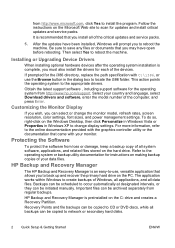
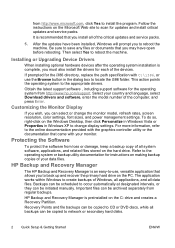
... sizes, and power management settings. from http://www.microsoft.com, click Yes to the appropriate drivers. Be sure to locate the i386 folder. Installing or Upgrading Device Drivers
When installing optional hardware devices after the operating system installation is recommended that allows you install all system software, applications, and related files stored on making backup...
Downgrading Microsoft Windows Vista OS Business on HP Business Desktop FAQs - Page 1


...Logo on the Business PC, and both Windows Vista Business and Windows XP Pro recovery kits in the product carton. (Later on their own or with a Windows XP Professional "Custom Pre-install Image" prior to ...a backup of all files and applications will vary by region and product based on HP Business Desktop FAQs
Q: What are the dates of the customer when the HP Business DT is the difference ...
Downgrading Microsoft Windows Vista OS Business on HP Business Desktop FAQs - Page 3


... for the factory-installed image.
Once it is determined that the Vista Business or Ultimate license is allowed use OEM tools to XP?
A: Yes.
If you purchased...PC Customization Service (PCCS) - Q: If a customer has Windows 2000 or Windows XP OS on their Business DT can install the customer's XP
Professional image on the Vista system. A: The current HP Compaq dc7800 family and new 2008...
Hardware Reference Guide - dx2390 Microtower Model - Page 2
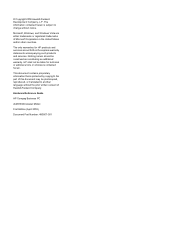
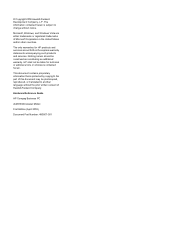
© Copyright 2008 Hewlett-Packard Development Company, L.P.
Nothing herein should be liable for HP products and services... for technical or editorial errors or omissions contained herein. Hardware Reference Guide
HP Compaq Business PC
dx2390 Microtower Model
First Edition (April 2008)
Document Part Number: 480807-001 The information contained herein is protected by copyright.
Hardware Reference Guide - dx2390 Microtower Model - Page 7


... the utility are provided in the computer, run the diagnostic utility (included on the model. For a complete listing of the hardware and software installed in the Troubleshooting Guide. 1 Product Features
Standard Configuration Features
The HP Compaq Microtower features may vary depending on some computer models only). Figure 1-1 Microtower Configuration
Standard Configuration Features 1
Hardware Reference Guide - dx2390 Microtower Model - Page 44


A Specifications
Table A-1 Specifications
Desktop Dimensions
Height
14.76 in
37.5 cm
Width
6.98 in
17.73 cm
Depth
16.88 in
42.87 cm
Approximate Weight
23.5 lb
10....-127 VAC
200-240 VAC
Rated Line Frequency
50-60 Hz
50-60 Hz
Power Output
250 W
250 W
38 Appendix A Specifications Maximum rate of options installed.
Hardware Reference Guide - dx2390 Microtower Model - Page 49
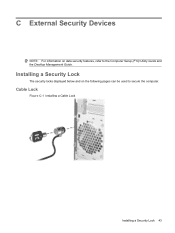
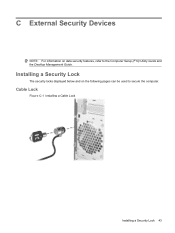
C External Security Devices
NOTE: For information on the following pages can be used to the Computer Setup (F10) Utility Guide and the Desktop Management Guide.
Installing a Security Lock
The security locks displayed below and on data security features, refer to secure the computer. Cable Lock
Figure C-1 Installing a Cable Lock
Installing a Security Lock 43
Hardware Reference Guide - dx2390 Microtower Model - Page 50


Figure C-3 Securing the Cable to a Fixed Object
44 Appendix C External Security Devices Fasten the security cable by looping it around a stationary object. Padlock
Figure C-2 Installing a Padlock
HP Business PC Security Lock
1.
Hardware Reference Guide - dx2390 Microtower Model - Page 54


... keyboard. ● Never cover the ventilation slots on the monitor with any type of material. ● Install or enable power management functions of the operating system or other software, including sleep states. ● Turn off...with the keyboard feet down, directly against the front of the desktop unit as this also restricts airflow. ● Never operate the computer with a soft, damp cloth as ...
Hardware Reference Guide - dx2390 Microtower Model - Page 56
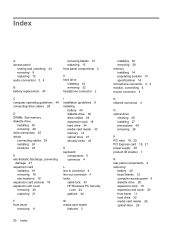
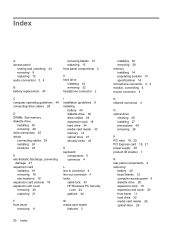
... 43
K keyboard
components 5 connector 4
L line-in connector 4 line-out connector 4 locks
cable lock 43 HP Business PC Security
Lock 44 padlock 44
F front bezel
removing 11
M media card reader
features 3
50 Index
installing 30 removing 29 memory installing 14 populating sockets 15 specifications 14 microphone connector 2, 4 monitor, connecting 4 mouse connector 4
N network connector 4
O optical...
Service Reference Guide: HP Compaq dx2390 Business PC - Page 2


... language without notice. The only warranties for technical or editorial errors or omissions contained herein.
Service Reference Guide
Business PCs
First Edition (April 2008)
Document Part Number: 484986-001 and other countries. © Copyright 2008 Hewlett-Packard Development Company, L.P. The information contained herein is protected by copyright. HP shall not be liable for...
Service Reference Guide: HP Compaq dx2390 Business PC - Page 4


...Hard Drives ...23 Lithium Coin Cell Battery 24
6 Removal and Replacement Procedures Microtower (MT) Chassis Serial Number Location ...25 Preparation for Disassembly ...26 External Security Devices ...27 Cable ...Lock ...27 Padlock ...27 HP Business PC Security Lock 28 Computer Access Panel ...30 Front Bezel ...31 Removing Bezel Blanks ...32...
Service Reference Guide: HP Compaq dx2390 Business PC - Page 8
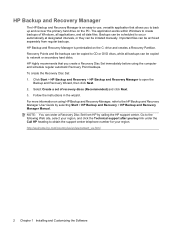
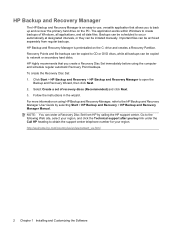
...they can be scheduled to network or secondary hard disks. For more information on the PC. HP highly recommends that allows you buy link under the Call HP heading to ...Disc Set from regular backups. http://welcome.hp.com/country/us/en/wwcontact_us.html
2 Chapter 1 Installing and Customizing the Software HP Backup and Recovery Manager is an easy-to-use, versatile application that...
Service Reference Guide: HP Compaq dx2390 Business PC - Page 26


...the
keyboard, with the keyboard feet down, directly against the front of the desktop unit as this also restricts airflow. ● Occasionally clean the air vents... airflow. ● Never restrict the airflow into the computer by blocking any type of material. ● Install or enable power management functions of the operating system or other software, including sleep states.
20 Chapter 5 ...
Service Reference Guide: HP Compaq dx2390 Business PC - Page 34
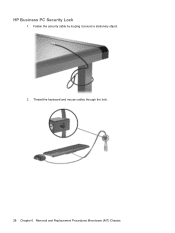
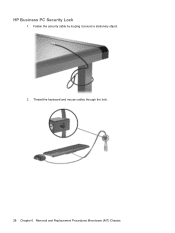
Thread the keyboard and mouse cables through the lock.
28 Chapter 6 Removal and Replacement Procedures Microtower (MT) Chassis Fasten the security cable by looping it around a stationary object. 2. HP Business PC Security Lock
1.
Computer Setup (F10) Utility Guide - Page 2
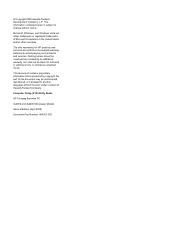
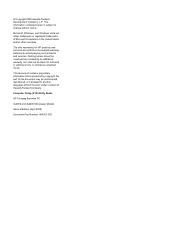
© Copyright 2008 Hewlett-Packard Development Company, L.P. The only warranties for technical or editorial errors or omissions contained herein. No ...an additional warranty. The information contained herein is protected by copyright.
Computer Setup (F10) Utility Guide
HP Compaq Business PC
dx2390 and dx2400 Microtower Models
Second Edition (April 2008)
Document Part Number: 464027-002
Similar Questions
Hp Compaq Dx2390 Microtower
why my my desktop hp compaq dx2390 microtower can not hear sound.
why my my desktop hp compaq dx2390 microtower can not hear sound.
(Posted by senghoinkhengnbcpp 11 years ago)
Can I Get Drivers For Windows Server 2003?
I installed windows server 2003 can I please have the drivers?
I installed windows server 2003 can I please have the drivers?
(Posted by ipassy2002 12 years ago)
Problem From My Hp Dx2390 Desktop Microtower
last week i just reinstalled d new OS, nd i finished d all work including d software nd i close my s...
last week i just reinstalled d new OS, nd i finished d all work including d software nd i close my s...
(Posted by emooncafe 13 years ago)
Compaq Proliant Ml350 G2 With Windows Server 2008
Dear, can we install windows server 2008 on Compaq ProLiant ML350 G2 (1.13MHz)?
Dear, can we install windows server 2008 on Compaq ProLiant ML350 G2 (1.13MHz)?
(Posted by wisamshaban 13 years ago)

