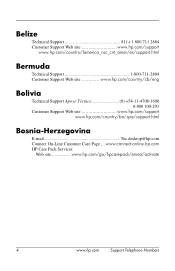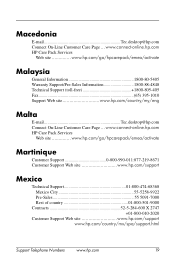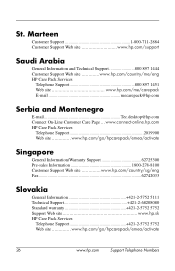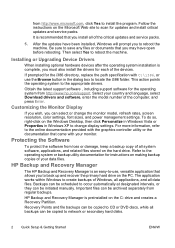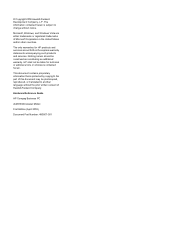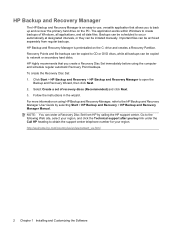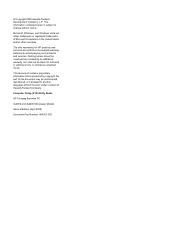Compaq dx2390 Support Question
Find answers below for this question about Compaq dx2390 - Microtower PC.Need a Compaq dx2390 manual? We have 9 online manuals for this item!
Question posted by sadaqatali50 on March 1st, 2013
How Many Use This Web Side?
Current Answers
Answer #1: Posted by tintinb on March 1st, 2013 5:39 PM
If you have more questions, please don't hesitate to ask here at HelpOwl. Experts here are always willing to answer your questions to the best of our knowledge and expertise.
Regards,
Tintin
Related Compaq dx2390 Manual Pages
Similar Questions
why my my desktop hp compaq dx2390 microtower can not hear sound.
Last month I had updated my HPdx2390 BIOS.during update i had switched off PC but when i try to rebo...
last week i just reinstalled d new OS, nd i finished d all work including d software nd i close my s...