Compaq dx2290 Support Question
Find answers below for this question about Compaq dx2290 - Microtower PC.Need a Compaq dx2290 manual? We have 8 online manuals for this item!
Question posted by humphreykaburu on November 16th, 2012
Year Of Manufacture
i want to get the year of manufacture for my HP compaq dx 2290 MT S/N CNX7461T14.
Current Answers
There are currently no answers that have been posted for this question.
Be the first to post an answer! Remember that you can earn up to 1,100 points for every answer you submit. The better the quality of your answer, the better chance it has to be accepted.
Be the first to post an answer! Remember that you can earn up to 1,100 points for every answer you submit. The better the quality of your answer, the better chance it has to be accepted.
Related Compaq dx2290 Manual Pages
Safety and Regulatory Information Desktops, Thin Clients, and Personal Workstations - Page 27


...factory default power settings for this product can be found at http://www.hp.com/go/reach. Chemical Substances
HP is not supported on Linux workstations. See http://www.dtsc.ca.gov/...Panel, and then double-click Power Options.
If it is not supported on Linux or FreeDOS Desktop PCs. NOTE: ENERGY STAR is committed to providing our customers with information about the chemical substances ...
Downgrading Microsoft Windows Vista OS Business on HP Business Desktop FAQs - Page 1


...174; Windows® XP Professional 32-bit preinstalled on the HP Business DT and a Microsoft Windows XP Professional 32-bit OS image on the PC recovery partition, a Windows Vista® Business Edition COA ...the Microsoft® Windows® XP OS. Downgrading Microsoft Windows Vista OS Business on HP Business Desktop FAQs
Q: What are available as follows:
a. Q: What is available through July 31,...
Downgrading Microsoft Windows Vista OS Business on HP Business Desktop FAQs - Page 2


...ship Microsoft Window XP-based Business PC with a Vista COA and Windows XP preinstalled on the recovery partition, but they will be done by calling HP customer support.
Q: What media is highly recommended that HP will have received their own time...Yes. Q: What OS bits are included in the factory carton. If the customer wants to do so through the Field downgrade using the media from the...
Downgrading Microsoft Windows Vista OS Business on HP Business Desktop FAQs - Page 3


... OS this is valid, the Customer Service Representative will manually activate Windows XP.
A: The current HP Compaq dc7800 family and new 2008 5000 Series of this media to recover back to XP. How can...customer to downgrade from the Business PC.
End
User License Agreement).
• It does not require the customer to have Windows XP 32-bit or x64 and want to migrate to the Windows Vista...
Illustrated Parts & Service Map - HP Compaq dx2290 Business PC - Page 1
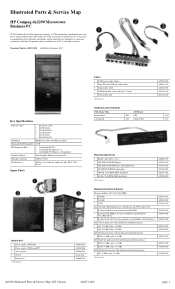
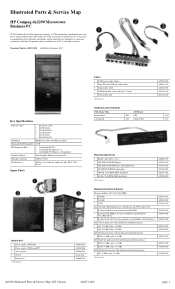
... 458962-001
449165-001 449166-001
449452-001
449167-001 449168-001
444466-001
dx2290 Illustrated Parts & Service Map, MT Chassis
448511-002
page 1 Intel, Pentium, Intel Inside, and the Intel logo... to change without notice.
Illustrated Parts & Service Map
HP Compaq dx2290 Microtower Business PC
© 2007 Hewlett-Packard Development Company, L.P. The information contained herein is sub-
Illustrated Parts & Service Map - HP Compaq dx2290 Business PC - Page 2
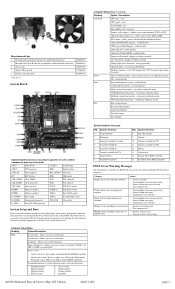
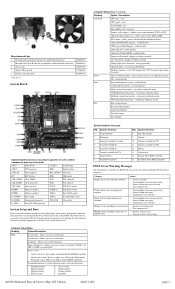
...; Installed memory • Memory Bank 1 • Memory Bank 2 • BIOS revision
• Core version • Model number • Product number • Build ID
dx2290 Illustrated Parts & Service Map, MT Chassis
448511-002
page 2 allows you to alerts and warnings
Computer Setup Menu
Heading
Option/Description
Main
System time - enable.disable
Supervisor Password...
Illustrated Parts & Service Map - HP Compaq dx2290 Business PC - Page 3
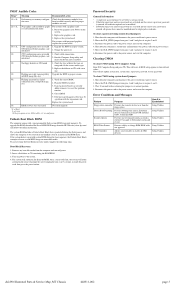
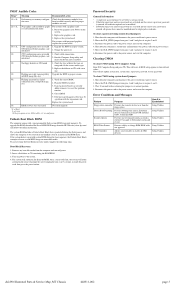
...and allows the computer to proper version. Move the CLR_CMOS jumper from the HP Web site (www.hp.com) and follow the online instructions.
Check the type of computer until ...FDD
Setup Utilities
Security Option
Prevents use the correct media type.
2. Setup Utilities
dx2290 Illustrated Parts & Service Map, MT Chassis
448511-002
page 3 Clearing CMOS
To clear CMOS using and use of ...
Service Reference Guide - HP Compaq dx2290 Business PC - Page 13
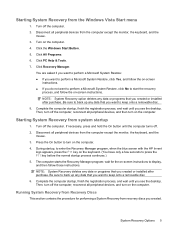
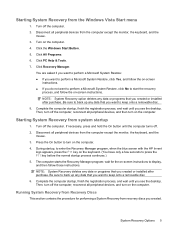
..., to back up any data that you see the desktop. Be sure to enter the Recovery Manager program, when the blue screen with the HP Invent
logo appears, press the F11 key on the ... instructions. Then, turn on the computer. 4. Click PC Help & Tools. 7. You are asked if you want to perform a Microsoft System Restore: ● If you want to display, and then follow the on-screen
instructions...
Service Reference Guide - HP Compaq dx2290 Business PC - Page 14


... the recovery from the computer except the monitor, the keyboard, and the mouse. 5. To proceed with the initial Windows Vista setup, you want to the Lock
button, and then click Shut Down. If the computer works, create a backup CD or DVD containing all external drives. ...until you created or installed after purchase. NOTE: System Recovery option deletes any data that you see the desktop.
Service Reference Guide - HP Compaq dx2290 Business PC - Page 21


... and displays a message to continue.
Step 1: Before you want to record the CD another time, click Next or Done....2: Start Hardware Diagnostic Tools
Click Start > All Programs > PC Help & Tools > Hardware Diagnostic Tools. Step 3: Check Alert...you begin
Close all applications. HP Hardware Diagnostics 13 3 HP Hardware Diagnostics
HP Hardware Diagnostics
HP Hardware Diagnostic Tools is a ...
Service Reference Guide - HP Compaq dx2290 Business PC - Page 26


...the Chassis, Routine Care, and Disassembly Preparation
This chapter provides general service information for proper service. Microtower (MT)
18 Chapter 5 Identifying the Chassis, Routine Care, and Disassembly Preparation
Chassis Designations
The following subsection illustrates the dx2290 chassis design. You must disconnect the power cord from the power source before opening the computer to...
Service Reference Guide - HP Compaq dx2290 Business PC - Page 33


Do not attempt to HP, their authorized partners, or their agents. NOTE: Batteries, battery packs, and accumulators should not be disposed of together with the computer provides power to temperatures higher than 140ºF (60ºC). Service Considerations 25 There is a risk of about three years. This computer contains a lithium battery. Lithium Coin...
Service Reference Guide - HP Compaq dx2290 Business PC - Page 36


To replace the access panel, reverse the removal steps.
28 Chapter 6 Removal and Replacement Procedures Microtower (MT) Chassis Access Panel
WARNING! Use the handle to the PC chassis. 3. Beware of sharp edges inside the chassis. 1. Loosen the captive screw (A) that secures the access panel to slide the access panel back about 2.5 cm (1 ...
Service Reference Guide - HP Compaq dx2290 Business PC - Page 44
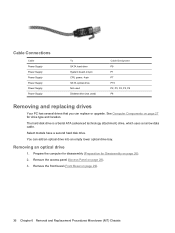
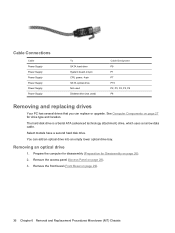
... drive (not used)
Cable Designator P9 P1 P7 P10 P2, P3, P4, P5, P6 P8
Removing and replacing drives
Your PC has several drives that you can add an optical drive into an empty lower optical drive bay. See Computer Components on page 26... can replace or upgrade. Remove the access panel (Access Panel on page 29).
36 Chapter 6 Removal and Replacement Procedures Microtower (MT) Chassis
Service Reference Guide - HP Compaq dx2290 Business PC - Page 46
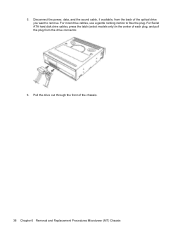
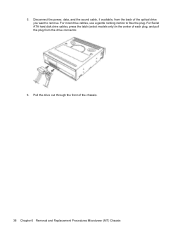
... of each plug, and pull the plug from the back of the chassis.
38 Chapter 6 Removal and Replacement Procedures Microtower (MT) Chassis 5. Pull the drive out through the front of the optical drive you want to free the plug. Disconnect the power, data, and the sound cable, if available, from the drive connector...
Service Reference Guide - HP Compaq dx2290 Business PC - Page 48


● Release the drive by removing the screw from the back of the optical drive you want to add.
6. On models with the computer front bezel and install the screw.
40 Chapter 6 Removal and Replacement Procedures Microtower (MT) Chassis Connect the power and data cables from the chassis then pulling the drive part way...
Service Reference Guide - HP Compaq dx2290 Business PC - Page 63


...is NOT connected to the real-time clock and has a lifetime of about three years. Refer to the Troubleshooting Guide for information on the system board. NOTE: Batteries...disassembly (Preparation for this product. Before beginning these procedures, ensure that comes with the HP/Compaq spare designated for Disassembly on the computer. There is important to the battery originally ...
Service Reference Guide - HP Compaq dx2290 Business PC - Page 89


... write to remove a media card correctly. Solution
Check the manufacturer's documentation included with the gold contact
slot, or is writable...to boot from the inserted media card during boot or do not want to boot from the media card.
Table D-5 Solving Media Card...the reader and the available ports, and then recognize
the PC on the media card after inserting it during the boot process...
Service Reference Guide - HP Compaq dx2290 Business PC - Page 99


... Customer Support.
Solving Network Problems 91 Solving Network Problems
Some common causes and solutions for the correct driver or obtain the latest driver from the manufacturer's Web site. Enable Wake-on -LAN is not enabled. Double-click Local Area Connection.
4. Click Configure.
6.
Solution
1. Observe the beeps and LED lights on -LAN...
Similar Questions
Cual Es La Contraseña De La Bios
cual es la contra de la bios nesesito resetiar mi pc espero puedan ayudarme mi pc es un compaq 500b ...
cual es la contra de la bios nesesito resetiar mi pc espero puedan ayudarme mi pc es un compaq 500b ...
(Posted by Estivenchulca123 1 year ago)
I Want To Get A Video Card For Games.
Does HP Compaq dx2300 Microtower PC support any other video card for games?
Does HP Compaq dx2300 Microtower PC support any other video card for games?
(Posted by atsozeta26 12 years ago)
Price Of Motherboard For Hp Dx 6100mt Desktop
price of MOTHERBOARD FOR HP DX 6100MT DESKTOP
price of MOTHERBOARD FOR HP DX 6100MT DESKTOP
(Posted by prabhakaraman 12 years ago)
How Ro Download Free Compaq Dx2290 Dx2290 Mt Ethernet Driver Download
i need to download Compaq dx2290 dx2290 mt ethernet driver
i need to download Compaq dx2290 dx2290 mt ethernet driver
(Posted by gbemiga 12 years ago)


