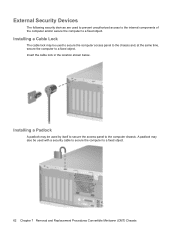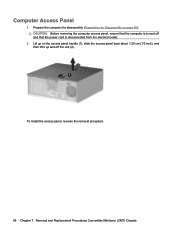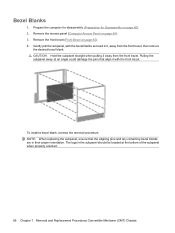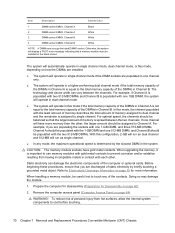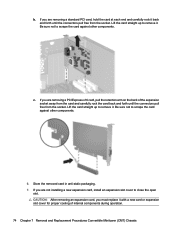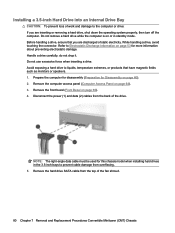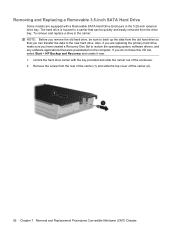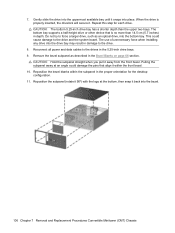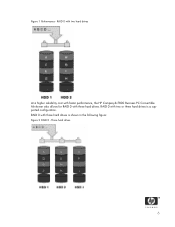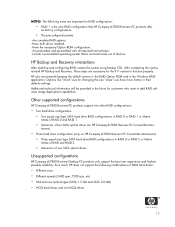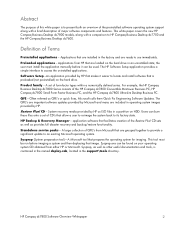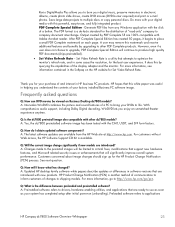Compaq dc7800 Support Question
Find answers below for this question about Compaq dc7800 - Convertible Minitower PC.Need a Compaq dc7800 manual? We have 29 online manuals for this item!
Question posted by dhadhee on September 24th, 2014
Driver Soundmax Is Not Install
what the link to install driver soundMAX dc7800 initower
Current Answers
Answer #1: Posted by waelsaidani1 on September 24th, 2014 5:25 AM
The SoundMax ADI driver download contains the latest audio drivers and utilities for the SoundMax ADI Audio AC97 series chips on HP/Compaq motherboards. It will install version 5.12.1.3620 of the driver onto your system and can be used to update an existing driver or as a new installation.
To set up the driver, download and run the file to extract the contents to a new folder (the default location is C:swsetupSP27103, but you can change this option if you want). After agreeing to the license and specifiying the folder location, the Soundmax driver and software will be installed. Once completed, you can delete the contents of the temporary folder (C:swsetupSP27103 - this may be different if you chose a different directory during the installation). To ensure that the sound driver is properly installed, you should restart your computer. For more refer here: http://www.softwarepatch.com/utilities/soundmax-audio.html
To set up the driver, download and run the file to extract the contents to a new folder (the default location is C:swsetupSP27103, but you can change this option if you want). After agreeing to the license and specifiying the folder location, the Soundmax driver and software will be installed. Once completed, you can delete the contents of the temporary folder (C:swsetupSP27103 - this may be different if you chose a different directory during the installation). To ensure that the sound driver is properly installed, you should restart your computer. For more refer here: http://www.softwarepatch.com/utilities/soundmax-audio.html
Related Compaq dc7800 Manual Pages
Similar Questions
Refurbished Hp Compaq Dc7900 Convertible Minitower? Help
I have a refurbished HP Compaq dc7900 convertible minitower? HELP It will not do the updates, I have...
I have a refurbished HP Compaq dc7900 convertible minitower? HELP It will not do the updates, I have...
(Posted by lcbilling57 9 years ago)
What Temperature Of Hp Compaq Dc7800 Convertible Minitower Motherboard Is Fine
(Posted by chenjimmi 9 years ago)
Cannot Install Drivers Hp Dc7800 Workstation
(Posted by Ercmpomal 10 years ago)
How Do I Reformat A Hp Compaq 8200 Elite Convertible Minitower To Run Windows Xp
My company's policy is to allow only computers with Win XP Pro operating system to join the local ar...
My company's policy is to allow only computers with Win XP Pro operating system to join the local ar...
(Posted by kwanchunauyong 12 years ago)
Still 1 Problem On The Hp Compaq Dc7800 Convertible Minitower
Iam so very greatful for the answer.still there is one problem left.when i try to insert a flash dri...
Iam so very greatful for the answer.still there is one problem left.when i try to insert a flash dri...
(Posted by rashidkamau 12 years ago)