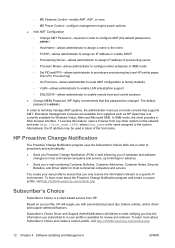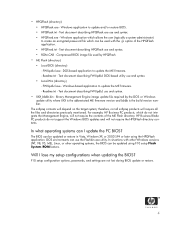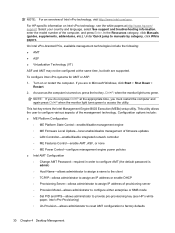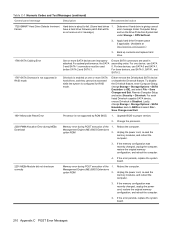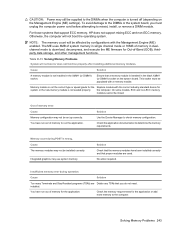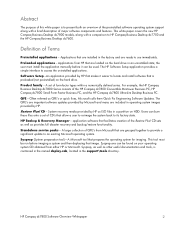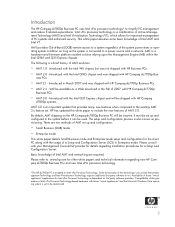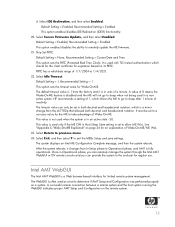Compaq dc7800 Support Question
Find answers below for this question about Compaq dc7800 - Convertible Minitower PC.Need a Compaq dc7800 manual? We have 29 online manuals for this item!
Question posted by noryaYuah on April 29th, 2014
How To Update Management Engine Firmware On Dc7800 Running Win 7 X64
The person who posted this question about this Compaq product did not include a detailed explanation. Please use the "Request More Information" button to the right if more details would help you to answer this question.
Current Answers
Related Compaq dc7800 Manual Pages
Similar Questions
How To Install Management Engine Firmware Win 7 X64 Dc7800
(Posted by morrsaji 10 years ago)
How To Activate Intel Active Management Technology On Dc7800
(Posted by minotjamesh 10 years ago)
How Do I Reformat A Hp Compaq 8200 Elite Convertible Minitower To Run Windows Xp
My company's policy is to allow only computers with Win XP Pro operating system to join the local ar...
My company's policy is to allow only computers with Win XP Pro operating system to join the local ar...
(Posted by kwanchunauyong 12 years ago)
Management Engine Interface With Win X7
I.ve vPro case, and when I setup drivers this one didn.t setup with all. and I treid to resolve it, ...
I.ve vPro case, and when I setup drivers this one didn.t setup with all. and I treid to resolve it, ...
(Posted by ahmedalm69 12 years ago)
Still 1 Problem On The Hp Compaq Dc7800 Convertible Minitower
Iam so very greatful for the answer.still there is one problem left.when i try to insert a flash dri...
Iam so very greatful for the answer.still there is one problem left.when i try to insert a flash dri...
(Posted by rashidkamau 12 years ago)