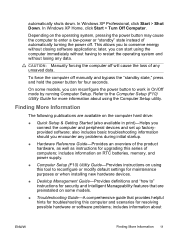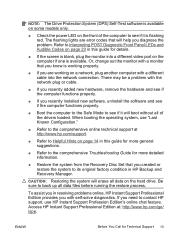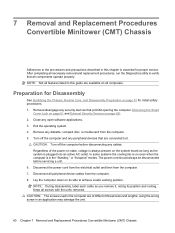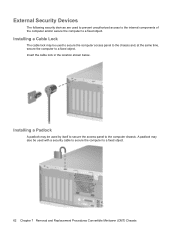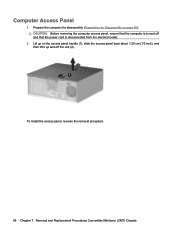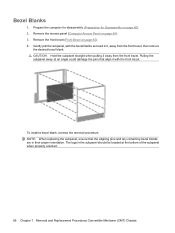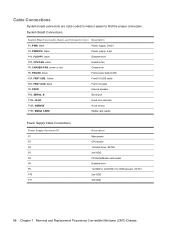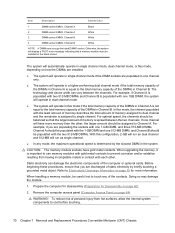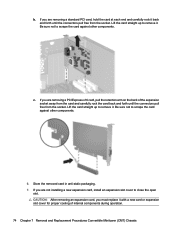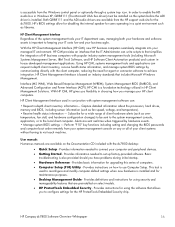Compaq dc7800 Support Question
Find answers below for this question about Compaq dc7800 - Convertible Minitower PC.Need a Compaq dc7800 manual? We have 29 online manuals for this item!
Question posted by rashidkamau on October 7th, 2011
Thanx So Much But Still 1 Problem Left.help Me Pls.
Iam so very greatful for the answer.still there is one problem left.when i try to insert a flash drive/usb modemit says that it has found new hardware,when i click next to install the software automatically,it says cannot install.of those drivers which is responsible for the function of installing usb devices i.e usb flash drive,usb modem e.t.c.why doesn't it detect a flash drive automatically like other computerswithout having to install any software?
Current Answers
Related Compaq dc7800 Manual Pages
Similar Questions
Refurbished Hp Compaq Dc7900 Convertible Minitower? Help
I have a refurbished HP Compaq dc7900 convertible minitower? HELP It will not do the updates, I have...
I have a refurbished HP Compaq dc7900 convertible minitower? HELP It will not do the updates, I have...
(Posted by lcbilling57 9 years ago)
What Temperature Of Hp Compaq Dc7800 Convertible Minitower Motherboard Is Fine
(Posted by chenjimmi 9 years ago)
How Do I Reformat A Hp Compaq 8200 Elite Convertible Minitower To Run Windows Xp
My company's policy is to allow only computers with Win XP Pro operating system to join the local ar...
My company's policy is to allow only computers with Win XP Pro operating system to join the local ar...
(Posted by kwanchunauyong 12 years ago)
Still 1 Problem On The Hp Compaq Dc7800 Convertible Minitower
Iam so very greatful for the answer.still there is one problem left.when i try to insert a flash dri...
Iam so very greatful for the answer.still there is one problem left.when i try to insert a flash dri...
(Posted by rashidkamau 12 years ago)
Hp Compaq Dc7800 Drivers
i tried to help somebody with his compaq dc7800 minitower convertible which had been affected by vir...
i tried to help somebody with his compaq dc7800 minitower convertible which had been affected by vir...
(Posted by rashidkamau 12 years ago)