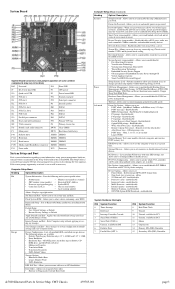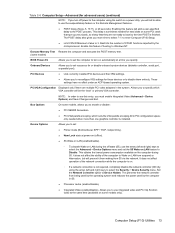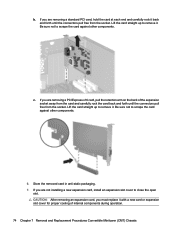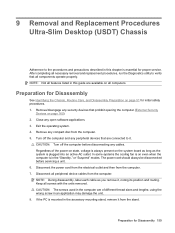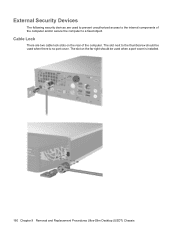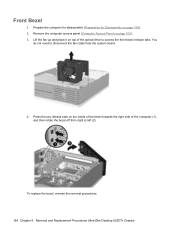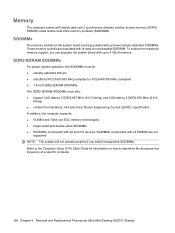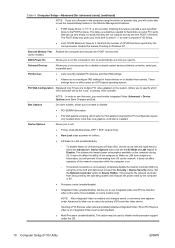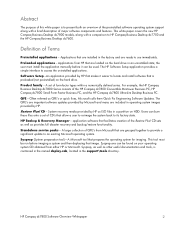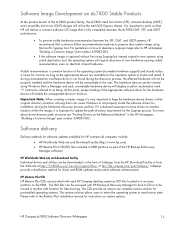Compaq dc7800 Support Question
Find answers below for this question about Compaq dc7800 - Convertible Minitower PC.Need a Compaq dc7800 manual? We have 29 online manuals for this item!
Question posted by shojonilli on August 2nd, 2014
How To Disable Pci Serr Generation Dc7800 Ultra Slim
The person who posted this question about this Compaq product did not include a detailed explanation. Please use the "Request More Information" button to the right if more details would help you to answer this question.
Current Answers
Related Compaq dc7800 Manual Pages
Similar Questions
What Temperature Of Hp Compaq Dc7800 Convertible Minitower Motherboard Is Fine
(Posted by chenjimmi 9 years ago)
Compaq Dc7600 Ultra Slim Desktop How To Enable Onboard Video
(Posted by dmumycin 10 years ago)
How To Remove Power On Password On Hp Compaq Dc7900 Ultra-slim
(Posted by bilwant 10 years ago)
Still 1 Problem On The Hp Compaq Dc7800 Convertible Minitower
Iam so very greatful for the answer.still there is one problem left.when i try to insert a flash dri...
Iam so very greatful for the answer.still there is one problem left.when i try to insert a flash dri...
(Posted by rashidkamau 12 years ago)