Compaq dc7100 Support Question
Find answers below for this question about Compaq dc7100 - Convertible Minitower PC.Need a Compaq dc7100 manual? We have 30 online manuals for this item!
Question posted by lilYvet on March 5th, 2014
Dc7100 Wont Power Up 4 Beeps
The person who posted this question about this Compaq product did not include a detailed explanation. Please use the "Request More Information" button to the right if more details would help you to answer this question.
Current Answers
There are currently no answers that have been posted for this question.
Be the first to post an answer! Remember that you can earn up to 1,100 points for every answer you submit. The better the quality of your answer, the better chance it has to be accepted.
Be the first to post an answer! Remember that you can earn up to 1,100 points for every answer you submit. The better the quality of your answer, the better chance it has to be accepted.
Related Compaq dc7100 Manual Pages
HP Compaq Business Desktop PCs - Developing a Common Windows XP Image for Deployment on Multiple HP Desktops - Page 2


...that goes into the image preinstalled on HP products, HP recommends:
• Begin with HP PCs does not grant re-imaging and deployment rights. While the ultra-slim form factor machines are... not provide a license to the high level of the dc7100 convertible minitower, small form factor and ultra-slim desktop. This information can be obtained via a .infbased install of creating a new operating...
HP Compaq dc71xx and dx61xx Series Business Desktop Computers Technical Reference Guide, 2nd Edition - Page 25
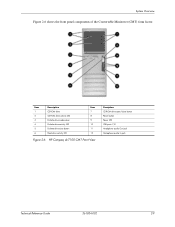
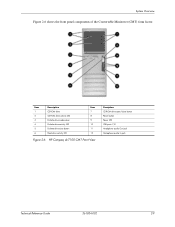
... drive activity LED
Item 7 8 9 10 11 12
Figure 2-6. HP Compaq dc7100 CMT Front View
Decription CD-ROM drive open/close button Power button Power LED USB ports 7, 8 Headphone audio Out jack Microphone audio In jack
Technical Reference Guide
361834-002
2-9 System Overview
Figure 2-6 shows the front panel components of the Convertable Minitower (CMT) form factor.
HP Compaq dc71xx and dx61xx Series Business Desktop Computers Technical Reference Guide, 2nd Edition - Page 34
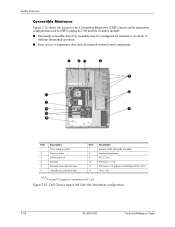
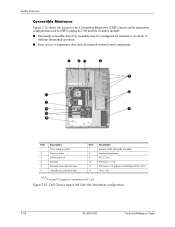
...Convertible Minitower
Figure 2-15 shows the layout for the Convertible Minitower (CMT) chassis in the minitower configuration used for minitower (vertical) or
desktop (horizontal) position. ■ Easy access to expansion slots and all socketed system board components.
1 23
4
5
6 w
q
-
7
9
8
Item 1 2 3 4 5 6
Description Power... View (Minitower configuration)
2-18
361834-002
Technical...
Operating System and Device Driver Support for 2004 HP Compaq Business Desktop Computers with the Intel 915 Chipset - Page 4


... providing this operating system preinstalled on new PCs using a customer provided Windows 2000 image via the HP PC Customization Services (PCCS) process.
Table ...Desktop dx6100 microtower
HP Compaq Business Desktop dx6100 slim tower
HP Compaq Business Desktop dc7100 convertible minitower
HP Compaq Business Desktop dc7100 small form factor
HP Compaq Business Desktop dc7100 ultra-slim desktop...
HP Compaq Business Desktop dc7100 Series Service Reference Guide, 3rd Edition - Page 4


...3-25
3.5 Fault Notification and Recovery 3-26 3.5.1 Drive Protection System 3-26 3.5.2 Surge-Tolerant Power Supply 3-26 3.5.3 Thermal Sensor 3-26
4 Serial and Parallel ATA Drive Guidelines and Features
4.1... Preparation
5.1 Chassis Designations 5-1 5.1.1 Convertible Minitower (CMT 5-1 5.1.2 Small Form Factor (SFF 5-2 5.1.3 Ultra-Slim Desktop (USDT 5-2
5.2 Electrostatic Discharge Information...
HP Compaq Business Desktop dc7100 Series Service Reference Guide, 3rd Edition - Page 5


...Power Supply Fan 5-8 5.5.2 Tools and Software Requirements 5-8 5.5.3 Screws 5-8 5.5.4 Cables and Connectors 5-9 5.5.5 Hard Drives 5-9 5.5.6 Lithium Coin Cell Battery 5-9
6 Removal and Replacement Procedures - Convertible Minitower... 6.22Power Supply 6-39 6.23Changing from Desktop to Minitower 6-40 6.24Changing from Minitower to Desktop 6-43
Service Reference Guide, dc7100
361288-003
v
HP Compaq Business Desktop dc7100 Series Service Reference Guide, 3rd Edition - Page 42


... of the following systems:
❏ HP Compaq Business Desktop dc7100 series ❏ HP Compaq Business Desktop dx6100 series ❏ HP Compaq Business Desktop d530 Series-Ultra-Slim Desktop, Small Form Factor, or
Convertible Minitower ❏ Compaq Evo D510 Ultra-Slim Desktop ❏ Compaq Evo D510 Convertible Minitower/Small Form Factor Depending on page 7.
To create a bootable...
HP Compaq Business Desktop dc7100 Series Service Reference Guide, 3rd Edition - Page 71
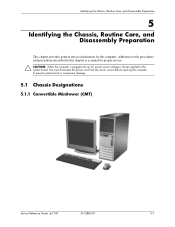
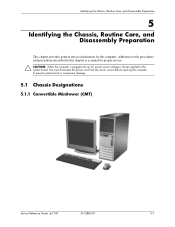
... source voltage is essential for the computer. Adherence to prevent system board or component damage.
5.1 Chassis Designations
5.1.1 Convertible Minitower (CMT)
Service Reference Guide, dc7100
361288-003
5-1 You must disconnect the power cord from the power source before opening the computer to the procedures and precautions described in this chapter is always applied to the system...
HP Compaq Business Desktop dc7100 Series Service Reference Guide, 3rd Edition - Page 81


...unit.
6. Service Reference Guide, dc7100
361288-003
6-1 Remove any open...power-on state, voltage is plugged into an active AC outlet. After completing all computers.
6.1 Preparation for Disassembly
See Chapter 5, 'Identifying the Chassis, Routine Care, and Disassembly Preparation' for proper service. Convertible Minitower (CMT) Chassis
6
Removal and Replacement Procedures Convertible Minitower...
HP Compaq Business Desktop dc7100 Series Service Reference Guide, 3rd Edition - Page 82


Convertible Minitower (CMT) Chassis
6.2 Unlocking the Smart Cover Lock
If you will be removed. Refer to the inside of the following circumstances: ■ Power outage ■ Startup failure ■ Processor or power ...Service Reference Guide, dc7100 Using the Smart Cover FailSafe Key, remove the two tamper-proof screws that secure the Smart Cover Lock to the Desktop Management Guide on the...
HP Compaq Business Desktop dc7100 Series Service Reference Guide, 3rd Edition - Page 86


... power cord is disconnected from the electrical outlet. 2. Prepare the computer for disassembly (Section 6.1).
Ä CAUTION: Before removing the computer access panel, ensure that the computer is turned off the unit 2.
Convertible Minitower (CMT) Chassis
6.5 Computer Access Panel
1. To install the computer cover, reverse the removal procedure.
6-6
361288-003
Service Reference Guide, dc7100...
HP Compaq Business Desktop dc7100 Series Service Reference Guide, 3rd Edition - Page 90


... prefolded. When removing the power supply power cables from the P1 or P3 connectors on the system board, always follow good cable management practices when working inside the computer. ■ Keep cables away from major heat sources like the heatsink. ■ Do not jam cables on the cable. Convertible Minitower (CMT) Chassis
6.8 Cable Management...
HP Compaq Business Desktop dc7100 Series Service Reference Guide, 3rd Edition - Page 101


...power 1 and data 2 cables from the back of work and damage to unlock the lock (Section 6.2).
2. If you are inserting or removing a hard drive, shut down the operating system properly, then turn off the computer. While handling a drive, avoid touching the connector. Convertible Minitower... to Chapter 5 for disassembly (Section 6.1). 3. Service Reference Guide, dc7100
361288-003
6-21
HP Compaq Business Desktop dc7100 Series Service Reference Guide, 3rd Edition - Page 104


Convertible Minitower (CMT) Chassis
6.13.3 Optical Drive
✎ An optical drive is a diskette or Zip drive.
1. Disconnect the audio, power, and data cables on each ... remove the corresponding bezel blank from the drive bay 2.
6-24
361288-003
Service Reference Guide, dc7100 In the desktop mode, press down on the yellow drivelock mechanism 1 and slide the drive from the front bezel...
HP Compaq Business Desktop dc7100 Series Service Reference Guide, 3rd Edition - Page 106


... and
enable the Smart Cover Sensor (Section 6.2).
6-26
361288-003
Service Reference Guide, dc7100 No separate audio cable is digital audio. Replace the computer access panel (Section 6.5) 15... data and power cables on attaching the cabling to the drive.
11. Replace the front bezel (Section 6.6). 14. Removal and Replacement Procedures - Convertible Minitower (CMT) Chassis
10.
HP Compaq Business Desktop dc7100 Series Service Reference Guide, 3rd Edition - Page 107


...power cables to relock the lock and
enable the Smart Cover Sensor (Section 6.2).
Push it in damage to unlock the lock (Section 6.2).
2. Remove the computer access panel (Section 6.5). 4. Convertible Minitower ... front of the drive bay under the access panel. Service Reference Guide, dc7100
361288-003
6-27 Removal and Replacement Procedures - Replace the computer access panel...
HP Compaq Business Desktop dc7100 Series Service Reference Guide, 3rd Edition - Page 109


Remove the computer access panel (Section 6.5). 3.
Convertible Minitower (CMT) Chassis
6.15 Power Switch Assembly
1. Prepare the computer for disassembly (Section 6.1). 2. Squeeze the switch holder retaining clips together at the front of the chassis 1 and pull the
switch assembly out of the cable. Service Reference Guide, dc7100
361288-003
6-29 Removal and Replacement Procedures - ...
HP Compaq Business Desktop dc7100 Series Service Reference Guide, 3rd Edition - Page 111


..., dc7100
361288-003
6-31 Depending on backing up the computer CMOS settings. Locate the battery and battery holder on the computer.
✎ The lifetime of about three years. Convertible Minitower (...the CMOS settings will be necessary to remove an expansion card to gain access to AC power.
Å WARNING: This computer contains an internal lithium manganese dioxide battery. N Batteries,...
HP Compaq Business Desktop dc7100 Series Service Reference Guide, 3rd Edition - Page 112
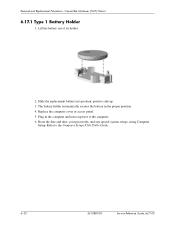
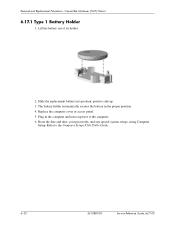
... battery in the computer and turn on power to the Computer Setup (F10) Utility Guide.
6-32
361288-003
Service Reference Guide, dc7100 Replace the computer cover or access panel. 5. Plug in the proper position. 4. Refer to the computer. 6. Lift the battery out of its holder.
2. Convertible Minitower (CMT) Chassis
6.17.1 Type 1 Battery Holder
1. Slide...
HP Compaq Business Desktop dc7100 Series Service Reference Guide, 3rd Edition - Page 113
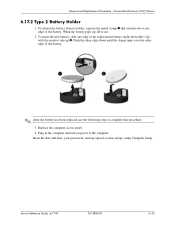
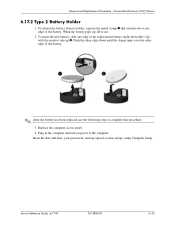
...edge of the battery. Plug in the computer and turn on power to complete this procedure.
3. To release the battery from its...the battery has been replaced, use the following steps to the computer. Service Reference Guide, dc7100
361288-003
6-33 Replace the computer access panel. 4. Reset the date and time, your... out.
2. Convertible Minitower (CMT) Chassis
6.17.2 Type 2 Battery Holder
1.
Similar Questions
Need Help Adapting Power Wires In Dc7100 Case To New Motherboard.
Hello!I am trying to confirm the purpose for a couple power wires in the HP Compaq DC7100 case to it...
Hello!I am trying to confirm the purpose for a couple power wires in the HP Compaq DC7100 case to it...
(Posted by alneumann01 4 years ago)
Pc Dc7100 Will Start Automatically After Power Is On
(Posted by maxmoKelo 9 years ago)
Hp Dc5100 Wont Boot, 4 Beeps And Blinking Red Light
(Posted by btFa 9 years ago)
How Do I Reformat A Hp Compaq 8200 Elite Convertible Minitower To Run Windows Xp
My company's policy is to allow only computers with Win XP Pro operating system to join the local ar...
My company's policy is to allow only computers with Win XP Pro operating system to join the local ar...
(Posted by kwanchunauyong 12 years ago)
Continue Beep Sound
PAST FEW DAYS MY HP COMPAQ DC7100 CMT SYSTEM CONTINUE BEEP SOUND AND RED LED BLINKIMG
PAST FEW DAYS MY HP COMPAQ DC7100 CMT SYSTEM CONTINUE BEEP SOUND AND RED LED BLINKIMG
(Posted by basunbelvatagi 12 years ago)

