Compaq d530 Support Question
Find answers below for this question about Compaq d530 - Convertible Minitower Desktop PC.Need a Compaq d530 manual? We have 21 online manuals for this item!
Question posted by shiningsufian on October 16th, 2011
Processor Supporting Problems
can hp d530 supports 3.0 GHZ of processor with 1mb l2 cash ang f41 processor stepping?
Current Answers
There are currently no answers that have been posted for this question.
Be the first to post an answer! Remember that you can earn up to 1,100 points for every answer you submit. The better the quality of your answer, the better chance it has to be accepted.
Be the first to post an answer! Remember that you can earn up to 1,100 points for every answer you submit. The better the quality of your answer, the better chance it has to be accepted.
Related Compaq d530 Manual Pages
d510/d530 Software Image Comparison Overview - Page 2


... operating system support and a brief description of the d530 convertible minitower, d530 small form factor, and d530 ultra-slim desktop. Highlights
Benefits of QFE's grouped together that some pre-loaded applications have their shortcut icons from HP are loaded on the HP Compaq Business Desktop d530 preinstall images. This white paper covers the HP Compaq Business Desktop d530 models along...
d510/d530 Software Image Comparison Overview - Page 3


... USB devices other than basic keyboard and mouse (no Easy Access
Keyboard hot button support)
✎ New technologies may not be supported on older operating systems.
OS/2 is not supported on legacy-free HP Compaq Business Desktop d530 ultraslim desktop models. 3rd Party certified operating systems include:
„ Novell „ Mandrake Linux „ Turbolinux „ Red Hat...
d510/d530 Software Image Comparison Overview - Page 5


... compares the delivered operating systems components and drivers for select HP Compaq Business Desktops d530 models. Table 1. Input Device Software
Easy Access Keyboard support software*
HP Wireless Keyboard and Wireless
Mouse Applet *
HP Wireless Mouse Applet *
8.0.0.571 C -
- HP also supports customers who install Windows 2000 on the HP driver download Web site. Many of the drivers and...
d510/d530 Software Image Comparison Overview - Page 7


... SP19a B2F
-
Table 2. PSeries Drivers for HP PCMCIA Reader *
- HP ProtectTools Embedded Security *
-
D510/D530 Software Image Comparison Overview
Microsoft Windows XP
Microsoft Windows XP Professional is preinstalled on their own. HP also supports customers who install Windows XP on select HP Compaq Business Desktops d530 models.
Input Device Software
Easy Access Keyboard...
HP ProtectTools Security Manager - Page 5


...key infrastructures solutions from within the HP ProtectTools Security Manager application. BIOS configuration for HP business desktop, notebook and workstation PCs, refer to the encryption is...HP, including more information on a PC, where access to www.hp.com/go/security. For example, if the TPM embedded security chip is fully integrated into the HP ProtectTools Security Manager. Supports...
Desktop Management Guide - Page 5


...9632; ROM flash
■ Building blocks and partners
■ Asset tracking and security
■ Fault notification and recovery
✎ Support for managing and controlling desktops, workstations, and notebook PCs in a networked environment. Desktop Management Guide
HP Intelligent Manageability provides standards-based solutions for specific features described in this guide may vary by model or...
Desktop Management Guide - Page 10


... the Support Software CD. Driver versions that lets you update system-level software on SSM, visit http://www.compaq.com/im/ssmwp.html.
6
www.hp.com
Desktop Management... Guide To download the utility or to provide superior hardware management capabilities for HP access devices that include:
■ Detailed views of hardware inventory for asset management
■ PC...
HP Business Desktop BIOS - Page 3


... compatibility with relying on HP Business Desktop PCs, a white paper, at www.hp.com). In these situations, HP BIOS may not be examined to customers is the set of development and test resources focused on all models.
External test certifications, such as Windows Hardware Quality Labs (WHQL), help resolve real-world customer problems. While industry-standard...
HP Business Desktop BIOS - Page 15


... (not an indicator for the following failures:
HP BIOS Diagnostic Codes
Problem
Computer Reaction
Processor Thermal Protection Activated
Power LED blinks RED 2 times, one every second, followed by a 2-second pause.
Pre-video Memory Error
Power LED blinks RED 5 times, one every second, followed by a 2-second pause. Typically, HP Business Desktop computers are provided for a bad...
HP Compaq Business Desktops d530 Convertible Minitower - (English) Hardware Reference Guide - Page 2


... not be construed as constituting an additional warranty. Hardware Reference Guide HP Compaq Business Desktops
d530 Convertible Minitower Second Edition (September 2003) First Edition (May 2003) Document Part Number: 317674-002
Nothing herein should be liable for HP products and services are trademarks of this manner indicates that failure to equipment or loss of Microsoft Corporation...
HP Compaq Business Desktops d530 Convertible Minitower - (English) Hardware Reference Guide - Page 7
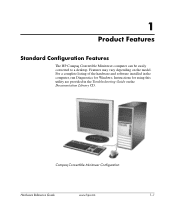
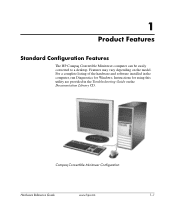
1
Product Features
Standard Configuration Features
The HP Compaq Convertible Minitower computer can be easily converted to a desktop. Compaq Convertible Minitower Configuration
Hardware Reference Guide
www.hp.com
1-1 Features may vary depending on the Documentation Library CD.
Instructions for Windows. For a complete listing of the hardware and software installed in the computer, ...
HP Compaq Business Desktops d530 Convertible Minitower - (English) Hardware Reference Guide - Page 53
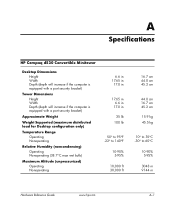
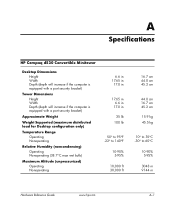
A
Specifications
HP Compaq d530 Convertible Minitower
Desktop Dimensions Height Width Depth (depth will increase if the computer is equipped with a port security bracket)
Tower Dimensions Height Width Depth (depth will increase if the computer is equipped with a port security bracket)
Approximate Weight
Weight Supported (maximum distributed load for Desktop configuration only)
Temperature Range ...
HP Compaq Business Desktop d500 Service Reference Guide, 5th Edition - Page 6


...Native Mode 4-10 4.7 Mixed Devices Boot and Drive Letter Ordering 4-11
5 Identifying the Chassis, Routine Care, and Disassembly Preparation
5.1 Chassis Designations 5-1 5.1.1 Convertible Minitower (CMT 5-1 5.1.2 Small Form Factor (SFF 5-2 5.1.3 Ultra-Slim Desktop (USDT 5-2
5.2 Electrostatic Discharge Information 5-3 5.2.1 Generating Static 5-3
iv
336492-005
Service Reference Guide, d500
HP Compaq Business Desktop d500 Service Reference Guide, 5th Edition - Page 74


... Power outage ■ Startup failure ■ Processor or power supply failure ■ Lost password
1....the two tamper-proof screws.
6-2
336492-005
Service Reference Guide, d500 Convertible Minitower (CMT) Chassis
6.2 Unlocking the Smart Cover Lock
If you will be...the Smart Cover Lock to the Desktop Management Guide on the Documentation Library CD for more information about the...
HP Compaq Business Desktop d500 Service Reference Guide, 5th Edition - Page 92


...6.5, "Computer Access Panel"). 4. The drivelock automatically secures the drive in the minitower mode, continue with step 7. If the computer is in the bay.
6.11.3 Optical Drive
✎...Disassembly"). 3.
In the desktop mode, press down on the back of the cable itself to unlock the lock (Section 6.2, "Unlocking the Smart Cover Lock").
2. Convertible Minitower (CMT) Chassis
8....
HP Compaq Business Desktop d500 Service Reference Guide, 5th Edition - Page 108
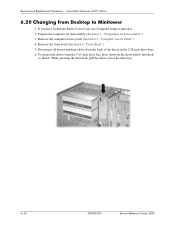
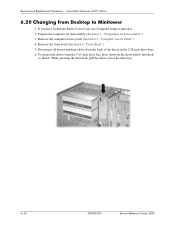
... Disassembly"). 3. If you have locked the Smart Cover Lock, use Computer Setup to Minitower
1. While pressing the drivelock, pull the drives out of the drives in the ... the front bezel (Section 6.6, "Front Bezel"). 5. Removal and Replacement Procedures- Convertible Minitower (CMT) Chassis
6.20 Changing from Desktop to unlock it. 2. To release the drives from the back of the drive...
HP Compaq Business Desktop d500 Service Reference Guide, 5th Edition - Page 109


... that attach to force a larger drive, such as the internal 3.5-inch drive.
Repeat this step for the desktop configuration. The bottom bay supports a drive that is properly inserted, the drivelock will secure it away from the front bezel. Convertible Minitower (CMT) Chassis
7. Do not try to the back of the drive should be parallel to...
HP Compaq Business Desktop d500 Service Reference Guide, 5th Edition - Page 111
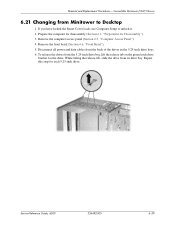
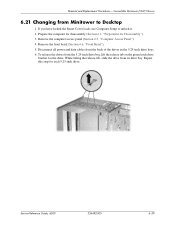
... bays. 6.
Repeat this step for each 5.25-inch drive. While lifting the release tab, slide the drive from Minitower to unlock it. 2. Service Reference Guide, d500
336492-005
6-39 Convertible Minitower (CMT) Chassis
6.21 Changing from its drive bay. If you have locked the Smart Cover Lock, use Computer Setup to Desktop
1. Remove the computer...
HP Compaq Business Desktop d500 Service Reference Guide, 5th Edition - Page 112


...step...drive into the uppermost available bay until it away from the front bezel. Convertible Minitower (CMT) Chassis
7. Before reinstalling each drive.
Ä CAUTION: The ...will secure it within the subpanel in the proper orientation for the desktop configuration.
6-40
336492-005
Service Reference Guide, d500 Reposition the bezel...supports a drive that is no more than the upper two bays.
HP Compaq Business Desktop d500 Service Reference Guide, 5th Edition - Page 228


... password 3-12 error messages, POST C-1 to desktop 6-39 convertible minitower. Index
diskette drive bezel removal and replacement 6-8...desktop conversion 6-39 optical drive removal and replacement 6-20 padlock 6-4 PCI retainer latch removal and replacement
6-14 power supply removal and replacement 6-35 power switch assembly removal and
replacement 6-25 preparation for disassembly 6-1 processor...
Similar Questions
Hp Compaq D530 Base Model Cmt Desktop Pc Can Not Find Current Video Driver
(Posted by anjenaj 9 years ago)
Refurbished Hp Compaq Dc7900 Convertible Minitower? Help
I have a refurbished HP Compaq dc7900 convertible minitower? HELP It will not do the updates, I have...
I have a refurbished HP Compaq dc7900 convertible minitower? HELP It will not do the updates, I have...
(Posted by lcbilling57 9 years ago)
How To Access Hidden Bios Setting On Hp D530
(Posted by piercu 10 years ago)
Help Plz
how can I update my bios 786b2 family to match with processor stepping of f41 without a floppy?
how can I update my bios 786b2 family to match with processor stepping of f41 without a floppy?
(Posted by stevemulua 10 years ago)
How Do I Reformat A Hp Compaq 8200 Elite Convertible Minitower To Run Windows Xp
My company's policy is to allow only computers with Win XP Pro operating system to join the local ar...
My company's policy is to allow only computers with Win XP Pro operating system to join the local ar...
(Posted by kwanchunauyong 12 years ago)

