Compaq d530 Support Question
Find answers below for this question about Compaq d530 - Convertible Minitower Desktop PC.Need a Compaq d530 manual? We have 21 online manuals for this item!
Question posted by samjojo on July 12th, 2014
How To Change Power Supply On Hp Compaq D530 Diagram
The person who posted this question about this Compaq product did not include a detailed explanation. Please use the "Request More Information" button to the right if more details would help you to answer this question.
Current Answers
There are currently no answers that have been posted for this question.
Be the first to post an answer! Remember that you can earn up to 1,100 points for every answer you submit. The better the quality of your answer, the better chance it has to be accepted.
Be the first to post an answer! Remember that you can earn up to 1,100 points for every answer you submit. The better the quality of your answer, the better chance it has to be accepted.
Related Compaq d530 Manual Pages
Safety and Regulatory Information Desktops, Thin Clients, and Personal Workstations - Page 7


... is an important safety feature.
• Plug the power cord in a grounded (earthed) outlet that is easily accessible at www.hp.com/ergo and on the Documentation CD that is included.... Changing the voltage select switch to the telephone line. To reduce the risk of this product.
Failure to your computer has a grounded plug. Hazardous voltage levels are inside the power supply and...
Safety and Regulatory Information Desktops, Thin Clients, and Personal Workstations - Page 11


... placed upon it or against it to be between 100-127 or 200-240 volts AC. Power supplies on power cord set is damaged in a shock and fire hazard. WARNING! If the power cord set requirements, contact your authorized HP dealer, reseller, or service provider. For more information on those products that it immediately. The...
d510/d530 Software Image Comparison Overview - Page 2


... Note that is defined as a set of the d530 convertible minitower, d530 small form factor, and d530 ultra-slim desktop. A product family is pre-loaded (not preinstalled) on CD-ROM and used to an existing Microsoft operating system. This is intended for all HP Compaq Business Desktop d530 models „ Microsoft WHQL certified
d530 Pre-installed Operating Systems
Pre-installed operating...
d510/d530 Software Image Comparison Overview - Page 3


...free HP Compaq Business Desktop d530 ultraslim desktop models.... 3rd Party certified operating systems include:
„ Novell „ Mandrake Linux „ Turbolinux „ Red Hat Linux „ SuSE Linux
3rd Party Vendor Certification: Linux
„ Hardware submitted to vendor for testing and certification „ All drivers are OS dependent, not supplied by HP...
d510/d530 Software Image Comparison Overview - Page 11
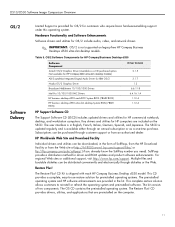
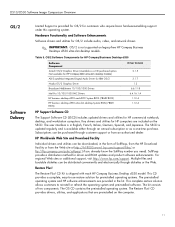
Not available for HP Compaq d530 ultra-slim desktop models)
ADI SoundMax Integrated Digital Audio Driver for IBM OS/2
Nvidia OS/2 Graphics Driver
Broadcom NetExtreme 10/100/1000 Drivers
Intel Pro 10/100/1000 NIC Drivers
HP business desktop d330 and d530 System BIOS (786B2 BIOS)
HP business desktop d530 ultra-slim desktop System BIOS (786B1 BIOS)
Driver Version
2.1.5
3.1.7 1.3 6.6.11 B 6.4.16.1 A ...
Desktop Management Guide - Page 40


... important information 32 password
changing 22 clearing 23 deleting 22 power-on 20
setup 19, 21
password security 18 power button
configuring 12 dual-state 12 Power Management 13 power supply, surge-tolerant 34 power-on password changing 22 deleting 22 entering 20... Recovery 34 integration 2 Master Boot Record Security 30 Power Management 13 recovery 2
Index-2
www.hp.com
Desktop Management Guide
Desktop Management Guide - Page 41


....com/im/ssmwp.html 6, 8
www.compaq.com/solutions/pcsolutions 2
www.compaq.com/solutions/security 33 World Wide Web addresses. See Web sites
Desktop Management Guide
www.hp.com
Index-3 Remote ROM Flash 8 Remote System Installation 3 System Software Manager 6 updating multiple machines 6 SSM (System Software Manager) 6 surge-tolerant power supply 34 system recovery 9 System Software Manager...
HP Compaq Business Desktop d330 & d530 Series Personal Computers Service Reference Card, 2nd Edition - Page 1
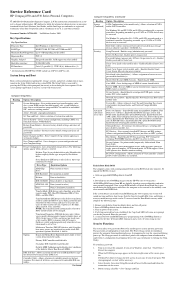
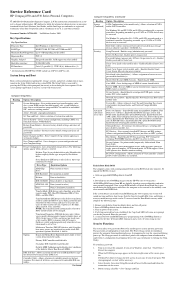
... a password:
1. Press Enter to a formatted, blank 1.44-MB diskette. Service Reference Card
HP Compaq d330 and d530 Series Personal Computers
© 2003 Hewlett-Packard Development Company, L.P. ject to 2 UATA or ...Set Time and Date - Ignore Changes and Exit - Save Changes and Exit - Lists all drives are independent of devices (no effect on power to entering the Setup Utility.
...
HP Compaq Business Desktop d330 & d530 Series Personal Computers Service Reference Card, 2nd Edition - Page 2


...Power down ) the system and disconnect the power cord from www.hp.com. Security Features
Feature
Purpose
How It Is Established
Removable Media Prevents booting from the outlet
or the system unit. 2.
Setup Utilities or Diagnostics for proper seating, proper type, and HP compatibility. 3. Memory Change... red 4 times @ 1 Hz [1] None Power supply failure
Blinks red 5 times @ 1 Hz ...
HP Business Desktop BIOS - Page 3


... in helping to create standards for Business Desktops address the following customer concerns:
• Deployment and manageability • Stability • Security • Thermal and power management • Serviceability • Upgrades and recovery
3 HP's BIOS code has been maintained internally since the original Compaq PC - All HP BIOS designs undergo a rigorous quality assurance...
HP Business Desktop BIOS - Page 6
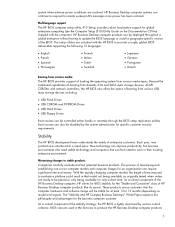
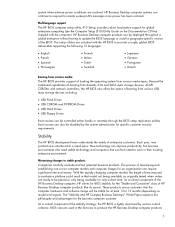
... also offers the option of the stability strategy, the HP BIOS is tightly monitored by the system administrator for an organization can continue to respond to remote wakeup LAN messages once power has been restored. The "Stability and HP Compaq Business Desktops" White Paper explains this philosophy and advantages for the "Stable and Consistent" class...
HP Business Desktop BIOS - Page 16


.... The SoftPaq contains detailed instructions to upgrade HP Business Desktop computers for health information, which can help diagnose device problems that could result in Windows • Remote BIOS update • Fail-safe flash recovery
One key feature of the available formats (HP Compaq Business d530 PC example). There is no need to 'set defaults' or re...
HP Compaq Business Desktops d530 Convertible Minitower - (English) Hardware Reference Guide - Page 2


... and services are trademarks or registered trademarks of Intel Corporation in bodily harm or loss of information. Hardware Reference Guide HP Compaq Business Desktops
d530 Convertible Minitower Second Edition (September 2003) First Edition (May 2003) Document Part Number: 317674-002 Intel, Pentium, Intel Inside, and Celeron are trademarks of this manner indicates ...
HP Compaq Business Desktops d530 Convertible Minitower - (English) Hardware Reference Guide - Page 53
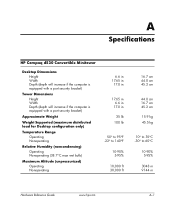
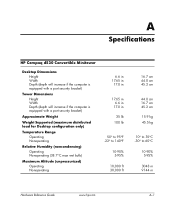
A
Specifications
HP Compaq d530 Convertible Minitower
Desktop Dimensions Height Width Depth (depth will increase if the computer is equipped with a port security bracket)
Tower Dimensions Height Width Depth (depth will increase if the computer is equipped with a port security bracket)
Approximate Weight
Weight Supported (maximum distributed load for Desktop configuration only)
Temperature Range ...
HP Compaq Business Desktops d530 Convertible Minitower - (English) Hardware Reference Guide - Page 54
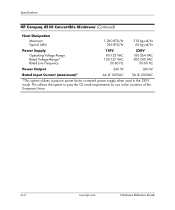
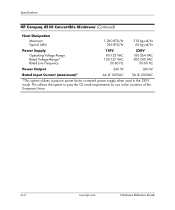
Specifications
HP Compaq d530 Convertible Minitower (Continued)
Heat Dissipation
Maximum Typical (idle)
1,260 BTU/hr 256 BTU/hr
318 kg-cal/hr 65 kg-cal/hr
Power Supply
Operating Voltage Range Rated Voltage Range* Rated Line Frequency
115V
90-132 VAC 100-127 VAC
50-60 Hz
230V
180-264 VAC 200-240 VAC
50-60 Hz
Power Output...
HP Compaq Business Desktop d500 Service Reference Guide, 5th Edition - Page 49


... F10 key again to access the utility.
3. Before exiting, click File > Save Changes and Exit.
Press the F10 key as soon as the monitor light turns green. ...Desktop Management
Locking the Smart Cover Lock
To activate and lock the Smart Cover Lock, complete the following circumstances: ■ Power outage ■ Startup failure ■ PC component failure (such as processor or power supply...
HP Compaq Business Desktop d500 Service Reference Guide, 5th Edition - Page 71


... Software Requirements
To service the computer, you need the following: ■ Torx T-15 screwdriver (Compaq screwdriver with bits, PN 161946-001) ■ Torx T-15 screwdriver with the part that you should be of the computer.
5.4.1 Power Supply Fan
The power supply fan is a variable-speed fan based on when the computer is turned off or...
HP Compaq Business Desktop d500 Service Reference Guide, 5th Edition - Page 95


Convertible Minitower (CMT) Chassis
6.11.4 Diskette Drive...23 Remove the computer access panel (Section 6.5, "Computer Access Panel"). 4. The HP-supplied standard screws are black. If you have locked the Smart Cover Lock, use ... guide screws (two on each side of the chassis. Connect the data and power cables to relock the lock and
enable the Smart Cover Sensor (Section 6.2, "...
HP Compaq Business Desktop d500 Service Reference Guide, 5th Edition - Page 99


...Before beginning these procedures, ensure that comes with the HP/Compaq spare designated for information on the system board. 4.... to the Troubleshooting Guide for this computer provides power to the real-time clock and has a ... the computer for disassembly (Section 6.1, "Preparation for Disassembly"). 2. Convertible Minitower (CMT) Chassis
6.15 Battery
The battery that you are discharged...
HP Compaq Business Desktop d500 Service Reference Guide, 5th Edition - Page 168


...HP/Compaq, their authorized partners, or their agents.
Ä CAUTION: Static electricity can damage the electronic components of the lithium battery can be cleared. Remove the power supply (Section 8.14, "Power Supply")....not expose to AC power.
Å WARNING: This computer contains an internal lithium manganese dioxide battery. Depending on the computer. Ultra-Slim Desktop (USDT) Chassis
8.15...
Similar Questions
How To Change The Hp D530 Cmt Motherboard Battery
(Posted by Jankoisaga 9 years ago)
What Power Supply Does A Hp Compaq D530 Usdt Need
(Posted by PawPRosan 9 years ago)
How To Remove Power Supply From Compaq D530 Sff
(Posted by tounlla 9 years ago)
Refurbished Hp Compaq Dc7900 Convertible Minitower? Help
I have a refurbished HP Compaq dc7900 convertible minitower? HELP It will not do the updates, I have...
I have a refurbished HP Compaq dc7900 convertible minitower? HELP It will not do the updates, I have...
(Posted by lcbilling57 9 years ago)
Can I Upgrade Power Supply Hp Compaq Dc7900 Sff
(Posted by bobabi 10 years ago)

