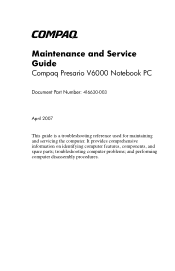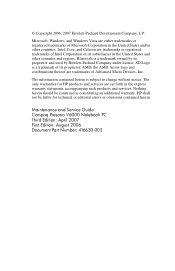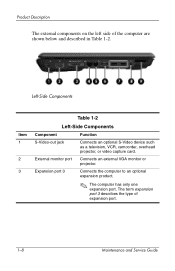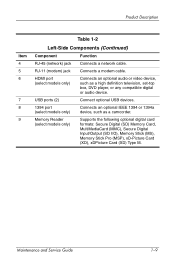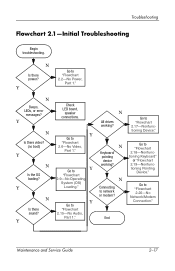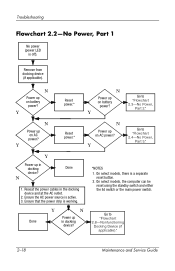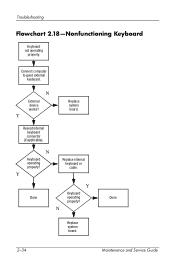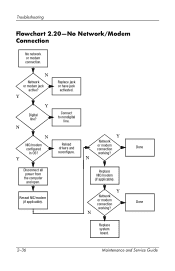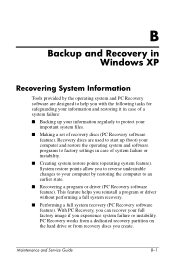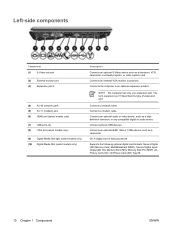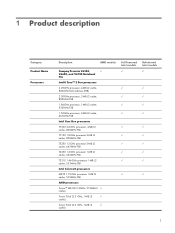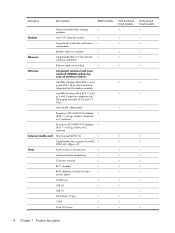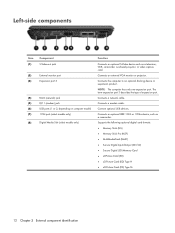Compaq Presario V6500 Support Question
Find answers below for this question about Compaq Presario V6500 - Notebook PC.Need a Compaq Presario V6500 manual? We have 20 online manuals for this item!
Question posted by cayneandrew on June 7th, 2010
No Backlight And Vga Output Not Working
I cant read the screen on my 16month old laptop.And the VGA output is not working.I have seen numerous calls of this product but am told that HP will not fix/replace the laptop.
However,thet EU common consumer rights states trhat all equipment has a 2 year warranty.
Any ideas on how to fix this problem or what to do ?
Current Answers
Related Compaq Presario V6500 Manual Pages
Similar Questions
What Ethernet Driver Will Work For Presario V6500
(Posted by tokma 9 years ago)
Is There Xp Drivers For A Presario V6500
(Posted by Freebla 10 years ago)
I Can Not Turn On My Compaq Presario Cq40-500 Notebook Pc Series.
I can not turn on my Compaq Presario CQ40-500 Notebook PC series.when turned on right in 5 secondsan...
I can not turn on my Compaq Presario CQ40-500 Notebook PC series.when turned on right in 5 secondsan...
(Posted by lydtomei 11 years ago)
No Audio Device Found In Compaq Presario V6500
I have a compaq presario v 6500 notebook. The sound icon shows a cross and says no audio device inst...
I have a compaq presario v 6500 notebook. The sound icon shows a cross and says no audio device inst...
(Posted by sanjay210 11 years ago)
How To Get Webcam Working On A Compaq Presario Cq56-219wm 15.6' Notebook Pc
(Posted by Anonymous-38926 12 years ago)