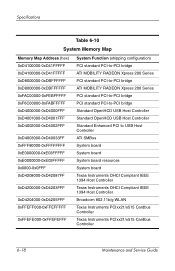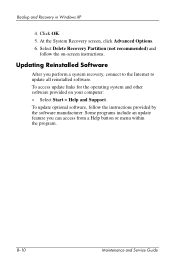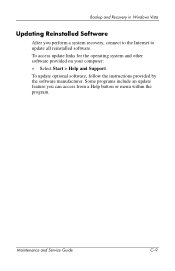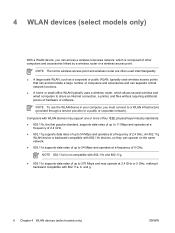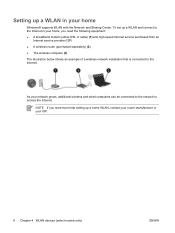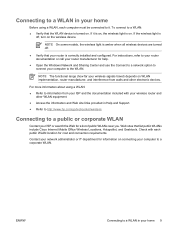Compaq Presario V6500 Support Question
Find answers below for this question about Compaq Presario V6500 - Notebook PC.Need a Compaq Presario V6500 manual? We have 20 online manuals for this item!
Question posted by charlesa78723 on September 15th, 2011
Hi, Wiless Broadcom Adaptor Is Not Conecting To The Internet. Compac Pres V6000
Current Answers
Answer #1: Posted by kcmjr on September 16th, 2011 4:21 PM
Things to check:
Is wireless enabled? There is a switch to turn it on/off.
Are you in range of an access point?
Is the wifi card installed?
Do you have the proper security settings and pass-phrase?
Are there any errors in the Windows event logs? They are located in the administrative tools in control panel under Event Viewer.
Is the Internet connection working on the other end of the access point?
Any of these could be the issue. You'll need to do some detective work or have a tech look it over.
Licenses & Certifications: Microsoft, Cisco, VMware, Novell, FCC RF & Amateur Radio licensed.
Related Compaq Presario V6500 Manual Pages
Similar Questions
the connection of the internet in the unit is wifi ready but it cannot be use
I am trying to hook up to the internet via a wireless router. it says i am connected but internet ex...
when i press the power button all lights come on for 1 sec them it switchs off. I have tried a rese...
hello l can not connect to my wiless router with my broadcom 802.11g/wlan in my laptop? is there a u...
Current failed drive is a Seagate 100GB ST9100824A5.