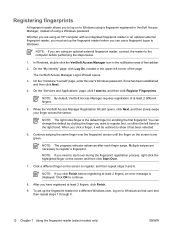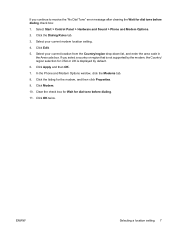Compaq Presario V3500 Support Question
Find answers below for this question about Compaq Presario V3500 - Notebook PC.Need a Compaq Presario V3500 manual? We have 19 online manuals for this item!
Question posted by bobra on October 4th, 2011
No Sound After Vista Service Pack 2 Installed In Compaq V3500 Laptop
Current Answers
Answer #1: Posted by peter1627 on October 4th, 2011 9:31 PM
SOUNDMAX INTEGRATED DIGITAL AUDIO DRIVER
AND SINCE HAVE FOUND IT TO BE VERY GOOD
GOODLUCK
SoundMAX Audio Driver - download tag - Softpedia drivers.softpedia.com › Drivers SoundMax Drivers - Soundmax HD Audio Drivers FREE Download ... www.officialdrivers.net/soundmax-drivers.php?gclid...agodlAclNw SoundMax ADI Audio Driver download 5.12.01.3620 for ADI ... www.softwarepatch.com/utilities/soundmax-audio.html SoundMAX Integrated Digital Audio - Free software downloads and ... download.cnet.com/SoundMAX...Audio/3000-2120_4-170204 SoundMax Integrated Digital Audio Driver v 5.12.01.4070 ... www.techspot.com/drivers/driver/file/information/3312/Answer #3: Posted by kcmjr on October 4th, 2011 10:41 PM
The service pack removed the audio driver. You simply need to reinstall it.
Licenses & Certifications: Microsoft, Cisco, VMware, Novell, FCC RF & Amateur Radio licensed.
Related Compaq Presario V3500 Manual Pages
Similar Questions
pls give me link for download driver for Compaq Presario V3500
hi there, i just need u'r help, can u give me a driver touchpad presario v3500 for windows 7. thnx a...
I want to transfer data ( a LOT of video!) from my Compaq Presario V3500 laptop to a back up compute...
i want to whether there is any hot key to mute the internal speaker, because suddenly the sound stop...