Compaq Presario SR5000 Support Question
Find answers below for this question about Compaq Presario SR5000 - Desktop PC.Need a Compaq Presario SR5000 manual? We have 16 online manuals for this item!
Question posted by yoda598 on June 22nd, 2011
Beeps
My computer just beeps when I start it. What do the beeps mean?
Current Answers
There are currently no answers that have been posted for this question.
Be the first to post an answer! Remember that you can earn up to 1,100 points for every answer you submit. The better the quality of your answer, the better chance it has to be accepted.
Be the first to post an answer! Remember that you can earn up to 1,100 points for every answer you submit. The better the quality of your answer, the better chance it has to be accepted.
Related Compaq Presario SR5000 Manual Pages
Safety and Regulatory Information Desktops, Thin Clients, and Personal Workstations - Page 1


Safety and Regulatory Information
Desktops, Thin Clients, and Personal Workstations
Safety and Regulatory Information Desktops, Thin Clients, and Personal Workstations - Page 2


... warranty statements accompanying such products and services. No part of Hewlett-Packard Company. The information contained herein is protected by copyright.
Safety and Regulatory Information
Desktops, Thin Clients, and Personal Workstations
Tenth Edition (October 2009)
Ninth Edition (August 2009)
Eighth Edition (March 2009)
Seventh Edition (September 2008)
Sixth Edition (July 2008...
Safety and Regulatory Information Desktops, Thin Clients, and Personal Workstations - Page 3


... manner provides important supplemental information. ENWW
iii WARNING! CAUTION: Text set off in this manner indicates that is compliant with U.S., Canadian, and International regulations for Desktops, Thin Clients, and Personal Workstations. NOTE: Text set off in damage to follow directions could result in bodily harm or loss of information.
Safety and Regulatory Information Desktops, Thin Clients, and Personal Workstations - Page 20


... potential for this device is 4 dbi.
14 Chapter 2 Regulatory Agency Notices
ENWW limit is that may damage your computer. For the Belkin Dual-Band Wireless A+G Desktop Card the maximum antenna gain permitted as specified by the Canadian e.i.r.p. CAUTION: A alimentação de energia é predefinida para 220/230Vv. For the Atheros...
Safety and Regulatory Information Desktops, Thin Clients, and Personal Workstations - Page 26


... Program was created by a network signal. See the EPA ENERGY STAR Power Management Web site for computers. The following specified periods of inactivity:
Business Desktops
Consumer Desktops Thin Clients Workstations
Operating System XP Vista Windows 7 Windows Server 2008 R2
Computer 15 minutes 15 minutes 30 minutes 15 minutes 15 minutes Not applicable...
Safety and Regulatory Information Desktops, Thin Clients, and Personal Workstations - Page 27


...because of the European Parliament and the Council).
For disposal or recycling information, please contact your computer, select Start > Control Panel, and then double-click Power Options. ENWW
Environmental Agency Notices 21
If it is committed ....eiae.org). NOTE: ENERGY STAR is not supported on Linux or FreeDOS Desktop PCs.
ENERGY STAR is not supported on Linux workstations.
Getting Started Guide - Page 5


... Button Functions 63 Changing Mouse Pointer Speed 63
Introducing Your Computer Software 65 Learning More About Software 65 Using the Desktop 65
Removing desktop icons 66 Retrieving desktop icons 66 Using the Windows Start Button Menu 66 Using the All Programs menu 66 Organizing your All Programs list 67 Using the Control Panel 67...
Getting Started Guide - Page 14


...11g, or 802.11a.
6 Getting Started Each time you can connect computers or a broadband Internet connection to the network, or a router, which device displays the computer desktop by pressing Alt+F5. Setting Up ...and the router have an antenna and adapter that you press Alt+F5, the computer desktop appears on the network. For example, the Ethernet cable plugs into your documentation. Storing...
Getting Started Guide - Page 15
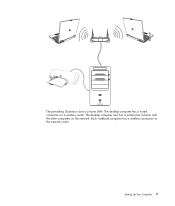
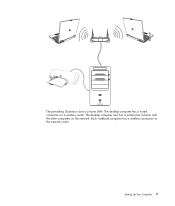
The preceding illustration shows a home LAN. Each notebook computer has a wireless connection to a wireless router. The desktop computer also has a printer that it shares with the other computers on the network.
Setting Up Your Computer 7 The desktop computer has a wired connection to the network router.
Getting Started Guide - Page 44
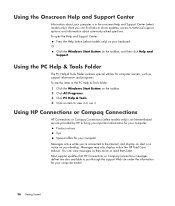
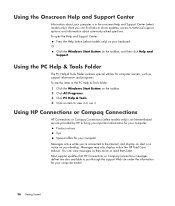
... & Tools folder: 1 Click the Windows Start Button on the taskbar. 2 Click All Programs. 3 Click PC Help & Tools. 4 Click an item to you 're connected to the Internet, and display an alert or a notice on your desktop. Or
Click the Windows Start Button on your computer model.
36 Getting Started To open the Help and Support...
Getting Started Guide - Page 51


... Updates to Microsoft Windows Vista and other software may take up Microsoft Windows Vista by manually starting Easy Internet Services. If prompted, select the
country/region where you are physically located and .... (When you select an alternate language, it may have completed the steps on the desktop to 30 minutes for updates, and get the latest updates for the First Time 43 See...
Getting Started Guide - Page 56


... a pop-up to use any Web browser; Double-click the ISP-provided icon on the desktop, and log in the notification area when critical updates are available. b Click All Programs. ... Internet Explorer. 3 Connect to your system.
To configure Automatic Updates: 1 Click the Windows Start Button on the taskbar. This option makes the computer more vulnerable and is recommended that you ...
Getting Started Guide - Page 59
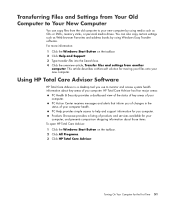
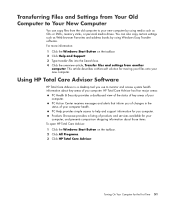
... health information about those items. To open HP Total Care Advisor: 1 Click the Windows Start Button on the taskbar. 2 Click Help and Support. 3 Type transfer files into the ... On Your Computer for your computer. You can copy files from another
computer.
PC Action Center receives messages and alerts that inform you computer. Products Showcase provides a... desktop tool you computer.
Getting Started Guide - Page 65


... or software program.
Chat
Entertainment
Offers
Calculator
Opens calculator.
Can be reconfigured.
Using the Keyboard 57 Can be reconfigured to popular Web sites. Compaq My Presario
Shopping
Links to open any Web site or software program. Links to search the Internet.
Icon
Or
hp Or
Compaq Or Or
Or Or Or...
Getting Started Guide - Page 67
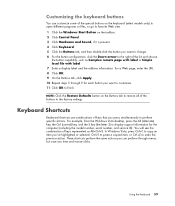
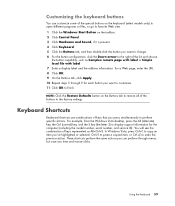
...Buttons tab, and then double-click the button you time and mouse clicks.
For example, from the Windows Vista desktop, press the Alt (alternate) key, the Ctrl (control) key, and the S key (the letter S)...) to open different programs or files, or go to favorite Web sites. 1 Click the Windows Start Button on the Buttons tab to restore all of keys that you 've highlighted or selected, Ctrl...
Getting Started Guide - Page 69


... the screen to move. The mouse uses a roller ball or optics (a light and sensor) to sense movement and cause the cursor on the Windows Vista desktop.
Getting Started Guide - Page 73


... one edge, and shortcut icons that perform specific functions, such as word processing.
When you need.
The taskbar shows the Windows Start Button, a button for the Recycle Bin, which displays the desktop on the monitor and controls your computer's hardware, peripherals, and software programs. Software programs that make it . You can retrieve...
Getting Started Guide - Page 84


... and Security and PC Help tools. or image files such as .mp3, .asf, or .wma; You may have a software update CD included with the CD.
76 Getting Started Get HP software and driver updates.
...television broadcasts. Send a movie in an e-mail or upload it to create a video project that came with your desktop. video files such as .wmv, .asf, .avi, or .mpg; Add music files (.mp3). NOTE: You...
Start Here Guide - Page 66
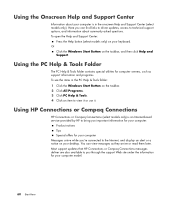
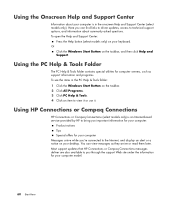
...PC Help & Tools Folder
The PC...Center
Information about commonly asked questions. Or
Click the Windows Start Button on your computer Messages arrive while you're connected... notice on the taskbar. 2 Click All Programs. 3 Click PC Help & Tools. 4 Click an item to bring you can ... is in the PC Help & Tools folder: 1 Click the Windows Start Button on your computer model.
60 Start Here Here you...
PC Troubleshooting and Maintenance Guide - Page 31


... the software from the recovery image on the computer. 4 Click the Windows Start Button. 5 Click All Programs. 6 Click PC Help & Tools. 7 Click Recovery Manager. Through recovery discs that you want...the Software & Driver downloads page for your computer includes one. If you see the desktop. NOTE: System Recovery option deletes any data that you create.
Repairing Software Problems 27...
Similar Questions
Presario Sr5000 Clean Dvd Player
how do I remove the cd/dvd player from my compaq presario5000 I have the cover open and see the play...
how do I remove the cd/dvd player from my compaq presario5000 I have the cover open and see the play...
(Posted by lornaukmri 9 years ago)
Compact Sr5000 Questions Beeps When Starting
(Posted by kasbarg00 9 years ago)
Need Information About The Compaq Presario Cq5000.
need to know the memory ram. system type. internal IP adress. external Ip adress.
need to know the memory ram. system type. internal IP adress. external Ip adress.
(Posted by blackwellgina 10 years ago)
How To Install Compaq Presario Sr5000 Connectors
(Posted by tyslcha 10 years ago)

