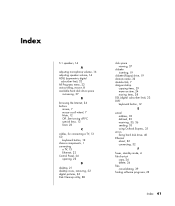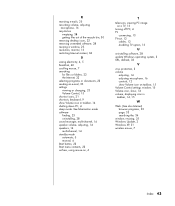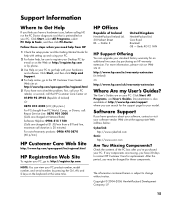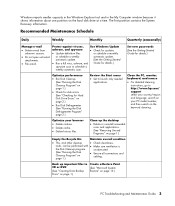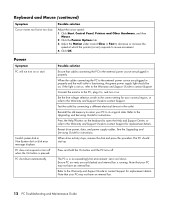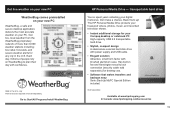Compaq Presario SR2000 Support Question
Find answers below for this question about Compaq Presario SR2000 - Desktop PC.Need a Compaq Presario SR2000 manual? We have 16 online manuals for this item!
Question posted by elvinwarrior on June 17th, 2010
Can I Hook The Pink And Green Cables To The Back For Head Phones?
My babies keep grabbing the wires from the front and pulling them out.
Current Answers
Answer #1: Posted by iamdpredator on September 22nd, 2011 7:15 PM
yes just cut off your computer and put the wires in the back jacks and turn it back on and it will install them pretty much by it self, and even if it ask something about speakers just agree , it cant tell the difference between headphones or speakers. if that doesnt work just email me at iamdpredator at aol. Hug the kiddies. And hurry up and get off the computer and play with them!!!! the computer is stealing your time :) good luck
Related Compaq Presario SR2000 Manual Pages
Similar Questions
4 Beeps When Hp Compaq Dc7900 Ultra Slim Desktop Pc Boots Up
(Posted by davefLibr 10 years ago)
Need Information About The Compaq Presario Cq5000.
need to know the memory ram. system type. internal IP adress. external Ip adress.
need to know the memory ram. system type. internal IP adress. external Ip adress.
(Posted by blackwellgina 10 years ago)
Cross Head Velocity And Displacement Errors In Instron 5500r
Dear Sir/Madam, I am woking on a 4 point bend test using Instron 5500R and would like to know the...
Dear Sir/Madam, I am woking on a 4 point bend test using Instron 5500R and would like to know the...
(Posted by akashsingh 11 years ago)
Sound
i am not hearing the soud from built in speakers my pc hp compaq dc 7800. but i am hearing the soud ...
i am not hearing the soud from built in speakers my pc hp compaq dc 7800. but i am hearing the soud ...
(Posted by abbasaoun99 12 years ago)
Compaq Cq2100me - Windows Xp
Desktop Pc Manuals
(Posted by Sam2012 12 years ago)