Compaq Presario S6000 Support Question
Find answers below for this question about Compaq Presario S6000 - Desktop PC.Need a Compaq Presario S6000 manual? We have 30 online manuals for this item!
Question posted by tomngail on January 16th, 2011
Wont Start
went to swich towers on my pc because the one iam using belongs to my daughter.who is moving. So ithought i would switch them out . When i pluged the compaq in it started & then stopped & it will not start again.
Current Answers
There are currently no answers that have been posted for this question.
Be the first to post an answer! Remember that you can earn up to 1,100 points for every answer you submit. The better the quality of your answer, the better chance it has to be accepted.
Be the first to post an answer! Remember that you can earn up to 1,100 points for every answer you submit. The better the quality of your answer, the better chance it has to be accepted.
Related Compaq Presario S6000 Manual Pages
Compaq Presario Desktop PCs - Updated User's Guide Information - Page 1


... tools included with your PC that can fix software conflicts or restore application programs that have stopped working. • Printers...start the Software Repair Wizard, double-click the desktop icon or:
1 Click Start on the taskbar, and click Help and
Support.
2 Click Compaq PC Help. 3 Click PC Information and Maintenance and then
click PC Tests. a complete recovery of your system
using...
Compaq Presario S0000 / 8000 Series Computers User's Guide - Page 4


.../dvds 14 installing software and hardware devices 14 transferring your old pc information and files to your new pc 14 learning the basics 15 beginning to use your software 15 using the desktop 16 using the start menu 16 using compaq organize software 17 learning to use your pc 17 using the all programs menu 18 organizing your all programs list 18...
Compaq Presario S0000 / 8000 Series Computers User's Guide - Page 37


...PC (select models only). adjusting the monitor
To change the screen resolution: 1 Right-click an empty area of the desktop and click Properties. 2 On the Settings tab, adjust the screen resolution.
• Moving... only) to open different programs or files, or to connect to favorite Web sites: 1 Click Start on the taskbar. 2 Choose Control Panel. 3 Click Printers and Other Hardware, if it is ...
Compaq Presario S0000 / 8000 Series Computers User's Guide - Page 84


... wireless receiver and then on the keypad.
Cursor will not move using the mouse. The keyboard Print button does not work after... Solution Turn off your PC. Press the Num Lock key. Replace the two AA alkaline batteries in use has stopped responding to commands.
Modem...7 If there are low or empty. To uninstall AOL: 1 Click Start on the keyboard to open the Help & Support Center, or refer to...
Compaq Presario S0000 / 8000 Series Computers User's Guide - Page 85


... the Enter key. Replace the two AA alkaline batteries in use has stopped responding to your PC and turn on a mousepad or white sheet of paper. ...moves too fast. Adjust the mouse speed. keyboard and mouse (continued)
Symptom
Mouse does not respond to movement or is complete, plug the mouse connector into the back of the PC. Refer to the documentation that came with your PC: 1 Click the Start...
Compaq Presario S0000 / 8000 Series Computers User's Guide - Page 88


...PC starts over using the operating
system and software in its memory and to "turning off the computer and then turn it . This CD contains utilities that allow you may eliminate some problems that can remain after performing a Restart. This is strongly recommended you create your PC works improperly or stops... can make the Compaq Recovery Tools CD.
See "using the System Recovery ...
Compaq Presario S0000 / 8000 Series Computers User's Guide - Page 92


... the CDs or DVDs. You can write to verify that the information written on the PC at any time. Label each window. 2 Click Start on the taskbar. 3 Choose All Programs. 4 Choose PC Help & Tools. 5 Click Compaq Recovery CD-DVD Creator. using application recovery and system recovery 85 The creator window appears. 6 Follow the onscreen instructions...
Compaq Presario S0000 / 8000 Series Computers User's Guide - Page 93
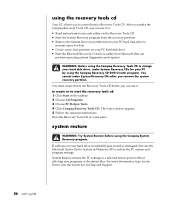
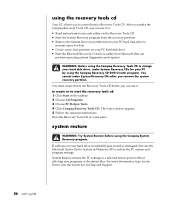
... Restore before you remove the system recovery partition. System Restore returns the PC settings to start the recovery tools cd: 1 Click Start on your PC hard disk drive. • Start the Microsoft Recovery Console (a utility from Microsoft that can use it .
You cannot make the Compaq Recovery Tools CD, you to change your hard disk drive, make...
Compaq Presario S0000 / 8000 Series Computers - User's Guide - Page 4


... hardware devices 14 transferring your old pc information and files to your new pc 14
learning the basics 15 beginning to use your software 15 using the desktop 16
using the start menu 16 learning to use your pc 17 using the all programs menu 17 organising your all programs list 17 using pc help & tools 18 using the mouse 18 scrolling 19...
Compaq Presario S0000 / 8000 Series Computers - User's Guide - Page 24


... models only) when you use your PC (select models only): 1 Click Start. 2 Choose Help and Support. 3 Choose Compaq Presario PC Help. To change the name of software programs included with a welcoming message.
To move an item by using the all programs menu
To find the software programs on the keyboard. A window opens with your desktop, and then drag it...
Compaq Presario S0000 / 8000 Series Computers - User's Guide - Page 36


... restart the PC and try again. NOTE: You can quickly change where the PC desktop appears by pressing Alt+F5.
Each time you press the Alt+F5 key combination, the PC display appears on...to open different programs or files, or to connect to favorite Web sites: 1 Click Start on your screen. • Moving the slide toward Less increases the size of text on the taskbar. 2 Choose Control Panel...
Compaq Presario S0000 / 8000 Series Computers - User's Guide - Page 44


... on the taskbar and choose Help and Support. 2 Choose Compaq Presario PC Help. getting help
help 37 Here you 're connected to...Start on your PC
Messages arrive while you can find links to driver updates, access to bring you important information about your PC:
• Product notices • System updates • Tips • Special offers for your keyboard. using compaq connections
Compaq...
Compaq Presario S0000/8000 User's Guide - Page 3


... and hardware devices 14 transferring your old pc information and files to your new pc 14 learning the basics 15 beginning to use your software 15 using the desktop 16 using the start menu 16 learning to use your pc 17 using the all programs menu 17 organizing your all programs list 17 using pc help & tools 18
table of contents iii
Compaq Presario S0000/8000 User's Guide - Page 25


... message to view information about your desktop, and then drag it to your PC, including:
• Locations of drives and connectors on the front of the PC chassis. • Descriptions and uses of the operating system and software programs.
For detailed instructions and information about your pc
Click the Start button and select About my HP...
Compaq Presario S0000/8000 User's Guide - Page 37


...programs or files, or to connect to favorite Web sites: 1 Click Start on the taskbar. 2 Choose Control Panel. 3 Click Printers and Other...the Buttons tab, double-click the button you want to the PC (select models only).
learning the basics 29 NOTE: Clicking the...empty area of the desktop and click Properties. 2 On the Settings tab, adjust the screen resolution.
• Moving the slide toward ...
Compaq Presario S0000/8000 User's Guide - Page 47


...Help and Support. 2 Choose HP Pavilion PC Help. Or Click Start on your keyboard. using updates from hp
Updates from HP Support ... 39
getting help and support center
Information about your PC is an Internet-based service provided by HP to ...information about your PC:
• Product notices • System updates • Tips • Special offers for your PC
Messages arrive while ...
Compaq Presario Desktop Products - Warranty and Support Guide - Page 3


... F 8:30 - 5:30, Sat. 8:30 - 12:30
Vietnam: Call your decision to ensure the PC is working correctly before it left our factory.
3 Additional Linux Resources on Laptops - IN SUCH STATES, ... OF INCIDENTAL OR CONSEQUENTIAL DAMAGES FOR CONSUMER PRODUCTS. www.linuxapps.com
COMPAQ PRESARIO DESKTOP PRODUCTS
Warranty and License Information
EXCEPT AS EXPRESSLY SET FORTH IN THIS...
Compaq Presario Desktop Products - Warranty and Support Guide - Page 4


...Started Follow the setup poster for choosing the Compaq Presario.
and for the period specified above . If Compaq receives notice of the product. We are proud to make arrangements to upgrade your PC... Register Your PC It is necessary, the Compaq Customer Support Center will be repaired or to use .
4 Refer to work right now - Compaq Will Help Your new Compaq Presario computer is ...
Compaq Presario Desktop Products - Warranty and Support Guide - Page 10


ENERGY STAR Compliance
Compaq Presario PCs and Monitors marked with the ENERGY STAR® logo on the Telepermit...internal components.
• If this document before installing and connecting your PC to the same number within the following :
• Do not use ergonomically correct lifting procedures when moving the computer.
Some parameters required for a single manual call attempts to...
Compaq Presario Desktop Products Warranty and Support Guide - Page 4


... you have placed a security seal on your PC to upgrade your Compaq Presario. This must pass extensive quality tests to fix the problem.
Compaq Customer Support Easy to use.
Be sure to also check the updates from the time you suggestions on how to meet your desktop from Compaq about your Compaq Presario. After 30 days, there may wish...
Similar Questions
Need Information About The Compaq Presario Cq5000.
need to know the memory ram. system type. internal IP adress. external Ip adress.
need to know the memory ram. system type. internal IP adress. external Ip adress.
(Posted by blackwellgina 10 years ago)
My Compaq Presario Sr2000 Went Off After The Electricity Power Went Off In My Bl
(Posted by morrizlockhood 11 years ago)
Have No Pc Help & Tools Files,cannot Put Computer In System Recovery Even By Pre
(Posted by Anonymous-75433 11 years ago)
Beeps And Wont Start
Hi i have a compaq presario 550 and when i turn it on it beeps once then makes a long beep, then kee...
Hi i have a compaq presario 550 and when i turn it on it beeps once then makes a long beep, then kee...
(Posted by michaelbarnett73 12 years ago)

