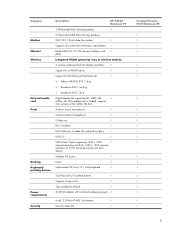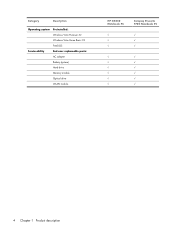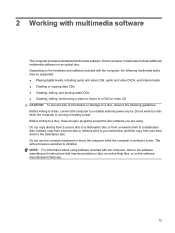Compaq Presario F700 Support Question
Find answers below for this question about Compaq Presario F700 - Notebook PC.Need a Compaq Presario F700 manual? We have 19 online manuals for this item!
Question posted by sanopa on October 8th, 2011
Sound And Cd Driver Do Not Work.
I have a Compaq Presario F750US
I needed to replace the HD and to upgrade for Windows 7. I tried several drivers but I'm not able to fix the sound and CD drive is not recognized. Could you please help someway..
Current Answers
Answer #1: Posted by sarabose on October 10th, 2011 4:57 AM
I had the same issue and I Donloaded the drivers from below site, its different model but for sure will help resolve he issue.
http://go4download.com/compaq-presario-m2000-drivers-for-windows-7
Related Compaq Presario F700 Manual Pages
Similar Questions
How Do I Restore My Compaq Presario F750us Notebook Pc
(Posted by temca 9 years ago)
Compaq Presario F700 Sound Will Not Work With Windows 7
(Posted by tpriabenja 9 years ago)
Hp Laptop Presario Cq62 Windows 7 Home Premium Does Not Boot Up
(Posted by DOzomb 10 years ago)
I Can Not Turn On My Compaq Presario Cq40-500 Notebook Pc Series.
I can not turn on my Compaq Presario CQ40-500 Notebook PC series.when turned on right in 5 secondsan...
I can not turn on my Compaq Presario CQ40-500 Notebook PC series.when turned on right in 5 secondsan...
(Posted by lydtomei 11 years ago)