Compaq Presario F700 Support Question
Find answers below for this question about Compaq Presario F700 - Notebook PC.Need a Compaq Presario F700 manual? We have 19 online manuals for this item!
Question posted by tereefa on June 26th, 2014
How To Restore Presario F700 To Factory Settings
The person who posted this question about this Compaq product did not include a detailed explanation. Please use the "Request More Information" button to the right if more details would help you to answer this question.
Current Answers
There are currently no answers that have been posted for this question.
Be the first to post an answer! Remember that you can earn up to 1,100 points for every answer you submit. The better the quality of your answer, the better chance it has to be accepted.
Be the first to post an answer! Remember that you can earn up to 1,100 points for every answer you submit. The better the quality of your answer, the better chance it has to be accepted.
Related Compaq Presario F700 Manual Pages
Backup and Recovery - Windows Vista - Page 7


... system and Recovery Manager software are used to
start up your information regularly to factory settings in case of system failure or instability. ● Creating system restore points (operating system feature). System restore points allow you can recover your computer and restore the operating system and software programs to protect your important system files. ●...
Backup and Recovery - Windows Vista - Page 8


..., be prompted to continue the disc creation process. Creating recovery discs
After setting up (boot) the computer and recover the operating system and software to factory settings in a safe place. Click Advanced Options. The software allows the creation of only one set of recovery discs can go to the next step. 3. The next time...
Backup and Recovery - Windows Vista - Page 11


... from the recovery discs
To restore the system from a dedicated recovery partition on the hard drive
You can only recover files that was preinstalled at the factory. Insert the first recovery disc... soon as System Restore and driver roll-back capabilities. Recovery Manager works from recovery discs that you use Recovery Manager to repair or restore the system if you set up . Recovering...
Notebook Tour - Windows Vista - Page 9


... device preferences, select Start > Control Panel > Hardware and Sound > Mouse. Product notice 3
Some features may not be available on an external mouse.
*This table describes factory settings. Top components
TouchPad
Component
Description
(1) TouchPad light
● Blue: TouchPad is enabled. ● Amber: TouchPad is disabled.
(2) TouchPad*
Moves the pointer and selects or...
Notebook Tour - Windows Vista - Page 11


... in the Sleep state, press the button briefly to exit Sleep.
● When the computer is in Help and Support. To learn more about changing factory settings, refer to the user guides located in Hibernation, press the button briefly to exit Hibernation.
Buttons and speakers
Component
Description
(1) Power button*
● When the...
Pointing Devices and Keyboard - Windows Vista - Page 7


... TouchPad vertical scroll zone, slide your finger up or down.
(7) Right TouchPad button*
Functions like the corresponding buttons on an external mouse.
*This table describes factory settings.
Pointing Devices and Keyboard - Windows Vista - Page 12


...While the computer is saved to decrease the brightness level incrementally. For example, you can set a Windows user password or a Windows administrator password.
Hold down the hotkey to the...information stored in memory is in Windows Control Panel. The factory setting for critical battery action is Hibernate, but this setting can be accessed until a Windows user password or a Windows...
Setup Utility - Windows Vista - Page 7
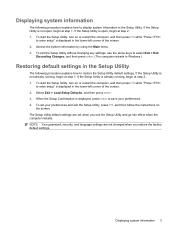
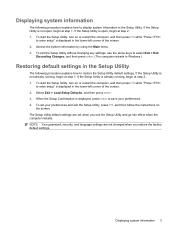
...> Exit
Discarding Changes, and then press enter. (The computer restarts in Windows.)
Restoring default settings in the Setup Utility. To set when you restore the factory default settings.
Select Exit > Load Setup Defaults, and then press enter. 3. NOTE: Your password, security, and language settings are set your preferences. 4. If the Setup Utility is already running , begin at...
HP G6000 Notebook PC and Compaq Presario F700 Notebook PC - Maintenance and Service Guide - Page 9


1 Product description
Category Product Name Processors
Chipset Graphics
Panel
Description
HP G6000 Notebook PC
HP G6000 Notebook PC
√
Compaq Presario F700 Notebook PC
AMD processors:
Turion™ TL-64 2.20-GHz processor, 1-MB L2 cache √
Turion TL-62 ... 512 MB
15.4-inch WXGA BrightView display panel
√
(1280 × 800)
Compaq Presario F700 Notebook PC
√
1
HP G6000 Notebook PC and Compaq Presario F700 Notebook PC - Maintenance and Service Guide - Page 10


Category Memory
Hard drives
Optical drives
Diskette drive Web camera Microphone Audio
Description
HP G6000 Notebook PC
All display assemblies include 2 wireless local area √ network (WLAN) antennae
2 customer...
Integrated omnidirectional mono microphone
√
High-definition, Azalia technology audio
√
Compaq Presario F700 Notebook PC
2 Chapter 1 Product description
HP G6000 Notebook PC and Compaq Presario F700 Notebook PC - Maintenance and Service Guide - Page 11
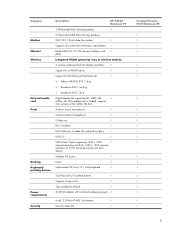
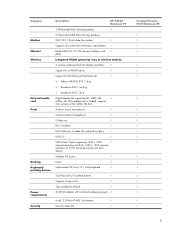
...External media card Ports
Docking Keyboard/ pointing devices
Power requirements Security
Description
HP G6000 Notebook PC
2 HP-branded Altec/Lansing speakers
√
2 Presario-branded Altec/Lansing speakers
56K V.92 1.5-inch data/fax modem
√
Supports ... Li-ion battery
√
Security cable slot
√
Compaq Presario F700 Notebook PC
√ √ √
√
3
HP G6000 Notebook PC and Compaq Presario F700 Notebook PC - Maintenance and Service Guide - Page 12
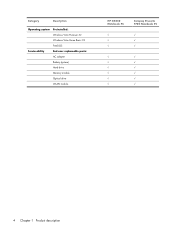
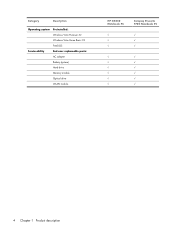
Category
Description
Operating system Preinstalled:
Windows Vista Premium 32
Windows Vista Home Basic 32
FreeDOS
Serviceability
End-user replaceable parts:
AC adapter
Battery (system)
Hard drive
Memory module
Optical drive
WLAN module
HP G6000 Notebook PC
√ √ √
Compaq Presario F700 Notebook PC
√ √ √
4 Chapter 1 Product description
HP G6000 Notebook PC and Compaq Presario F700 Notebook PC - Maintenance and Service Guide - Page 17
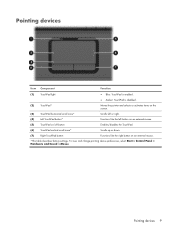
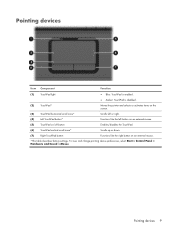
... the TouchPad.
(6)
TouchPad vertical scroll zone*
Scrolls up or down.
(7)
Right TouchPad button
Functions like the right button on an external mouse.
*This table describes factory settings.
Pointing devices 9 To view and change pointing device preferences, select Start > Control Panel > Hardware and Sound > Mouse.
HP G6000 Notebook PC and Compaq Presario F700 Notebook PC - Maintenance and Service Guide - Page 29
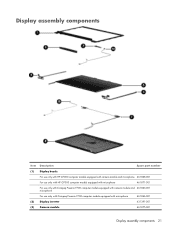
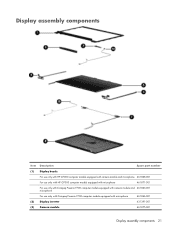
...
For use only with HP G7000 computer models equipped with microphone
461871-001
For use only with Compaq Presario F700 computer models equipped with camera module and 461863-001 microphone
For use only with Compaq Presario F700 computer models equipped with microphone
461866-001
(2) Display inverter
431391-001
(3) Camera module
461875-001
Display assembly...
HP G6000 Notebook PC and Compaq Presario F700 Notebook PC - Maintenance and Service Guide - Page 30
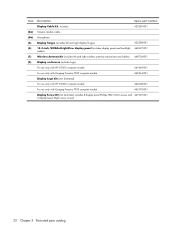
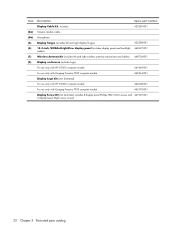
...For use only with HP G7000 computer models
461869-001
For use only with Compaq Presario F700 computer models
461864-001
Display Logo Kits (not illustrated)
For use only with HP G7000 ...computer models
462428-001
For use only with Compaq Presario F700 computer models
461070-001
Display Screw Kit (not illustrated, includes 8 display bezel Phillips PM2...
HP G6000 Notebook PC and Compaq Presario F700 Notebook PC - Maintenance and Service Guide - Page 36
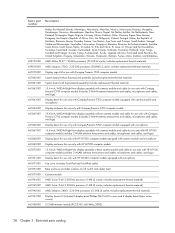
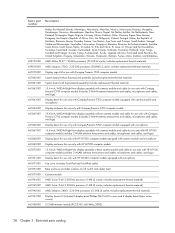
... cache, includes replacement thermal material)
461070-001 Display Logo Kit for use with Compaq Presario F700 computer models
461860-001 System board without ExpressCard assembly (includes replacement thermal material)
461861...cables, and logo)
461866-001 Display bezel for use only with Compaq Presario F700 computer models equipped with microphone
461867-001 15.4-inch, WXGA+BrightView display ...
HP G6000 Notebook PC and Compaq Presario F700 Notebook PC - Maintenance and Service Guide - Page 66
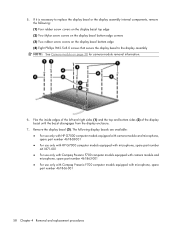
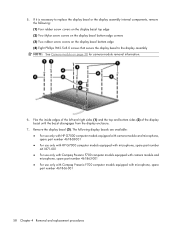
... computer models equipped with microphone, spare part number 461871-001 ● For use only with Compaq Presario F700 computer models equipped with camera module and microphone, spare part number 461863-001 ● For use only with Compaq Presario F700 computer models equipped with microphone, spare part number 461866-001
58 Chapter 4 Removal and replacement...
HP G6000 Notebook PC and Compaq Presario F700 Notebook PC - Maintenance and Service Guide - Page 84
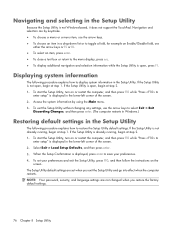
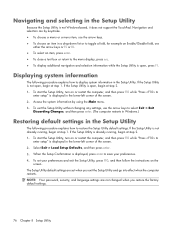
... the Setup Utility
Because the Setup Utility is not Windows-based, it does not support the TouchPad. To set when you restore the factory default settings.
76 Chapter 5 Setup Utility NOTE: Your password, security, and language settings are set your preferences. 4. Navigating and selecting in the Setup Utility
The following procedure explains how to display system...
HP G6000 Notebook PC and Compaq Presario F700 Notebook PC - Maintenance and Service Guide - Page 111


...+RW, and DVD-RW, are not compatible with the following types of the full factory image.
Creating recovery discs
After setting up your information regularly to protect your computer and restore the operating system and software programs to factory settings in your computer by the operating system and Recovery Manager software are designed to help...
HP G6000 Notebook PC and Compaq Presario F700 Notebook PC - Maintenance and Service Guide - Page 114


...Recovery Manager > Recovery Manager. - HP recommends that you use Recovery Manager to repair or restore the system if you set up your computer. NOTE: Windows has its own built-in either the Start button or ...f11. NOTE: Recovery Manager recovers only software that was preinstalled at the factory. Back ...
Similar Questions
How To Restore Laptop To Factory Settings Compaq Presario A900
(Posted by krisjMede 9 years ago)
How To Factory Restore Presario F700
(Posted by mahdbe 9 years ago)
Compaq Mini Cq10-101sa. Anyone Know How To Restore Back To Factory Settings Xp
Came with no discs. No recovery suite like Roxio. I have no DVD writer/player to make copy. Have tri...
Came with no discs. No recovery suite like Roxio. I have no DVD writer/player to make copy. Have tri...
(Posted by helpowl1964 9 years ago)
How To Get A Restore To Factory Setting Without Recovery Cd For Presario F700
compaq
compaq
(Posted by rajartc 10 years ago)
How To Restore Compaq Presario F700 To Factory Settings
(Posted by brenaamir 10 years ago)

