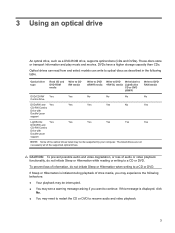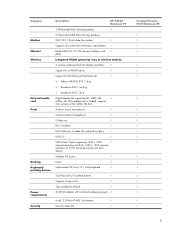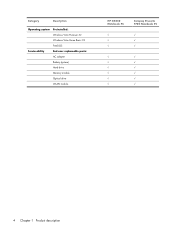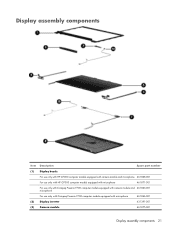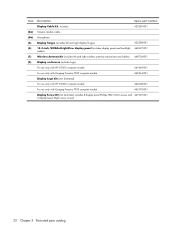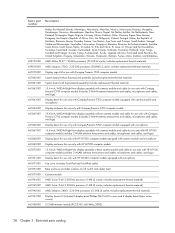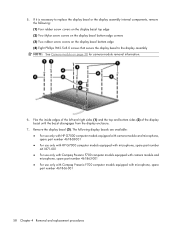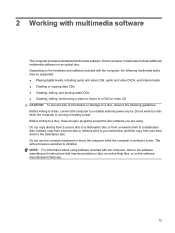Compaq Presario F700 Support Question
Find answers below for this question about Compaq Presario F700 - Notebook PC.Need a Compaq Presario F700 manual? We have 19 online manuals for this item!
Question posted by kjkelsay on July 19th, 2011
Burn Cd's
Current Answers
Answer #1: Posted by kcmjr on July 19th, 2011 4:04 PM
I'm going to guess you mean audio CD like you would buy at a store.
The Windows Media Player has the ability to take MP3 files and burn them to an audio CD. Just start it up, click the "Burn" tab and follow the instructions.
There are also many 3rd party tools that can create audio CD's like Apple's iTunes.
Licenses & Certifications: Microsoft, Cisco, VMware, Novell, FCC RF & Amateur Radio licensed.
Related Compaq Presario F700 Manual Pages
Similar Questions
compaq
I can not turn on my Compaq Presario CQ40-500 Notebook PC series.when turned on right in 5 secondsan...
Current failed drive is a Seagate 100GB ST9100824A5.