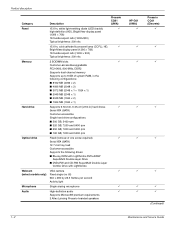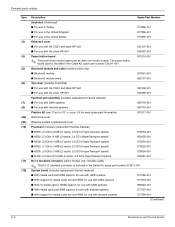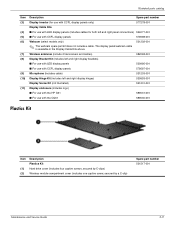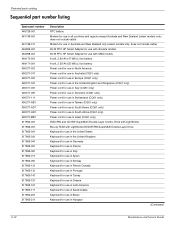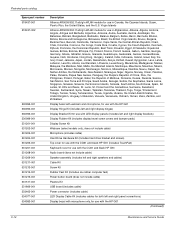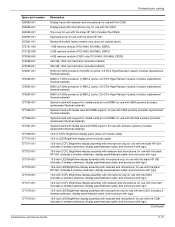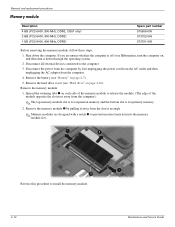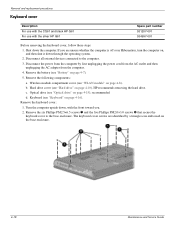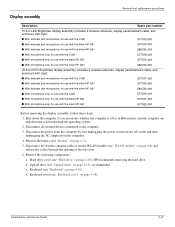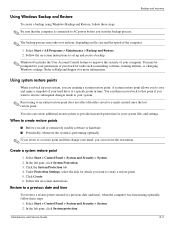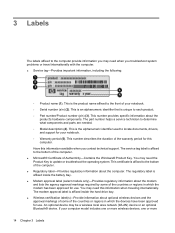Compaq Presario CQ61-400 Support Question
Find answers below for this question about Compaq Presario CQ61-400 - Notebook PC.Need a Compaq Presario CQ61-400 manual? We have 19 online manuals for this item!
Question posted by auke on December 22nd, 2011
Compaq Cq61 - Windows Lock System
Current Answers
Answer #1: Posted by kcmjr on December 28th, 2011 4:15 PM
Otherwise you'll need to get an install CD of whatever OS you want and reinstall it.
Repartitioning can be done with the free Linux based PartedMagic CD which you can download.
It will be a lot easier to just activate it.
Licenses & Certifications: Microsoft, Cisco, VMware, Novell, FCC RF & Amateur Radio licensed.
Related Compaq Presario CQ61-400 Manual Pages
Similar Questions
I can not turn on my Compaq Presario CQ40-500 Notebook PC series.when turned on right in 5 secondsan...