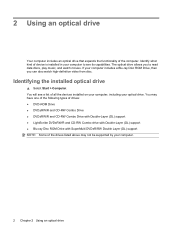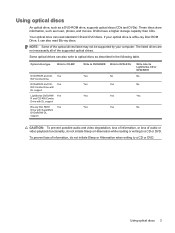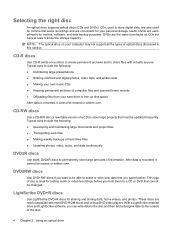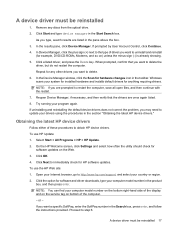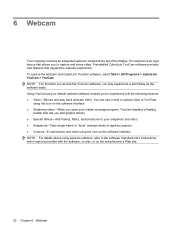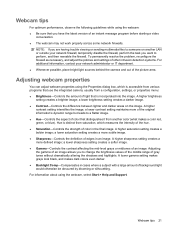Compaq Presario CQ60-300 Support Question
Find answers below for this question about Compaq Presario CQ60-300 - Notebook PC.Need a Compaq Presario CQ60-300 manual? We have 18 online manuals for this item!
Question posted by theowlneedhelp on June 27th, 2012
Problems With The Streaming Of Videos Online
Every time I try to watch vids online,my laptop is lagging.The streaming is super slow,and sometime it doesnt stream at all.It stop and re-start every 3-5secs...
Its not my wi-fi,not the router cuz other PC in the house are OK.
Tnx for your help.
Current Answers
Related Compaq Presario CQ60-300 Manual Pages
Similar Questions
Trying To Connect Laptop To Insignia Tv With A Vga Cable Neither Will Recognize
trying to connect laptop to insignia tv with a VGA cable neither will recognize-- TV isn't recognizi...
trying to connect laptop to insignia tv with a VGA cable neither will recognize-- TV isn't recognizi...
(Posted by tendick46996 9 years ago)
I Can Not Turn On My Compaq Presario Cq40-500 Notebook Pc Series.
I can not turn on my Compaq Presario CQ40-500 Notebook PC series.when turned on right in 5 secondsan...
I can not turn on my Compaq Presario CQ40-500 Notebook PC series.when turned on right in 5 secondsan...
(Posted by lydtomei 11 years ago)
Laptop Change
I had purchased a new laptop of compaq six months back and was having some problems in it.I went to ...
I had purchased a new laptop of compaq six months back and was having some problems in it.I went to ...
(Posted by venus5555 12 years ago)
Compaq Laptop Amd Vs Intel
why Compaq laptop with AMD become hot very fast not like Compaq with Intel processor?
why Compaq laptop with AMD become hot very fast not like Compaq with Intel processor?
(Posted by kama3011 12 years ago)
How To Get Webcam Working On A Compaq Presario Cq56-219wm 15.6' Notebook Pc
(Posted by Anonymous-38926 12 years ago)