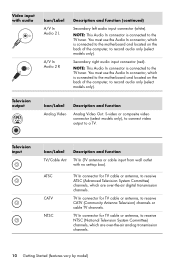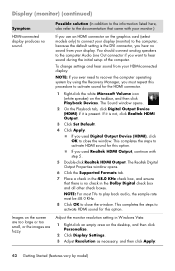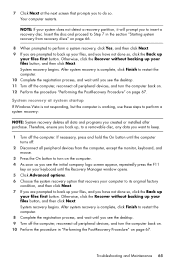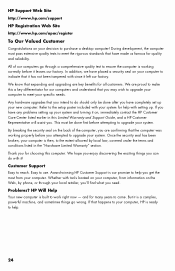Compaq Presario CQ3000 Support Question
Find answers below for this question about Compaq Presario CQ3000 - Desktop PC.Need a Compaq Presario CQ3000 manual? We have 10 online manuals for this item!
Question posted by Ash2110 on July 3rd, 2014
Motherboard Price
The person who posted this question about this Compaq product did not include a detailed explanation. Please use the "Request More Information" button to the right if more details would help you to answer this question.
Current Answers
Answer #1: Posted by hzplj9 on July 4th, 2014 2:49 PM
A replacement M/B could be prohibitive from HP/Compaq. If yours has failed then source a replacement from spares dealers or auction sites. However it may be advantageous to upgrade your board for a newer model providing it is compatible with your other parts in the unit. I have attached the helpowl link to manuals.
Related Compaq Presario CQ3000 Manual Pages
Similar Questions
How To Update The Bios In Hp Compaq Presario Cq3000 Series My Pc Bios In Outdat
(Posted by oussamahassai 5 months ago)
How To Add Hdmi Cable To My Compaq Presario Cq3000
(Posted by Gulshankathane319 8 years ago)
Need Information About The Compaq Presario Cq5000.
need to know the memory ram. system type. internal IP adress. external Ip adress.
need to know the memory ram. system type. internal IP adress. external Ip adress.
(Posted by blackwellgina 10 years ago)
Will Icore3 Support Im Compaq Presario Cq3000
i have dual core processor and want to change it to i3 ...will i3 be supported
i have dual core processor and want to change it to i3 ...will i3 be supported
(Posted by tamoghna39 12 years ago)
Price Of Motherboard For Hp Dx 6100mt Desktop
price of MOTHERBOARD FOR HP DX 6100MT DESKTOP
price of MOTHERBOARD FOR HP DX 6100MT DESKTOP
(Posted by prabhakaraman 12 years ago)