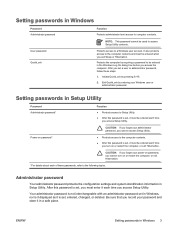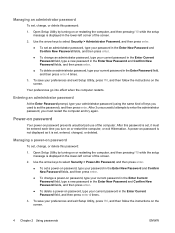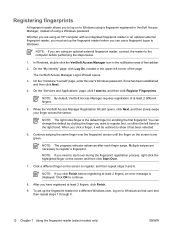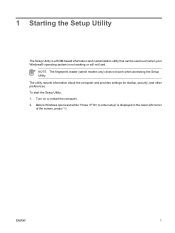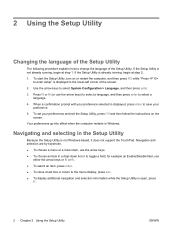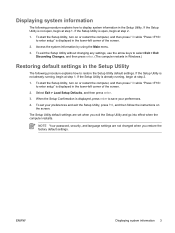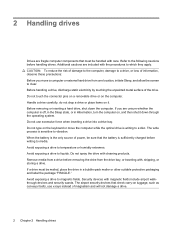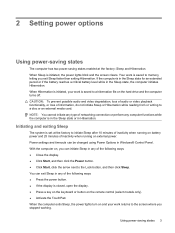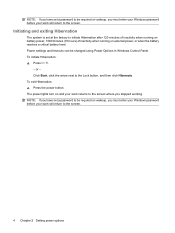Compaq Presario C700 Support Question
Find answers below for this question about Compaq Presario C700 - Notebook PC.Need a Compaq Presario C700 manual? We have 18 online manuals for this item!
Question posted by scconnellconnell on October 16th, 2012
My Fan Use To Run Beliefly When I Turn It On. And Now I Dont Hear It Anymore.
The person who posted this question about this Compaq product did not include a detailed explanation. Please use the "Request More Information" button to the right if more details would help you to answer this question.
Current Answers
Related Compaq Presario C700 Manual Pages
Similar Questions
C700 Presario Usb External Keyboard How To Turn On
(Posted by mistiHillbi 10 years ago)
I Can Not Turn On My Compaq Presario Cq40-500 Notebook Pc Series.
I can not turn on my Compaq Presario CQ40-500 Notebook PC series.when turned on right in 5 secondsan...
I can not turn on my Compaq Presario CQ40-500 Notebook PC series.when turned on right in 5 secondsan...
(Posted by lydtomei 11 years ago)
Compaq Presario C700 Front Jack Problem No Audio
(Posted by ctanoli 11 years ago)
Overheating
I have a problem with C700 overheating. How much will cost to fix this? Thank you.
I have a problem with C700 overheating. How much will cost to fix this? Thank you.
(Posted by stelyyo 11 years ago)
If An Hp Compaq Nx9010 Switches On And The Fan Is Running But Screen Remains Dar
(Posted by wellz7 12 years ago)